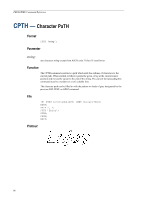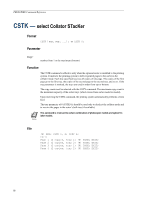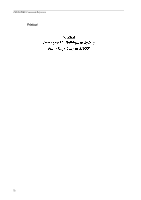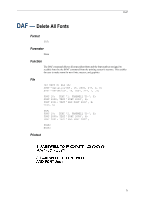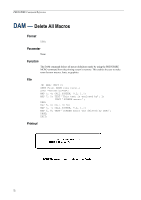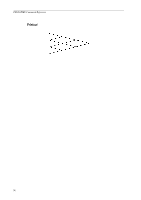Kyocera KM-6030 PRESCRIBE Commands Command Reference Manual Rev 4.8 - Page 79
Ctxt
 |
View all Kyocera KM-6030 manuals
Add to My Manuals
Save this manual to your list of manuals |
Page 79 highlights
CTXT CTXT - print Centered TeXT Format CTXT [,string][,option][,U-option]; Parameters string: any character string option: B = Leave cursor at center of string E = Move cursor at end of string L = Move cursor down one line N = Move cursor to beginning of next line U-option: Underline text Function The CTXT command prints the given string centered at the cursor location, then moves the cursor as designated by the option. The string must be enclosed in either single or double quotation marks. (If the string includes one kind of quotation marks, use the other kind to enclose it.) If the string is omitted, nothing is printed. If the option is omitted, the cursor is not moved. If the U-option is specified, the text is underlined. The underline thickness and location can be set by the SULP command. The string is not centered between the right and left margins unless the cursor is located halfway between the margins. Before the CTXT command, the cursor should be moved to the desired center position by a command such as MAP, MRP, or PMRP. The length of the string is unlimited, except that the command as a whole may not be longer than 255 characters. Carriage-return and linefeed codes in the string are ignored. File !R! RES; SLPI 3; SFNT "Helvetica-Bd", 16; MAP 4, 1; CTXT 'NEWS!', L, U; SFNT "TimesNewRoman-It", 16; CTXT 'Unforgettable Holidays in Sydney', L; CTXT 'For 6 Days Only at $1000!'; PAGE; EXIT; 69