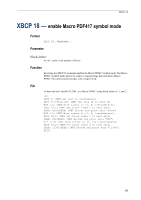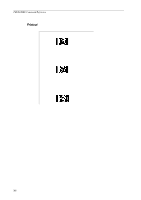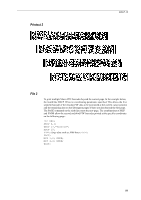Kyocera KM-6030 PRESCRIBE Commands Command Reference Manual Rev 4.8 - Page 399
Printout 2, File 3, R! RES, XBCP 0
 |
View all Kyocera KM-6030 manuals
Add to My Manuals
Save this manual to your list of manuals |
Page 399 highlights
Printout 2 XBCP 19 File 3 To print multiple Macro PDF barcodes beyond the current page. In the example below, the fourth line XBCP 19 has no coordinating parameters specified. This allows the first segment barcode of the ensuing PDF data to be positioned at the current cursor position and the remaining data on the subsequent pages if there are data beyond the first page. The PAGE command on the sixth line starts the new page. The combinations of MZP and ENDB allow the second and third PDF barcodes printed at the specific coordinates on the following page.: !R! RES; XBCP 0,1; XBCP 17,"TrnOvr0"; XBCP 19; XBAR; large data such as 3000 bytes;ENDB; PAGE; MZP 1,2; ENDB; MZP 4,4; ENDB; EXIT; 389
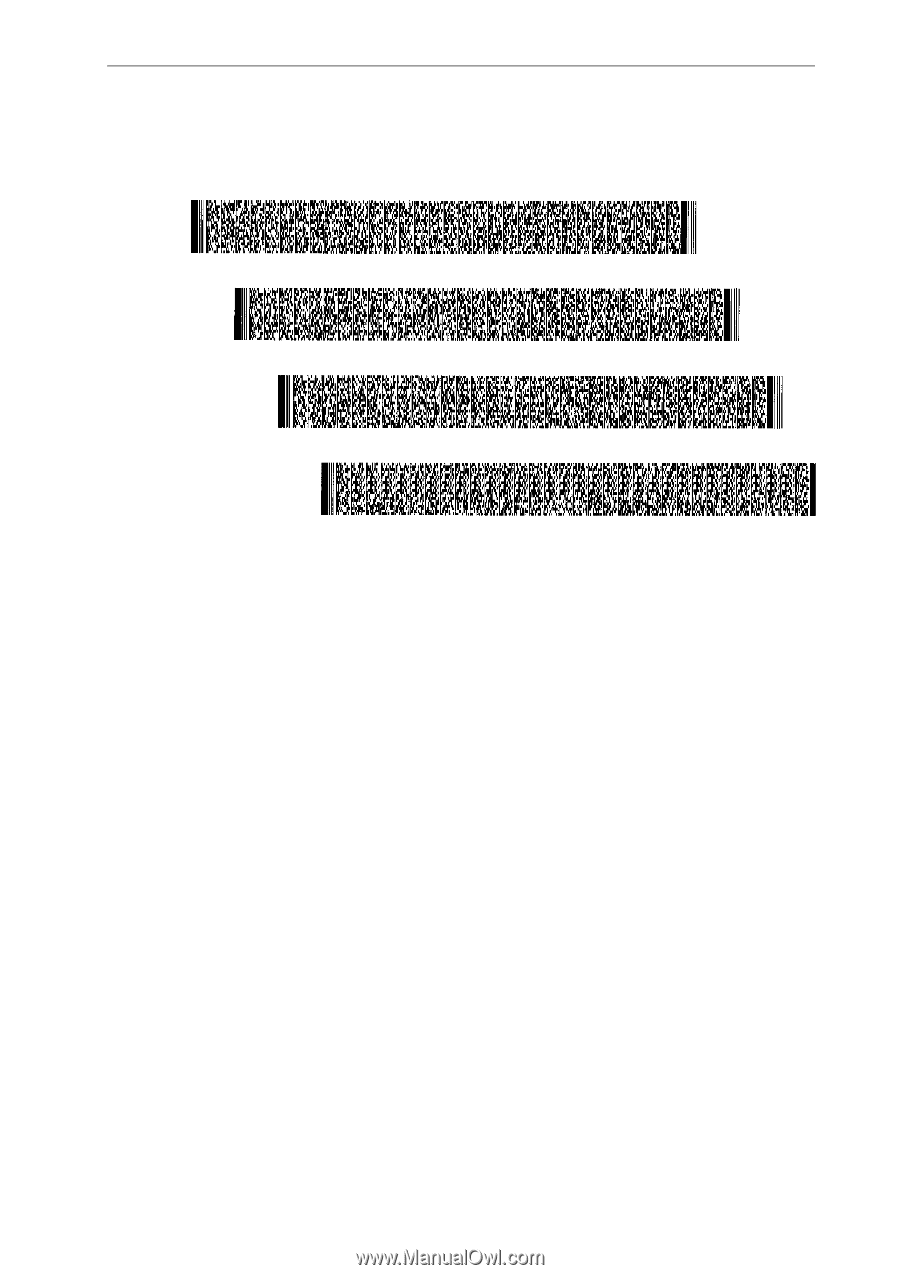
XBCP 19
389
Printout 2
File 3
To print multiple Macro PDF barcodes beyond the current page. In the example below,
the fourth line XBCP 19 has no coordinating parameters specified. This allows the first
segment barcode of the ensuing PDF data to be positioned at the current cursor position
and the remaining data on the subsequent pages if there are data beyond the first page.
The PAGE command on the sixth line starts the new page. The combinations of MZP
and ENDB allow the second and third PDF barcodes printed at the specific coordinates
on the following page.:
!R! RES;
XBCP 0,1;
XBCP 17,"TrnOvr0";
XBCP 19;
XBAR;
large data such as 3000 bytes
;ENDB;
PAGE;
MZP 1,2; ENDB;
MZP 4,4; ENDB;
EXIT;