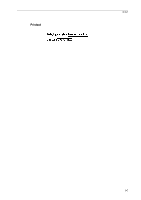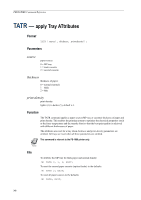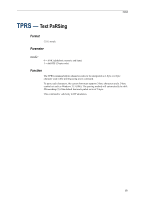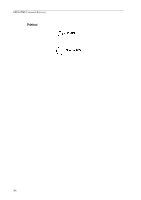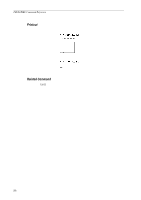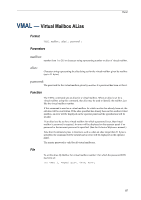Kyocera KM-6030 PRESCRIBE Commands Command Reference Manual Rev 4.8 - Page 362
Trsm
 |
View all Kyocera KM-6030 manuals
Add to My Manuals
Save this manual to your list of manuals |
Page 362 highlights
PRESCRIBE Command Reference TRSM - TRansparency Separate Mode Format TRSM mode[, tray]; Parameters mode: Transparency separate mode: 0 = Off 1 = Inserting a blank page 2 = Inserting a page which the transparency content is printed on tray: The number of the paper source which the inserting paper loads from: 1 or above. The number varies depending on the printing system and its configuration. When omitting the tray parameter, 1 is automatically set to the tray parameter. Function The TRSM command instructs printing system to insert blank or printed page between each transparency. The printing system loads transparency from MP tray and inserting paper from the paper source other than MP tray. When face-down printing, the printing system print the transparency page first. When face-up printing, the printing system print the blank or printed page first. File !R! MTYP 2; TRSM 1,1; JOBS 0,1,2,0; TEXT "page 1"; PAGE; TEXT "page 2"; PAGE; JOBT; EXIT; 352