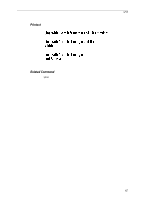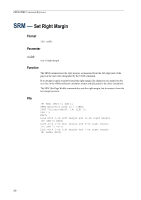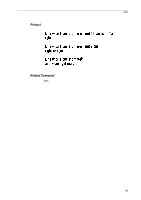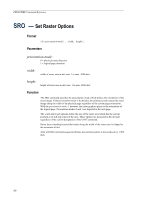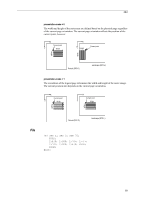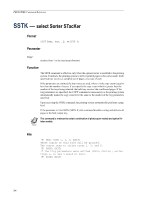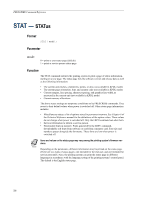Kyocera KM-6030 PRESCRIBE Commands Command Reference Manual Rev 4.8 - Page 341
presentation-mode = 0, R! SPO L; SRO 0; STR 75, S<; 2;GG0; 2;A|0; ENDR
 |
View all Kyocera KM-6030 manuals
Add to My Manuals
Save this manual to your list of manuals |
Page 341 highlights
SRO presentation-mode = 0 The width and height of the raster area are defined based on the physical page regardless of the current page orientation. The current page orientation affects the position of the current point, however. Current point Width Height Current point Width Height Portrait (SPO P;) Landscape (SPO L;) presentation-mode = 1 The orientation of the logical page determines the width and height of the raster image. The current position also depends on the current page orientation. Current point Width Current point Width Height Height File Portrait (SPO P;) Landscape (SPO L;) !R! SPO L; SRO 0; STR 75; RVRD; 2;A|0; 2;GG0; 2;^S; 2;^S
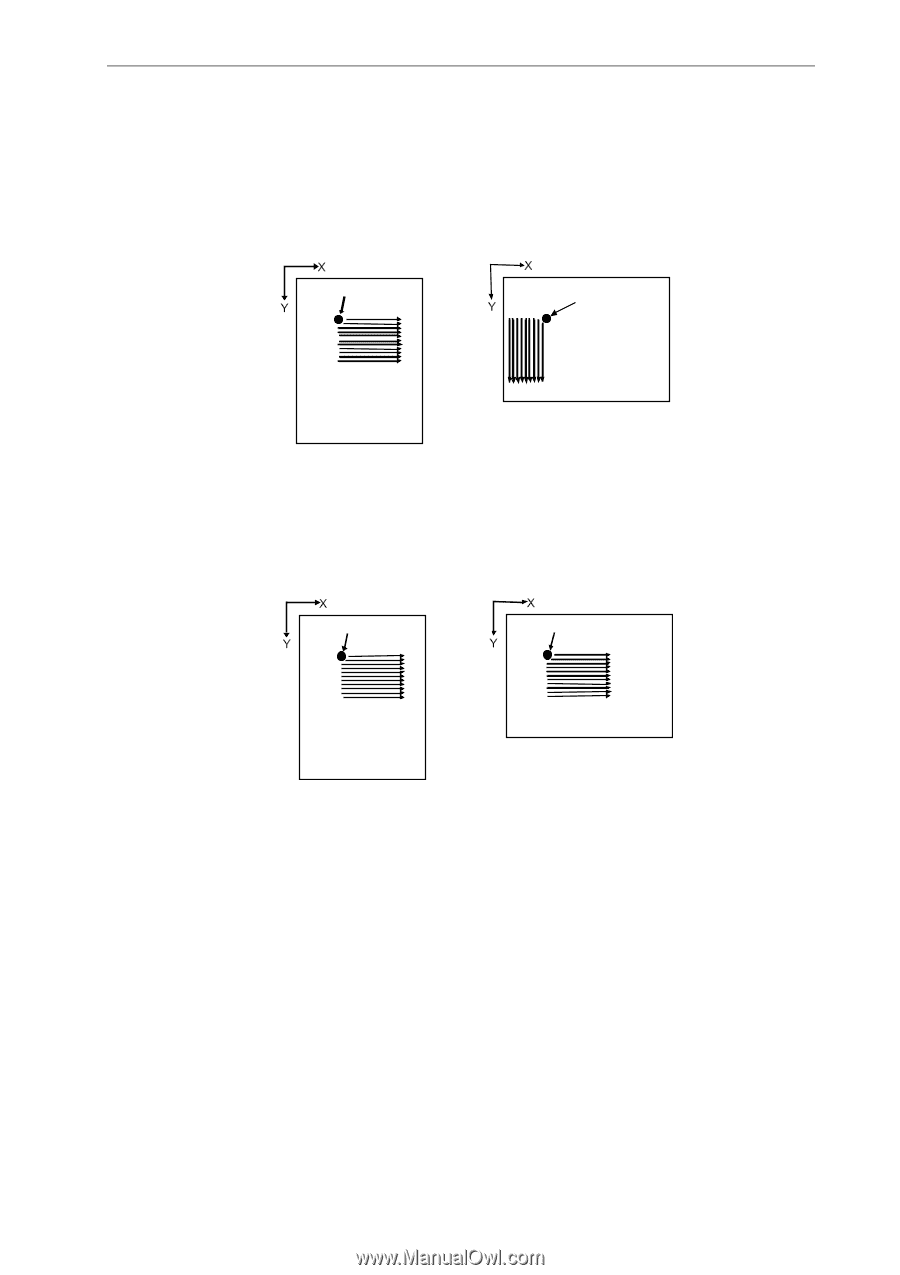
SRO
331
presentation-mode = 0
The width and height of the raster area are defined based on the physical page regardless
of the current page orientation. The current page orientation affects the position of the
current point, however.
presentation-mode = 1
The orientation of the logical page determines the width and height of the raster image.
The current position also depends on the current page orientation.
File
!R! SPO L; SRO 0; STR 75;
RVRD;
2;A|0; 2;GG0; 2;^S<; 2;~{>;
2;^S<; 2;GG0; 2;A|0; ENDR;
PAGE;
EXIT;
Height
Current point
Width
Height
Width
Current point
Portrait (SPO P;)
Landscape (SPO L;)
Current point
Width
Height
Width
Height
Current point
Landscape (SPO L;)
Portrait (SPO P;)