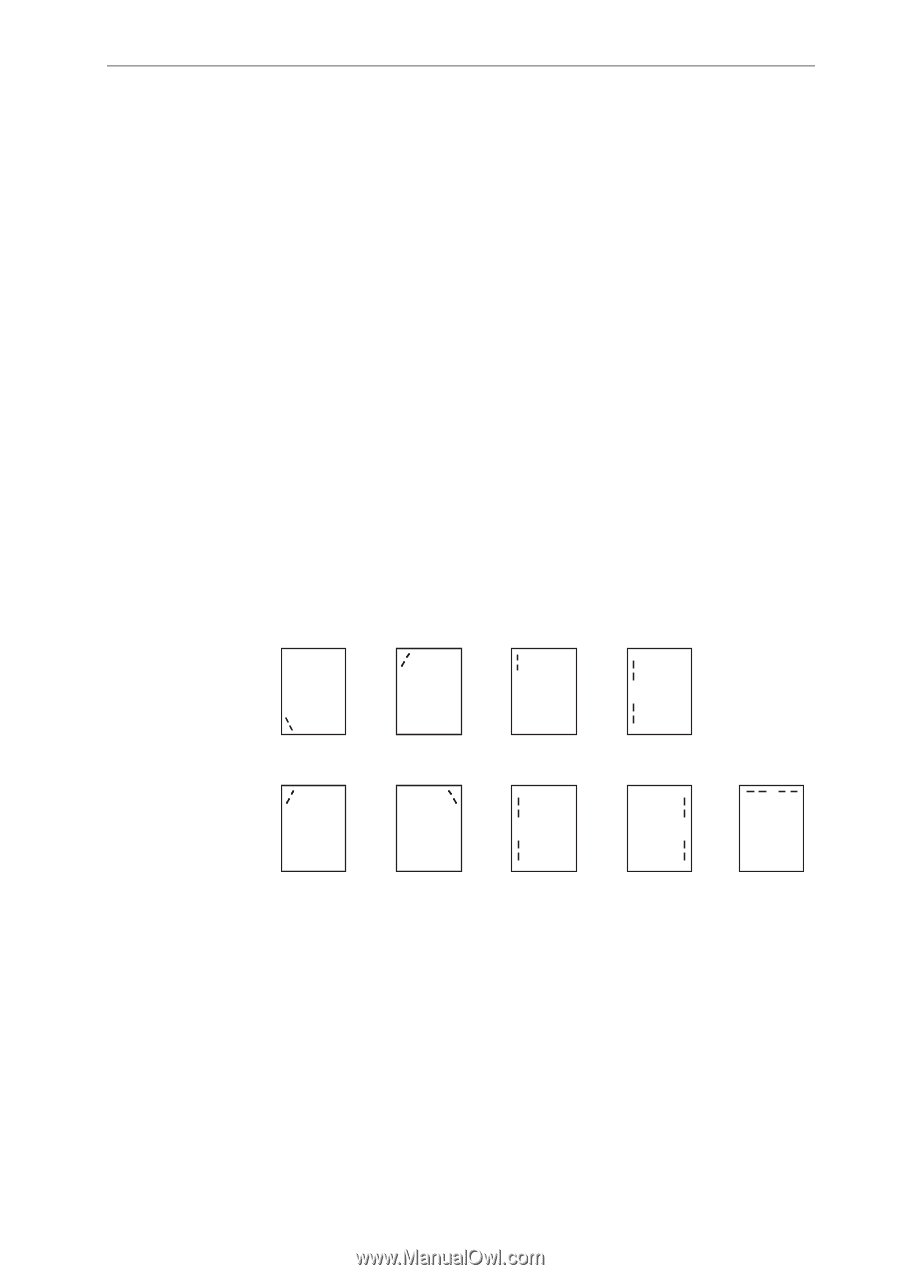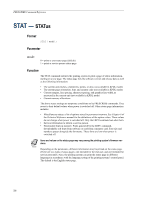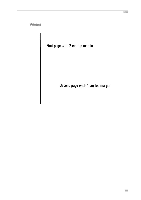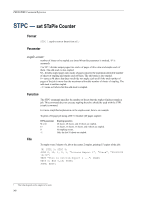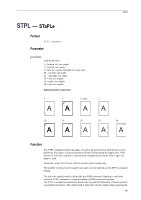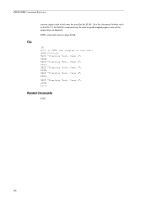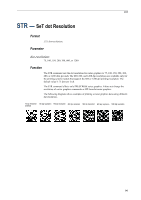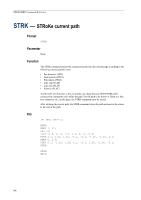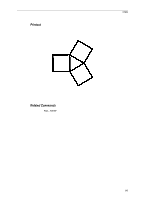Kyocera KM-6030 PRESCRIBE Commands Command Reference Manual Rev 4.8 - Page 351
Stpl
 |
View all Kyocera KM-6030 manuals
Add to My Manuals
Save this manual to your list of manuals |
Page 351 highlights
STPL - STaPLe Format STPL [position]; Parameter position: stapling position: 1 = bottom left, one staple 2 = top left, one staple 3 = left, two staples (straight for Legal size) 50 = top left, one staple 51 = top right, one staple 52 = left, two staples 53 = right, two staples 54 = top, two staples Staple parameters and positions 1 A 2 A 2, Legal A 50 51 A 52 A 3 A 53 A STPL 54 A A Function The STPL command staples the pages of a job at the position specified by the position parameter (See above.) using a document finisher incorporating the stapler unit. With position 2 (top left), stapling is automatically straightened (vertical) when Legal size paper is used. Parameter values 50 to 54 are valid for certain copier models only. The number of sheets that the stapler can staple at a time depends on the STPC command setting. The job to be stapled must be defined by the JOBS command. Stapling is valid only when the STPL command is issued preceding a JOBS command sequence. The STPL command automatically deactivates Jog and Job Separation if these functions are enabled in advance. The output stack is enforced to be the stapler output ignoring the 341