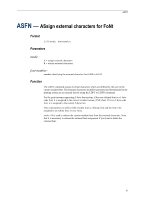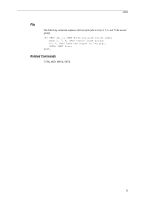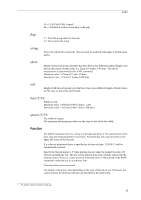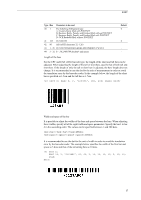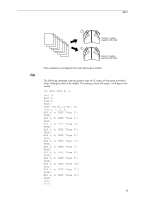Kyocera KM-6030 PRESCRIBE Commands Command Reference Manual Rev 4.8 - Page 45
Function, string, short, bar1/2/3/4, space1/2/3/4
 |
View all Kyocera KM-6030 manuals
Add to My Manuals
Save this manual to your list of manuals |
Page 45 highlights
BARC 43 = CUSTOM CODE (Japan)1 44 = CODABAR with no check digit (wide gap) flag: Y = Print the string under the barcode N = Do not print the string string: Text to be converted to a barcode. The text must be enclosed with single or double quote marks. short: Height of short bars in barcode types that have bars in two different heights. Height of all bars in other cases. Default value is 1.52cm (0.6 inches, 180 dots). The unit of measurement is determined by the UNIT command. Minimum value 0.254cm (0.1 inch, 30 dots) Maximum value 27.9cm (11 inches, 3300 dots) tall: Height of tall bars in barcode types that have bars in two different heights. Default values are the same as that of the short height. bar1/2/3/4: Width of a bar. Minimum value 0.0085cm (0.0033 inches, 1 dot) Maximum value 1.6933cm (0.6667 inches, 200 dots) space1/2/3/4: The width of a space. The minimum and maximum values are the same as that of the bar width. Function The BARC command converts a string to a barcode and prints it. The specification of the type, flag and string parameters is necessary. After printing, the cursor positions at the upper left corner of the barcode. If a value not mentioned above is specified as the barcode type, 12 EAN-13 will be automatically selected. Specify the flag parameter to Y when printing the text under the printed barcode or N when not printing the text. The text will be printed in the font currently selected for the printing system. However, a font selection command can be written ahead of the BARC command to print the text in an arbitrary font. Characters that can be converted The length of the string varies depending on the type of barcode to use. Characters that can be used for the most barcode type are described in the table below. 1 FS-600/FS-7000/FS-9100/FS-9500 only 35