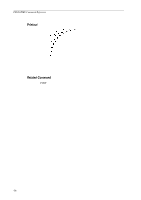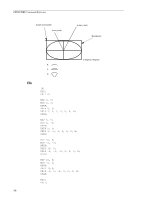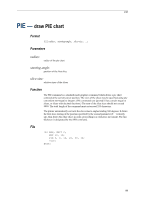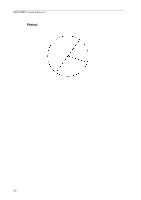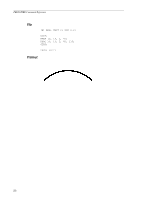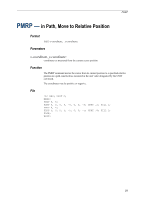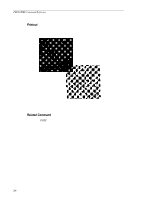Kyocera KM-6030 PRESCRIBE Commands Command Reference Manual Rev 4.8 - Page 209
PIE
 |
View all Kyocera KM-6030 manuals
Add to My Manuals
Save this manual to your list of manuals |
Page 209 highlights
PIE PIE - draw PIE chart Format PIE radius, starting-angle, slice-size, ...; Parameters radius: radius of the pie chart starting-angle: position of the first slice slice-size: relative sizes of the slices Function The PIE command is a standard mode graphics command which draws a pie chart centered at the current cursor position. The sizes of the slices may be specified using any convenient non-negative integers. (PIE commands are ignored if they contain negative slices, or slices with decimal fractions.) The sum of the slice sizes should not exceed 9999. The total length of the command must not exceed 255 characters. The printer automatically converts the slice sizes to angles totaling 360 degrees. It draws the first slice starting at the position specified by the second parameter (0 = vertically up), then draws the other slices in order, proceeding in a clockwise movement. The line thickness is designated by the SPD command. File !R! RES; UNIT C; MZP 10, 10; PIE 3, 0, 10, 20, 30, 40; PAGE; EXIT; 199