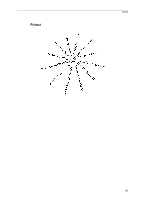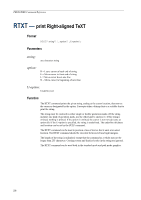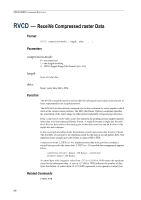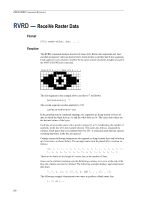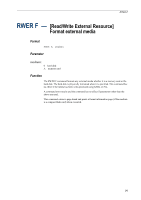Kyocera KM-6030 PRESCRIBE Commands Command Reference Manual Rev 4.8 - Page 248
RVCD, Format, Parameters, Function, Related Commands
 |
View all Kyocera KM-6030 manuals
Add to My Manuals
Save this manual to your list of manuals |
Page 248 highlights
PRESCRIBE Command Reference RVCD - ReceiVe Compressed raster Data Format RVCD[ compression-mode]; length, data, ... ; Parameters compression-mode: 0 = uncompressed 1 = run-length encoding 2 = TIFF (Tagged Image File Format) [rev. 4.0] length: bytes of raster data data: binary raster data, 0H to FFH Function The RVCD command transfers and encodes the subsequent raster data by the amount of bytes represented by the length parameter. The STR (SeT dot Resolution) command sets the dot resolution for raster graphics which starts at the current cursor position. The SRO (Set Raster Options) command specifies the orientation of the raster image in either physical (default) or logical page direction. If the compression-mode value is zero [or omitted], the printing system simply transfers raster data in an uncompressed binary format. A single bit means a single dot. Seventh bit in the first byte refers to the starting dot within that raster row and bit 0 refers to the eighth dot and continues. In the run-length encoding mode, the printing system treats raster data in pairs of bytes. The first byte of each pair is the repetition count for the data in second pattern byte. The repetition count accepts any value within a range of 0H to FFH. compression-mode 2, TIFF rev. 4.0, translates raster data to be packbits in which a control byte precedes the raster data. A TIFF rev. 4.0 encoded data arrangement appears below. control byte (1 byte) + data (1-128 bytes) + control byte (1 byte) + data (1-128 bytes) ... A control byte with a negative value from -127 to -1 (81H to FFH) means the repetition count for the subsequent data. A zero to 127 (0H to 7FH) indicates the number of data bytes that follow. A control byte of -128 (80H) represents a non-operative control byte. Related Commands ENDR, STR 238