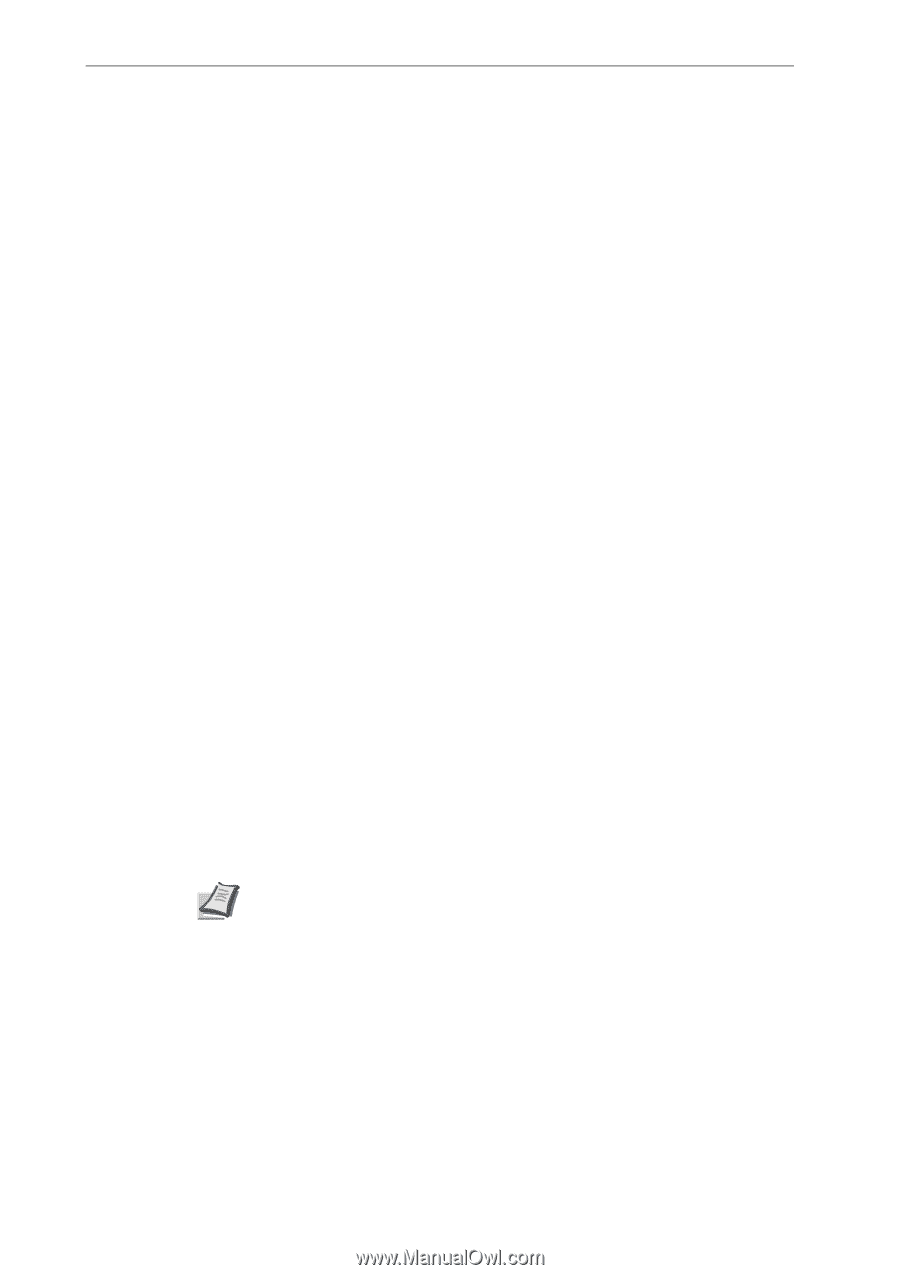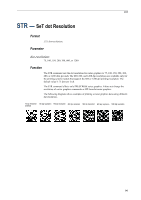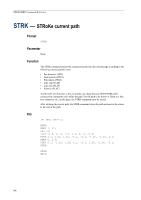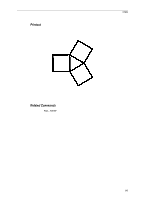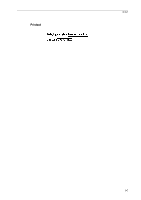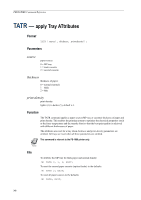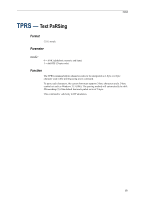Kyocera KM-6030 PRESCRIBE Commands Command Reference Manual Rev 4.8 - Page 358
Tatr - electrical
 |
View all Kyocera KM-6030 manuals
Add to My Manuals
Save this manual to your list of manuals |
Page 358 highlights
PRESCRIBE Command Reference TATR - apply Tray ATtributes Format TATR [source[, thickness, print-density]]; Parameters source paper source: 0 = MP tray 1 = main cassette 2 = second cassette thickness thickness of paper: 0 = normal (normal) 1 = thick 2 = thin print-density print density: lighter (1) to darker (5), default is 3. Function The TATR command applies a paper source (MP tray or cassette) thickness of paper and print density. This enables the printing system to optimize the electrical properties (such as the fuser temperature and the transfer bias) so that the best print quality is achieved with different thicknesses of paper. The attributes are reset for a tray when thickness and print-density parameters are omitted. All trays are reset when all three parameters are omitted. This command is relevant to the FS-1000 printer only. Note File To attribute the MP tray for thick paper and normal density: !R! TATR 0, 1, 3; EXIT; To reset the second paper cassette (option feeder) to the defaults: !R! TATR 2; EXIT; To reset all paper sources to the defaults: !R! TATR; EXIT; 348