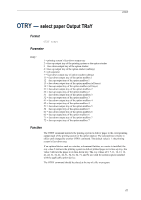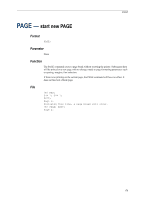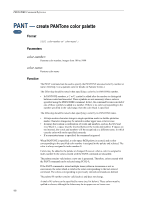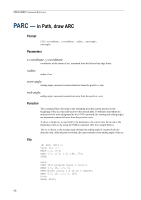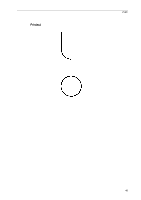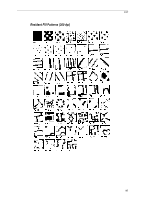Kyocera KM-6030 PRESCRIBE Commands Command Reference Manual Rev 4.8 - Page 190
Pant
 |
View all Kyocera KM-6030 manuals
Add to My Manuals
Save this manual to your list of manuals |
Page 190 highlights
PRESCRIBE Command Reference PANT - create PANTone color palette COLOR Format PANT color-number or 'color-name'; Parameters color-number: Pantone color number, integer from 100 to 5999 color-name: Pantone color name Function The PANT command can be used to specify the PANTONE uncoated color by number or name. (See http://www.pantone.com for details on Pantone Colors.) The following should be noted when specifying a color by its PANTONE number. • In PANTONE numbers, a C or U symbol is added after the number to distinguish between coated and uncoated. These symbols are not necessary when a color is specified using the PRESCRIBE command. In fact, the command becomes invalid if one of these symbols is added to a number. If there is no color corresponding to the number specified in the valid range, then the color black is specified. The following should be noted when specifying a color by its PANTONE name. • Always enclose character strings in single quotation marks or double quotation marks. Character strings may be entered in either upper case or lower case. • In names that contain a combination of words and numbers, such as Red 032 and Cool Black 2, a space must be inserted between the words and number. If spaces are not inserted, the words and numbers will be recognized as a different name, in which case the color will not be specified correctly. • If a nonexistent name is specified, the command is ignored. When PANTONE is specified, a color space RGB palette is created, and a color corresponding to the specified color number is assigned to the palette and selected. The color is always assigned to index number 0. Colors may be added to the palette or changed. However, when a color is assigned to index number 0, the colors created with the PANT command are discarded. The palette remains valid unless a new one is generated. Therefore, colors created with the PANT command can be selected using SCOL 0;. If the PANT command is issued multiple times (either in succession or not in succession), the color which is valid is the color corresponding to the last entered command. The colors corresponding to previously entered commands are deleted. The palette ID number remains valid (active) and does not change. A total of 45 colors can be specified by name (see list below). These colors must be spelled as shown, although the letters may be in upper case or lower case. 180