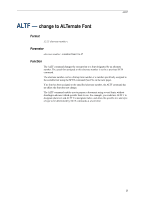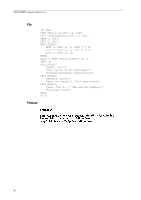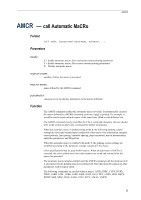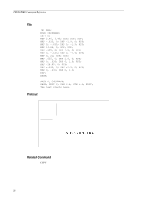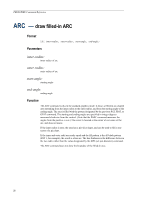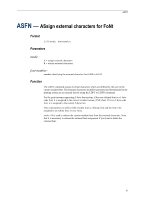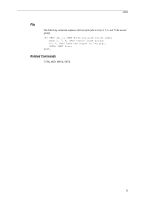Kyocera KM-6030 PRESCRIBE Commands Command Reference Manual Rev 4.8 - Page 38
ARC
 |
View all Kyocera KM-6030 manuals
Add to My Manuals
Save this manual to your list of manuals |
Page 38 highlights
PRESCRIBE Command Reference ARC - draw filled-in ARC Format ARC inner-radius, outer-radius, start-angle, end-angle; Parameters inner-radius: inner radius of arc outer-radius: outer radius of arc start-angle: starting angle end-angle: ending angle Function The ARC command works in the standard graphics mode. It draws a filled-in arc-shaped area extending from the inner radius to the outer radius, and from the starting angle to the ending angle. The area is filled with the pattern designated by the previous PAT, FPAT, or GPAT command. The starting and ending angles are specified in integer degrees measured clockwise from the vertical. (Note that the PARC command measures the angles from the positive x axis.) The cursor is located at the center of curvature of the arc, and does not move. If the inner radius is zero, the area has a pie-slice shape, and can be used to fill in one sector of a pie chart. If the inner and outer radii are nearly equal and the fill pattern is the all-black pattern (PAT 1, for example), the result is a line arc. The line thickness is the difference between the two radii, rather than the value designated by the SPD (set pen diameter) command. The ARC command does not draw the boundary of the filled-in area. 28