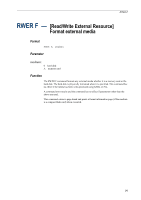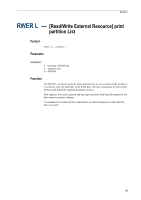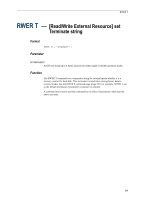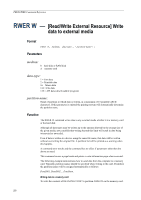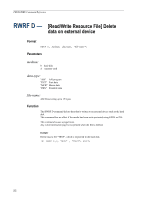Kyocera KM-6030 PRESCRIBE Commands Command Reference Manual Rev 4.8 - Page 258
binary-data, RWER D, 'x, x.inf
 |
View all Kyocera KM-6030 manuals
Add to My Manuals
Save this manual to your list of manuals |
Page 258 highlights
PRESCRIBE Command Reference binary-data: font data (TrueType format) Function The RWER S command allows outline fonts (in TrueType format) to be downloaded to the printing system and to be stored on the specified media as font data. TrueType fonts particularly can be defined easily just by adding the TrueType font format as binarydata. Always explicitly terminate the end of font data using WRED;. The five bytes represented by WRED; are not counted as part of the font data length. Since value, style, weight and type-face represent font attributes they have an affect during font selection. Although they may be omitted, we recommend that all parameters be used to define font selection information. In order to delete a Japanese TrueType font defined using this command, it is necessary to delete two separate file names using RWER D, 'xxxxxx' and RWER D, 'xxxxxx.inf'. Up to 512 fonts may be registered on a single memory card or up to 4096 on a single hard disk. Note carefully that registration beyond this limit will result in data being interpreted as unneeded. Only 28 characters are valid for Japanese TrueType font names when font-type = 2 is specified because the system automatically appends (P) for proportional fonts and (F) for fixed pitch fonts. A command error will result and the command has no effect if any of the parameters are outside the given range. This command is ignored if even one parameter error occurs. The font data following the semicolon for this command must match the length given by length. An error will result and the font data will not be defined if the data length is shorter than specified. 248