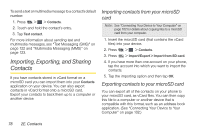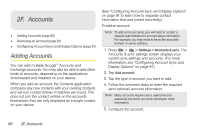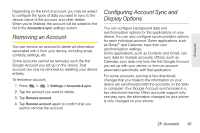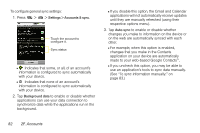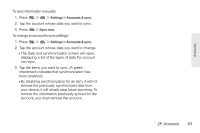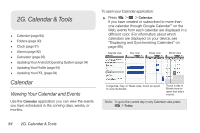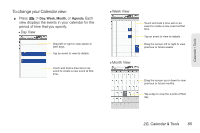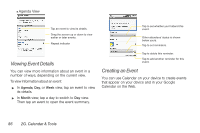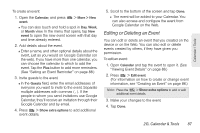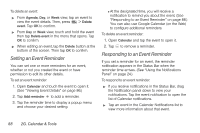LG LS670 Owner's Manual - Page 97
To sync information manually, To change an account's sync settings
 |
View all LG LS670 manuals
Add to My Manuals
Save this manual to your list of manuals |
Page 97 highlights
To sync information manually: 1. Press > > Settings > Accounts & sync. 2. Tap the account whose data you want to sync. 3. Press > Sync now. To change an account's sync settings: 1. Press > > Settings > Accounts & sync. 2. Tap the account whose data you want to change. Ⅲ The Data and synchronization screen will open, displaying a list of the types of data the account can sync. 3. Tap the items you want to sync. (A green checkmark indicates that synchronization has been enabled.) Ⅲ By disabling synchronization for an item, it will not remove the previously synchronized data from your device, it will simply stop future synching. To remove the information previously synced for the account, you must remove the account. 2F. Accounts 83 Accounts
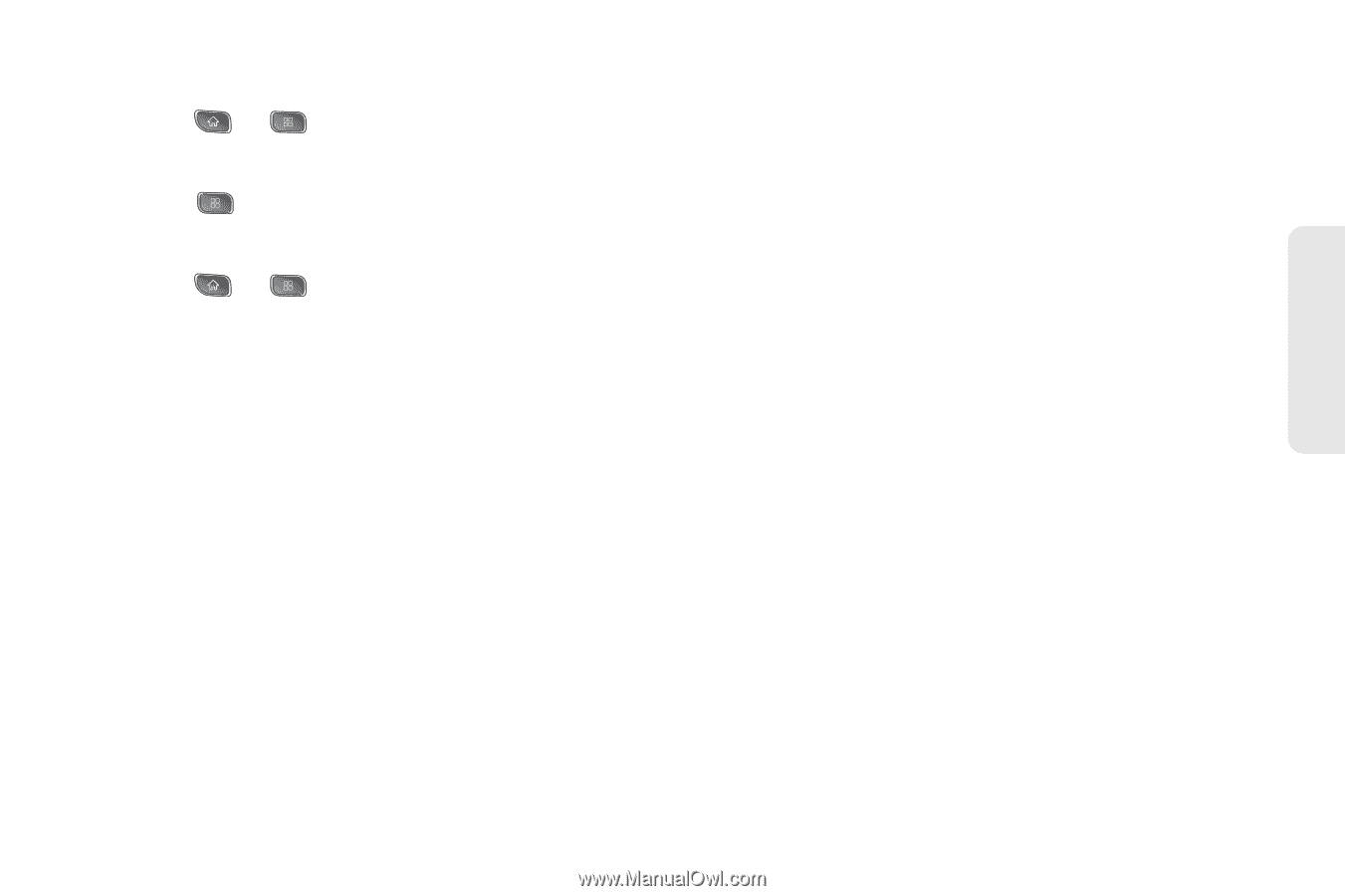
2F. Accounts
83
Accounts
To sync information manually:
1.
Press
>
>
Settings > Accounts & sync
.
2.
Tap the account whose data you want to sync.
3.
Press
>
Sync now
.
To change an account’s sync settings:
1.
Press
>
>
Settings > Accounts & sync
.
2.
Tap the account whose data you want to change.
²
The Data and synchronization screen will open,
displaying a list of the types of data the account
can sync.
3.
Tap the items you want to sync. (A green
checkmark indicates that synchronization has
been enabled.)
²
By disabling synchronization for an item, it will not
remove the previously synchronized data from
your device, it will simply stop future synching. To
remove the information previously synced for the
account, you must remove the account.