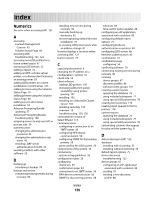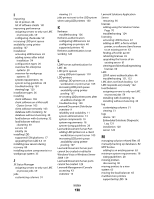Lexmark X925 Lexmark Document Distributor - Page 141
Lexmark Document Server port, Windows Vista or Windows - printers troubleshooting
 |
View all Lexmark X925 manuals
Add to My Manuals
Save this manual to your list of manuals |
Page 141 highlights
changing the administrator user name 43 scheduled tasks 53 tasks 48 viewing and changing server status 52 T troubleshooting 500 Internal Server Error 121 503 Service Unavailable 121 access controls 127, 128 Advanced Prompting Bundle 128 an error occurs when attempting to upload a formset 122 client software 129, 130 data is missing in LMC 122 device discovery 123 discovery and policy updates run slowly 123 eSF Configuration task for device groups does not function 122 expected icon does not appear on the home screen after solution deployment 126 formsets fail to upload 122 home screen 126 installation 124 jobs are not sent to the LDD system when using LDD printers 130 Kerberos authentication is not working 126 LDD printers 130 Lexmark Document Server Port 130 Lexmark Document Server port 129 Lexmark Document Server port cannot be created or edited in Windows Vista or Windows Server 2008 129 licenses 124 LMC 121, 122 LMC does not finish loading 122 LMC responds very slowly 122 new Lexmark Document Server ports cannot be created 129 one or more servers cannot be brought online 124 one or more servers cannot be set offline 124 policy updates 123 policy updates fail for a specific printer 127 printer only returns to the home screen after attempting to execute an LDD profile 128 processes explorer.exe and spoolsv.exe terminate unexpectedly 129 profiles 126 Quartz errors 126 reports are not displayed when run 122 Select'N'Send 130 servers 124 software clients 129, 130 solutions 125, 126 solutions are receiving inaccurate page counts in jobs sent from an LDD printer 130 Solutions tab does not function 122 some printers on the network cannot be discovered 123 The LDSS Server is unavailable 125 User Account Control 129 viewing installation logs 120 viewing the Embedded Solutions Diagnostic Log 121 viewing the server log 120 Windows Server 2008 129 Windows Vista 129 "Error importing license" encountered when adding a license 124 U understanding installation types 26 understanding solution settings 83 uninstalling LDD components 56 updating the Advanced Prompting Bundle 57 upgrading from LDD 4.4 37 upgrading the license of an existing server 61 uploading formsets to the LDD system 115 uploading solutions to the LDD system 84 Index 141 User Account Control troubleshooting 129 user name changing the administrator user name 43 using a solution from a printer 109 using built-in reports 73 using included subreports 77 using LDD print queues 110 using LDD without DNS 37 using Select'N'Send from the command line 113 using special LDD parameters for custom reports 76 using the Select'N'Send GUI 111 using the solution from a printer troubleshooting 125 V version information 52 viewing and changing server status 52 viewing and downloading existing licenses 60 viewing and managing all scheduled tasks 53 viewing information summaries for LDD elements 50 viewing installation logs 120 viewing jobs and the system log 51 viewing the Embedded Solutions Diagnostic Log 121 viewing the server log 120 viewing version information 52 virtual printer license adding to an existing server 63 W workgroup system installing 35 workgroup systems installation overview 35 WorkSite 17