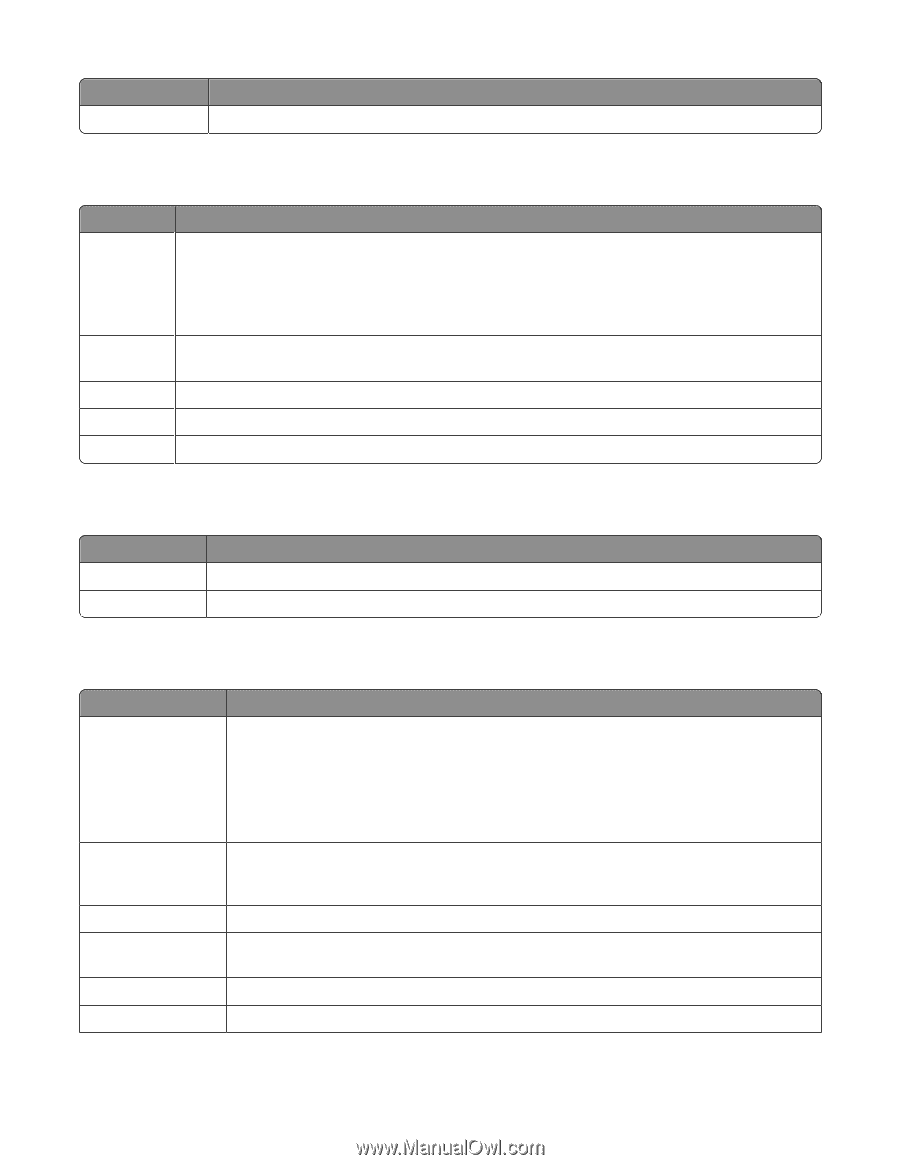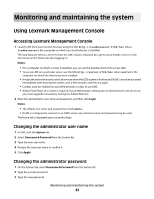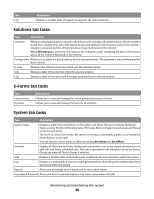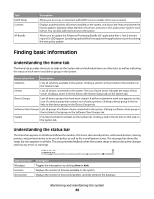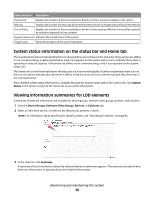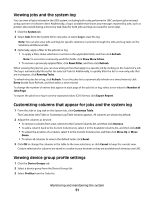Lexmark X925 Lexmark Document Distributor - Page 48
Solutions tab tasks, E-Forms tab tasks, System tab tasks, All Solutions, Set Online
 |
View all Lexmark X925 manuals
Add to My Manuals
Save this manual to your list of manuals |
Page 48 highlights
Task Log Description Displays a sortable table of logged messages for the selected device Solutions tab tasks Task Description Summary When an individual solution is selected in the Solutions list, it displays the solution name, Version number, Install Time, Update Time, lists of the Device Groups and Software Client Groups to which the selected solution is assigned, and lists of the formsets and reports included in the solution. When All Solutions is selected in the Solutions list, it displays a table containing the above information about all the solutions deployed on the network. Configuration Allows you to adjust the global settings for the selected solution. The parameters are predetermined for each solution. EForms Displays a list of the formsets associated with the selected solution Jobs Displays a table of the jobs that utilize the selected solution Log Displays a table of the events and messages generated by the selected solution E-Forms tab tasks Task Form printers Formsets Description Allows you to view and manage the virtual printers that process e-forms Allows you to view and manage formsets for all solutions System tab tasks Task Description System Status Displays a table that lists all servers in the system, and shows the Server Address, Hostname, Status, License, Number of Running Tasks, CPU Usage, Memory Usage, Network Load, and Thread Count for each server. The server on which the current LMC session is running is indicated by a green arrow beside the Server Address in the table. You can also set a server online or offline by clicking Set Online and Set Offline. Schedule Displays all Discovery and Policy Update tasks scheduled to run on the system and allows you to add, edit, and delete scheduled tasks. This task is equivalent to the Schedule task on the Device Groups tab when All Device Groups is selected. Jobs Displays a sortable table of all pending and completed jobs from all printers within the system Log Displays a sortable table of event messages generated from all pending and completed jobs from all printers within the system Reports Allows you to manage and schedule built-in and custom reports Username & Password Allows you to set a new administrator user name and password for LMC Monitoring and maintaining the system 48