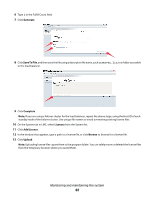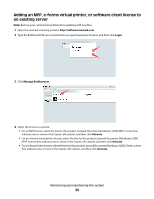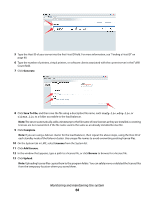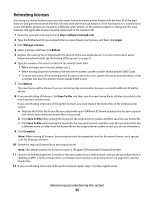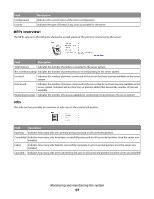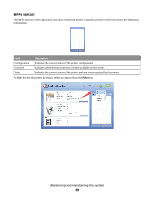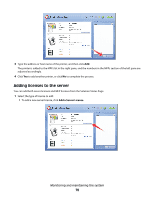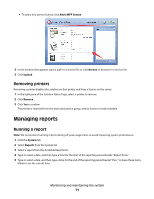Lexmark X925 Lexmark Document Distributor - Page 66
Using the Solution Status Understanding status information
 |
View all Lexmark X925 manuals
Add to My Manuals
Save this manual to your list of manuals |
Page 66 highlights
Using the Solution Status Page Some solutions include a Solution Status Page that provides simple and easy-to-use access to status information for the server system on which the solution is running and the printers in the device group associated with the Solution Status Page. Additionally, new printers and licenses can be added, and a single Fix button can fix many common problems. The Solution Status Page is particularly suited to less-experienced users. Note: The Solution Status Page can only be enabled for solutions designed for device groups. Accessing the Solution Status Page Launch the Solution Status Page from your Web browser using the URL http://loadbalancer: 9780/lmc/statuspage/?solutionName=

Using the Solution Status Page
Some solutions include a Solution Status Page that provides simple and easy-to-use access to status information for
the server system on which the solution is running and the printers in the device group associated with the Solution
Status Page. Additionally, new printers and licenses can be added, and a single Fix button can fix many common
problems. The Solution Status Page is particularly suited to less-experienced users.
Note:
The Solution Status Page can only be enabled for solutions designed for device groups.
Accessing the Solution Status Page
Launch the Solution Status Page from your Web browser using the URL
http://
loadbalancer
:
9780/lmc/statuspage/?solutionName=
<solutionname
, where
loadbalancer
is the computer on
which your load balancer is installed, and
solutionname
is the name of the associated solution.
Understanding status information
Note:
The sections titles and fields listed below may have been customized for your solution and may differ from the
text shown here.
Server Status
The Server Status section provides basic information about the server system and indicates any problems related to
the server system itself.
Field
Description
Name
The host name of the computer on which the server system is running
Status
Indicates whether the server system is online or offline
Monitoring and maintaining the system
66