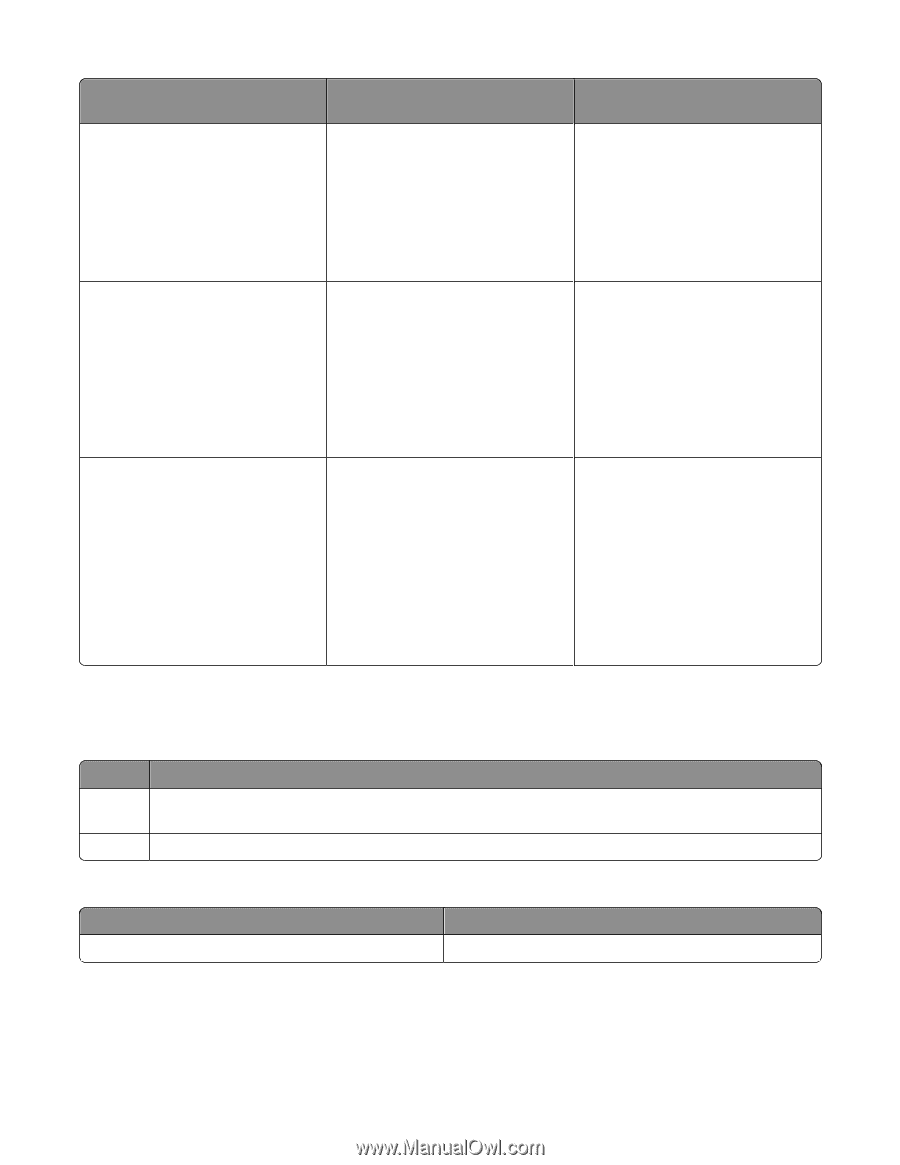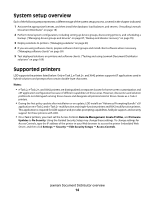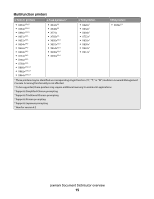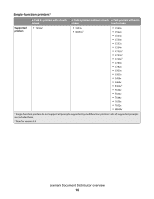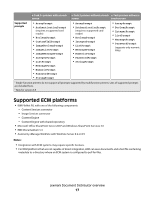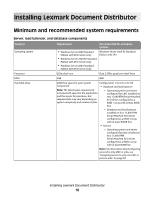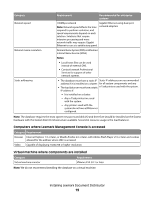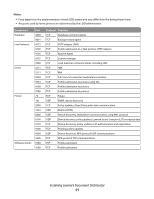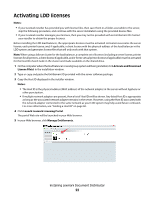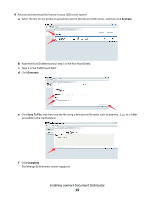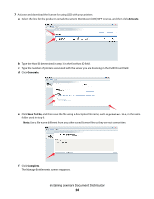Lexmark X925 Lexmark Document Distributor - Page 19
Computers where Lexmark Management Console is accessed, Virtual machine where components are installed
 |
View all Lexmark X925 manuals
Add to My Manuals
Save this manual to your list of manuals |
Page 19 highlights
Category Network speed Network name resolution Static addressing Requirement Recommended for enterprise systems 100Mbps network Gigabit Ethernet using dual-port Note: Network speed affects the time network adapters required to perform a solution, and speed requirements depend on each solution. Solutions that require intensive processing and more network traffic may require Gigabit Ethernet to run at a satisfactory speed. Domain Name System (DNS) or Windows Internet Name Service (WINS) Notes: • Local hosts files can be used instead of external DNS. • Contact Lexmark Professional Services for support of other network systems. • The database must have a static IP Static IP addresses are recommended address if it is installed on a cluster. for all system components and any • The load balancer must have a static e-Task printers used with the system. IP address if: - It is installed on a cluster. - Any e-Task printers are used with the system. - Any printers used with the system do not have a DNS server configured. Note: The database requires the most system resources and disk I/O and therefore should be installed on the fastest hardware with the fastest disk I/O infrastructure available. Second in resource usage is the load balancer. Computers where Lexmark Management Console is accessed Category Requirement Browser Internet Explorer 7.0 or later, or Mozilla Firefox 2.0 or later, with Adobe Flash Player v10 or later and cookies allowed for the address where LMC is accessed Video Capable of displaying 1024x768 or higher resolution Virtual machine where components are installed Category Virtual machine monitor Requirement VMware ESX 3.0.1 or later Note: We do not recommend installing the database on a virtual machine. Installing Lexmark Document Distributor 19