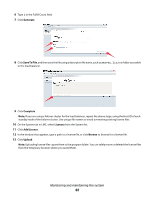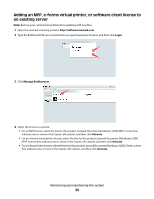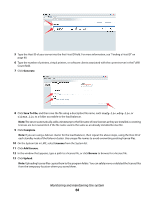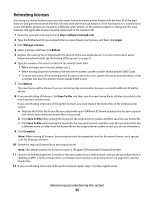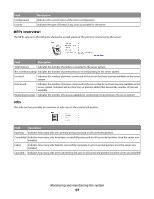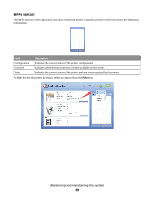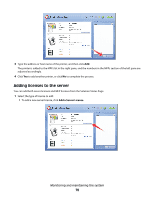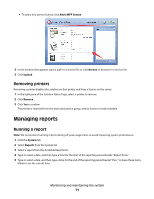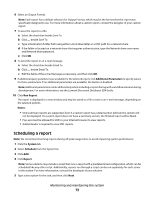Lexmark X925 Lexmark Document Distributor - Page 67
MFPs overview, Field, Description
 |
View all Lexmark X925 manuals
Add to My Manuals
Save this manual to your list of manuals |
Page 67 highlights
Field Configuration License Description Indicates the current status of the server configuration Indicates the type of license, if any, that is provided for the server MFPs (overview) The MFPs section in the left pane shows the overall status of the printers connected to the server. Field Description Total Stations Indicates the number of printers connected to the server system Not Communicating Indicates the number of printers that are not responding to the server system Licensed Indicates the number of printers connected to the server that have licenses available on the server system Unlicensed Indicates the number of printers connected to the server that do not have licenses available on the server system. Solutions will not function on printers added that exceed the number of licenses available. Remaining Licenses Indicates the number of licenses available for connecting more printers to the server system Jobs The Jobs section provides an overview of jobs run on the connected printers. Field Description Running Indicates how many jobs are currently being processed on all connected printers Completed Indicates how many jobs have been successfully processed on all connected printers since the server was installed Failed Indicates how many jobs failed to successfully complete on all connected printers since the server was installed Canceled Indicates how many jobs were canceled by the user on all connected printers since the server was installed Monitoring and maintaining the system 67