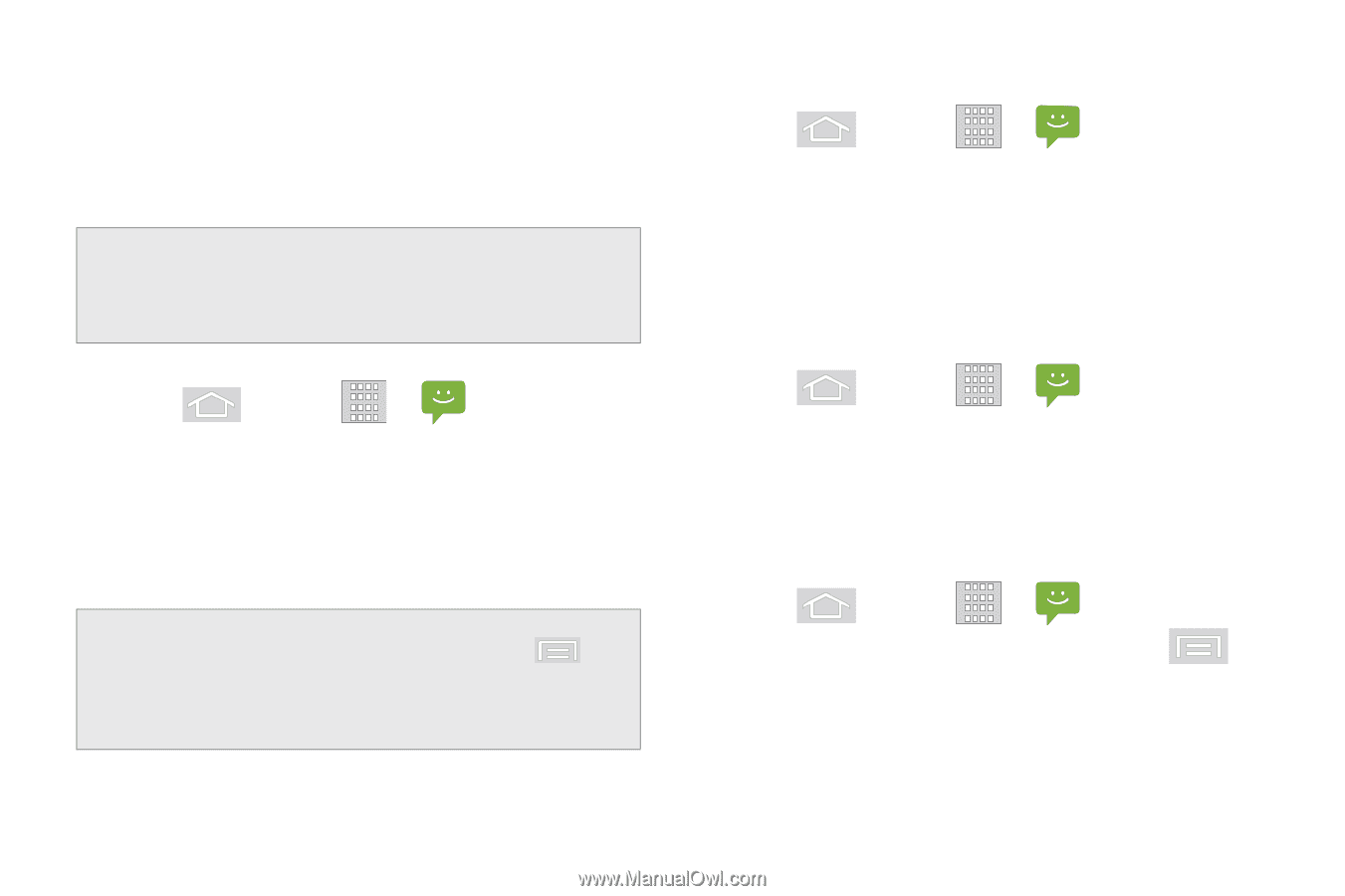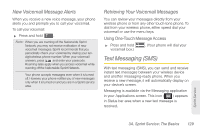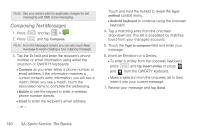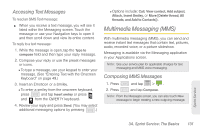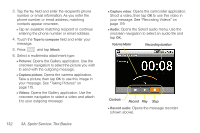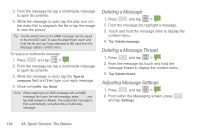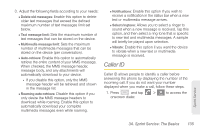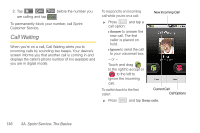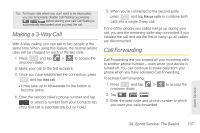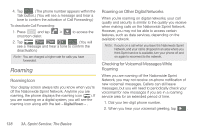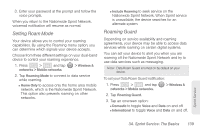Samsung SPH-M580 User Manual (user Manual) (ver.f12) (English) - Page 148
Deleting a Message, Adjusting Message Settings, From the message list, highlight a message. - save pictures from text
 |
View all Samsung SPH-M580 manuals
Add to My Manuals
Save this manual to your list of manuals |
Page 148 highlights
2. From the message list, tap a multimedia message to open its contents. 3. While the message is open, tap the play icon (on the video file) to playback the file or tap the image to view the picture. Tip: The file attachment on the MMS message can be saved to the microSD card. To save the attachment, touch and hold the file and tap Copy attached to SD card from the Message options context menu. To reply to a multimedia message: 1. Press and tap > . 2. From the message list, tap a multimedia message to open its contents. 3. While the message is open, tap the Type to compose field and then type your reply message. 4. Once complete, tap Send. Note: When replying to an SMS message with an MMS message, first open the text message, press and tap Add subject or Attach. The original text message is then automatically converted into a multimedia message. Deleting a Message 1. Press and tap > . 2. From the message list, highlight a message. 3. Touch and hold the message entry to display the context menu. 4. Tap Delete message. Deleting a Message Thread 1. Press and tap > . 2. From the message list, touch and hold the message thread to display the context menu. 3. Tap Delete thread. Adjusting Message Settings 1. Press and tap > . 2. From within the Messaging screen, press and tap Settings. 134 3A. Sprint Service: The Basics