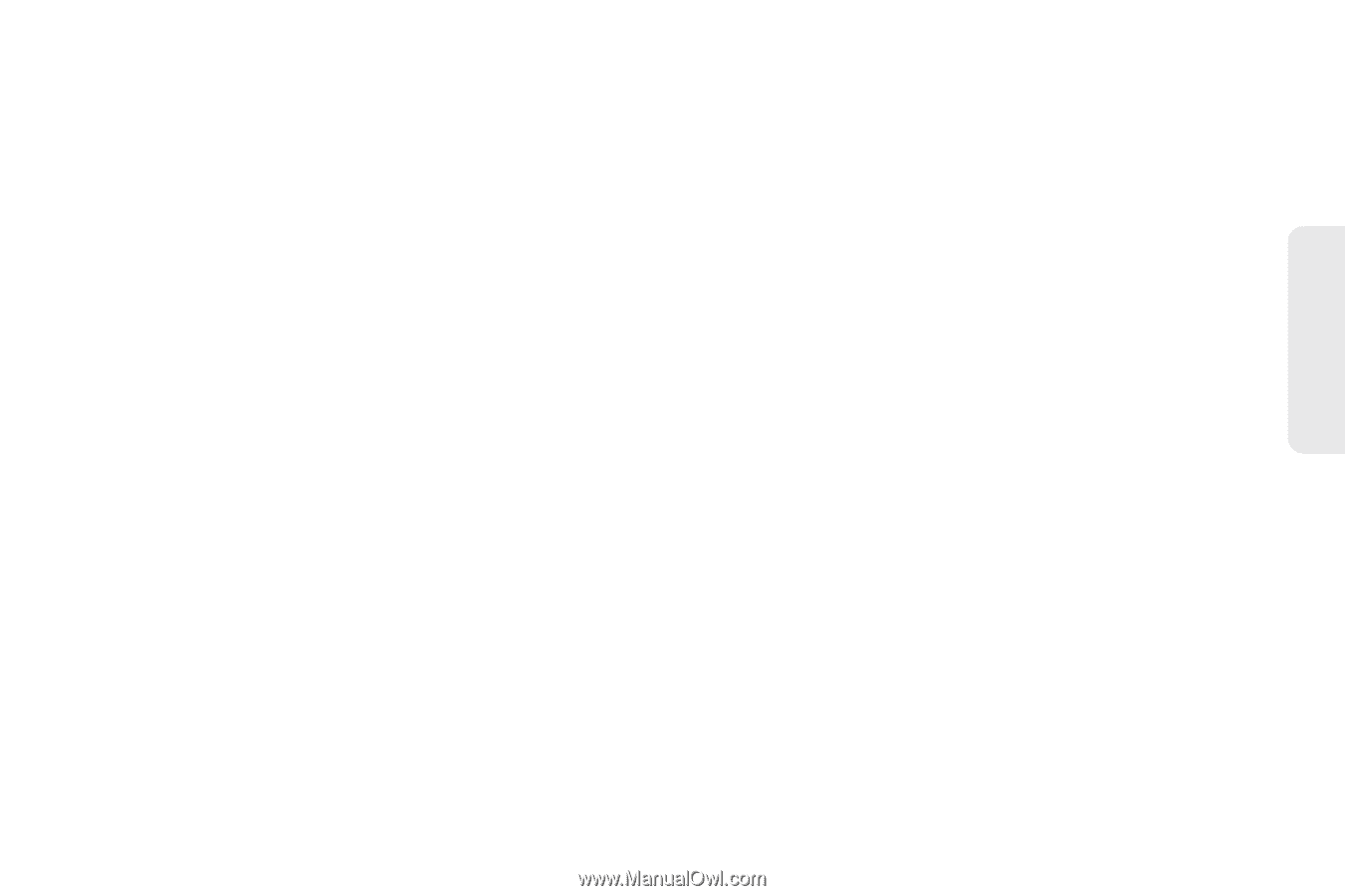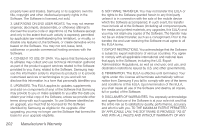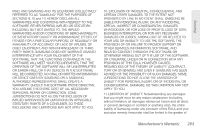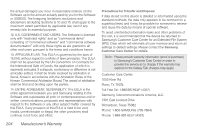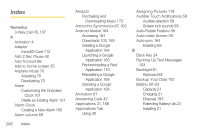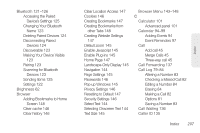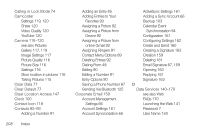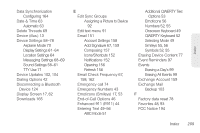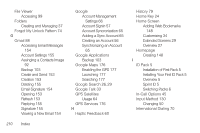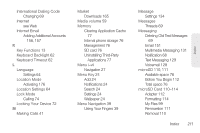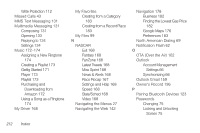Samsung SPH-M580 User Manual (user Manual) (ver.f12) (English) - Page 221
Making Your Device Visible, Checking a Missed Call
 |
View all Samsung SPH-M580 manuals
Add to My Manuals
Save this manual to your list of manuals |
Page 221 highlights
Bluetooth 121-126 Accessing the Paired Device's Settings 125 Changing Your Bluetooth Name 123 Deleting Paired Devices 124 Disconnecting Paired Devices 124 Discoverable 123 Making Your Device Visible 123 Pairing 123 Scanning for Bluetooth Devices 123 Sending Items 125 Settings 122 Brightness 62 Browser Adding Bookmarks to Home Screen 148 Clear cache 146 Clear history 146 Clear Location Access 147 Cookies 146 Creating Bookmarks 147 Creating Bookmarks from other Tabs 148 Creating Website Settings 147 Default zoom 145 Enable Javascript 145 Enable Plug-ins 145 Home Page 147 Landscape-Only Display 145 Navigation 144 Page Settings 145 Passwords 146 Pop-up Windows 145 Privacy Settings 146 Resetting to Default 147 Security Settings 146 Select Text 144 Selecting Onscreen Text 144 Text Size 145 Browser Menu 143-148 C Calculator 101 Advanced panel 101 Calendar 94-99 Adding Events 94 Event Reminders 97 Call Add call 45 Merge Calls 45 Three-way call 45 Call Forwarding 137 Call Log 79-84 Altering a Number 83 Checking a Missed Call 82 Editing a Number 84 Erasing 84 Making a Call 82 Options 81 Saving a Number 83 Call Waiting 136 Caller ID 135 Index 207 Index