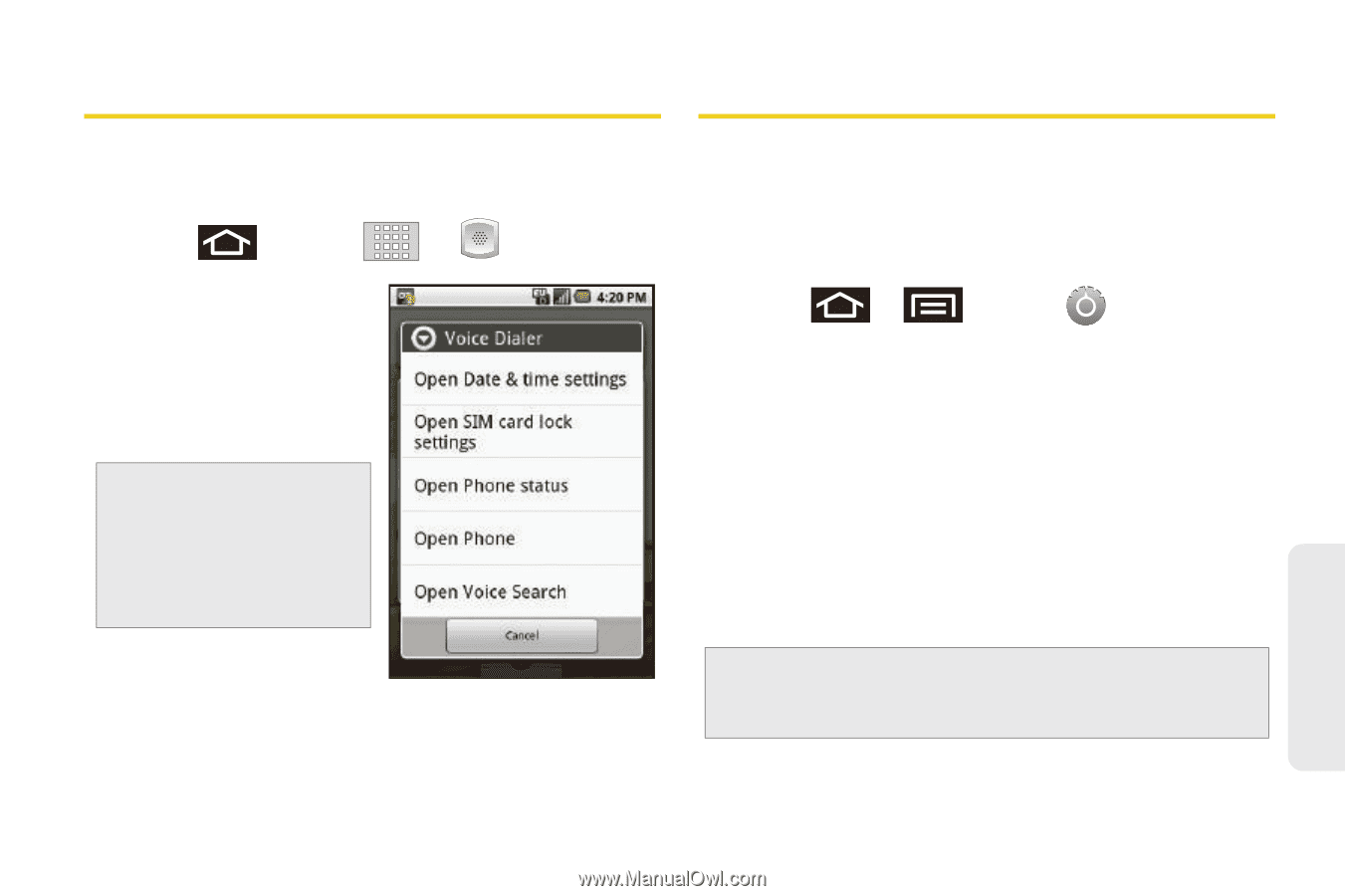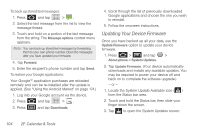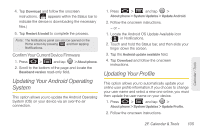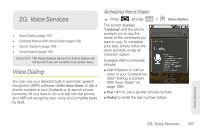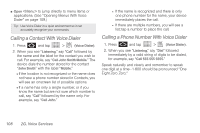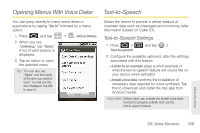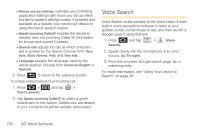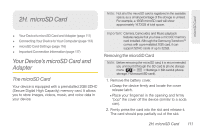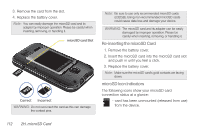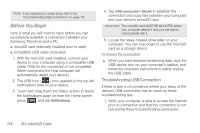Samsung SPH-M920 User Manual (user Manual) (ver.f6) (English) - Page 123
Opening Menus With Voice Dialer, Text-to-Speech, Text-to-Speech Settings
 |
View all Samsung SPH-M920 manuals
Add to My Manuals
Save this manual to your list of manuals |
Page 123 highlights
Opening Menus With Voice Dialer Text-to-Speech You can jump directly to many menu items or applications by saying "Go to" followed by a menu option. 1. Press and tap > (Voice Dialer). 2. When you see "Listening," say "Open." A list of valid actions is displayed. 3. Tap an option to open the selected menu. Tip: You can also say "Open" and the name of the item you want to open. You will see the item displayed. Tap OK to open it. Allows the device to provide a verbal readout of onscreen data such as messages and incoming caller information (based on Caller ID). Text-to-Speech Settings 1. Press > Text-to-speech. and tap > 2. Configure the available options to alter the settings associated with this feature. Ⅲ Listen to an example plays a short example of what the text-to-speech feature will sound like on your device when activated. Ⅲ Install voice data confirms the installation of necessary data required for voice synthesis. Tap this to download and install the free app from Android market. Important: Before initial use, activate the Install voice data function to properly activate and use the text-to-speech feature. Voice Services 2G. Voice Services 109