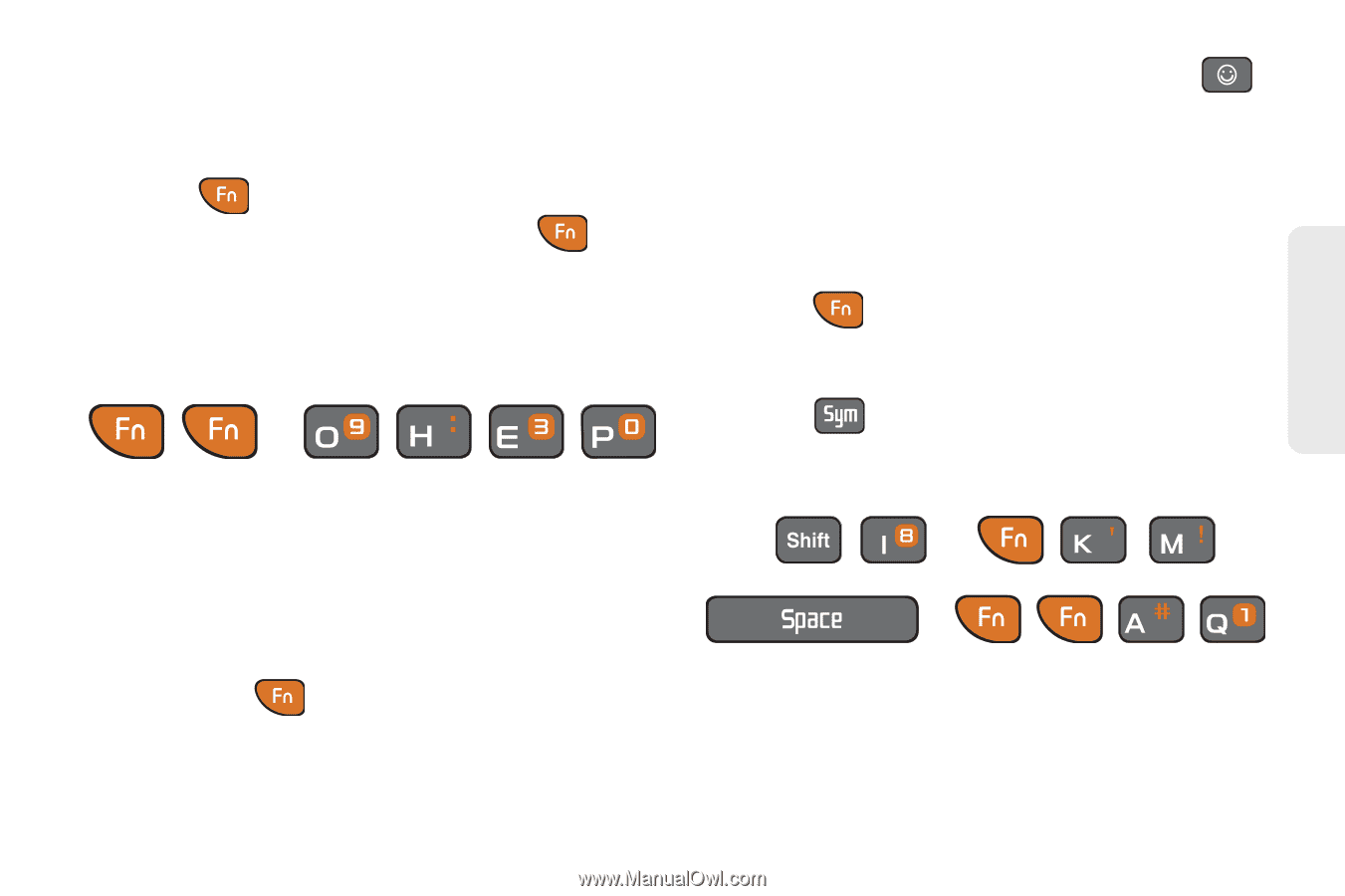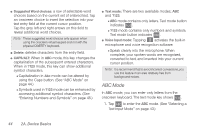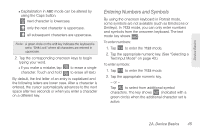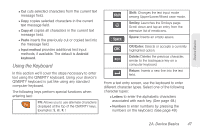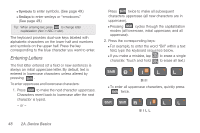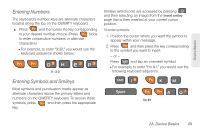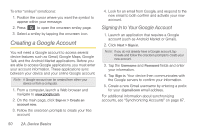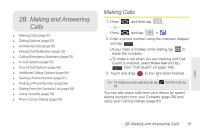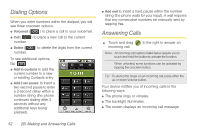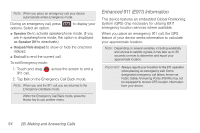Samsung SPH-M920 User Manual (user Manual) (ver.f6) (English) - Page 63
Entering Numbers, Entering Symbols and Smileys, Smileys emoticons are accessed by pressing
 |
View all Samsung SPH-M920 manuals
Add to My Manuals
Save this manual to your list of manuals |
Page 63 highlights
Device Basics Entering Numbers The keyboard's number keys are alternate characters located along the top on the QWERTY keyboard. ᮣ Press and then press the key corresponding to your desired number choice. (Press twice to enter consecutive numbers or alternate characters.) Ⅲ For example, to enter "9:30," you would use the keyboard sequence shown below. 9 : 3 0 Smileys (emoticons) are accessed by pressing and then selecting an image from the Insert smiley page that is then inserted at your current cursor position. To enter symbols: 1. Position the cursor where you want the symbol to appear within your message. 2. Press and then press the key corresponding to the symbol you want to insert. - or - Press and tap an onscreen symbol. Ⅲ For example, to enter "I'm #1," you would use the following keyboard sequence. Entering Symbols and Smileys Most symbols and punctuation marks appear as alternate characters above the primary letters and numbers on the QWERTY keyboard. To access these symbols, press and then press the appropriate key. I'm #1 2A. Device Basics 49