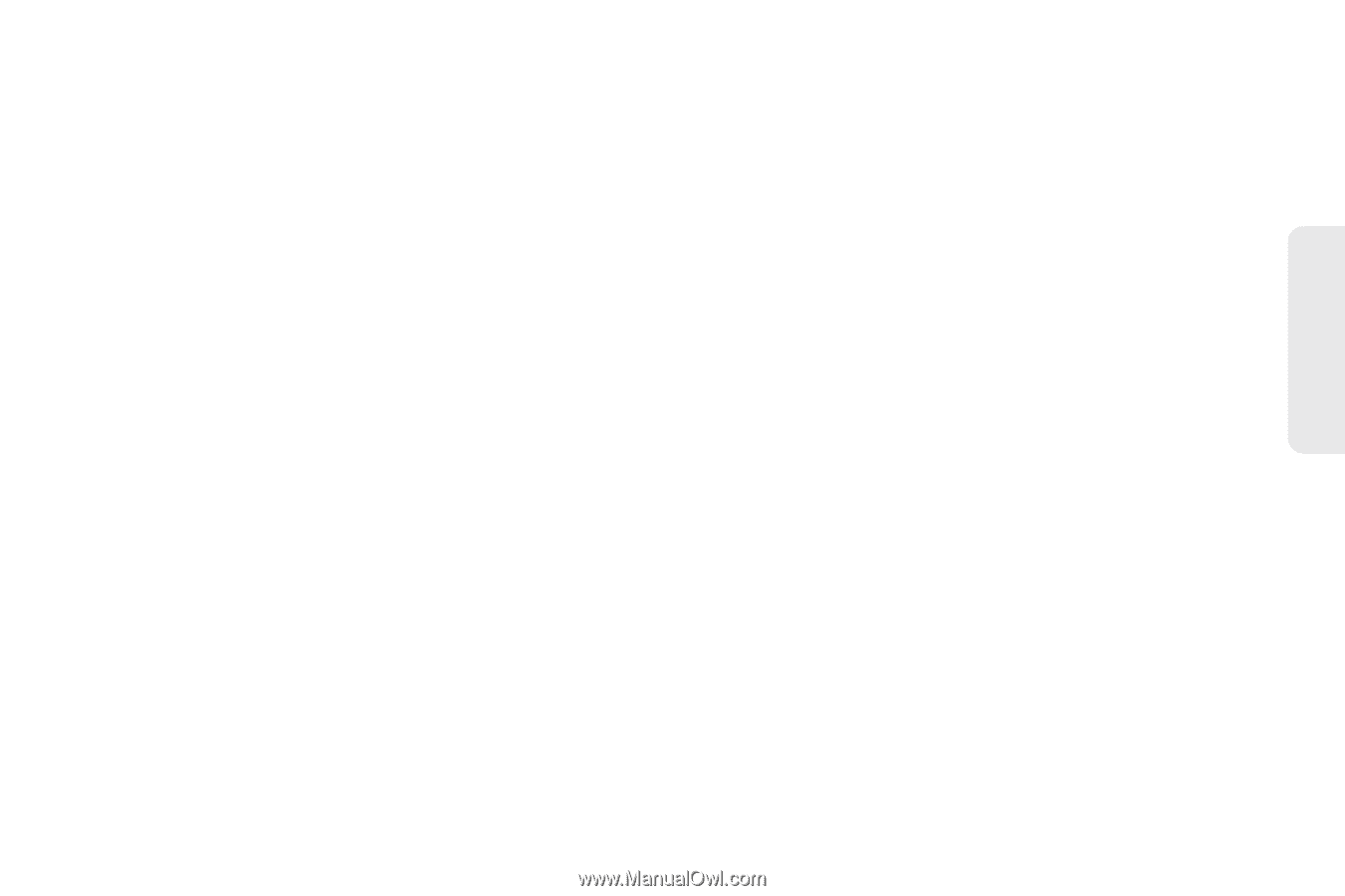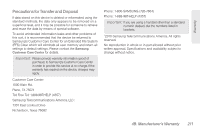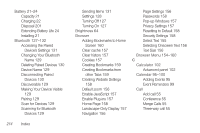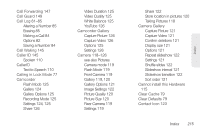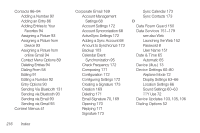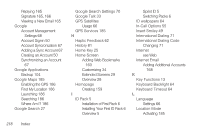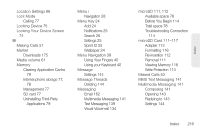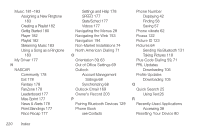Samsung SPH-M920 User Manual (user Manual) (ver.f6) (English) - Page 229
Calling in Lock Mode, Making a Call
 |
View all Samsung SPH-M920 manuals
Add to My Manuals
Save this manual to your list of manuals |
Page 229 highlights
Call Forwarding 147 Call Guard 149 Call Log 81-85 Altering a Number 85 Erasing 85 Making a Call 84 Options 82 Saving a Number 84 Call Waiting 145 Caller ID 145 Spoken 110 CallerID Tect-to-Speech 110 Calling in Lock Mode 77 Camcorder Flash Mode 125 Gallery 124 Gallery Options 125 Recording Mode 125 Settings 124, 125 Share 126 Video Duration 125 Video Quality 125 White Balance 125 YouTube 126 Camcorder Gallery Capture Picture 126 Capture Video 126 Options 125 Settings 126 Camera 118-126 see also Pictures Camera mode 119 Flash Mode 119 Front Camera 119 Gallery 119, 120 Gallery Options 121 Image Settings 122 Picture Quality 120 Picture Size 120 Rear Camera 119 Settings 119 Share 122 Store location in pictures 120 Taking Pictures 118 Camera Gallery Capture Picture 121 Capture Video 121 Confirm deletions 121 Display size 121 Options 121 Repeat slideshow 122 Settings 121 Shuffle slides 122 Slideshow interval 121 Slideshow transition 122 Sort order 121 Cannot install this Hardware 115 Clear Cache 79 Clear Defaults 79 Contact Icon 123 Index 215 Index