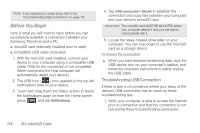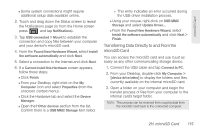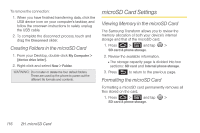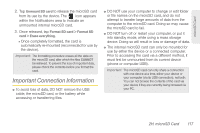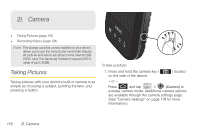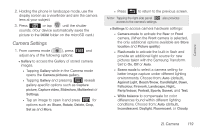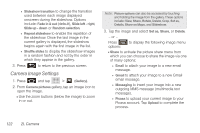Samsung SPH-M920 User Manual (user Manual) (ver.f6) (English) - Page 132
I. Camera, Taking Pictures
 |
View all Samsung SPH-M920 manuals
Add to My Manuals
Save this manual to your list of manuals |
Page 132 highlights
2I. Camera ࡗ Taking Pictures (page 118) ࡗ Recording Videos (page 124) Note: The storage card that comes installed on your device allows you to use the camera and camcorder features. All pictures and videos are stored on the internal 2GB SDHC card. The Samsung Transform supports SDHC cards of up to 32GB. Taking Pictures Taking pictures with your device's built-in camera is as simple as choosing a subject, pointing the lens, and pressing a button. To take a picture: 1. Press and hold the camera key ( on the side of the device. ) located - or - Press and tap > (Camera) to activate camera mode. (Additional camera options are available through the camera settings page. (See "Camera Settings" on page 119 for more information.) 118 2I. Camera
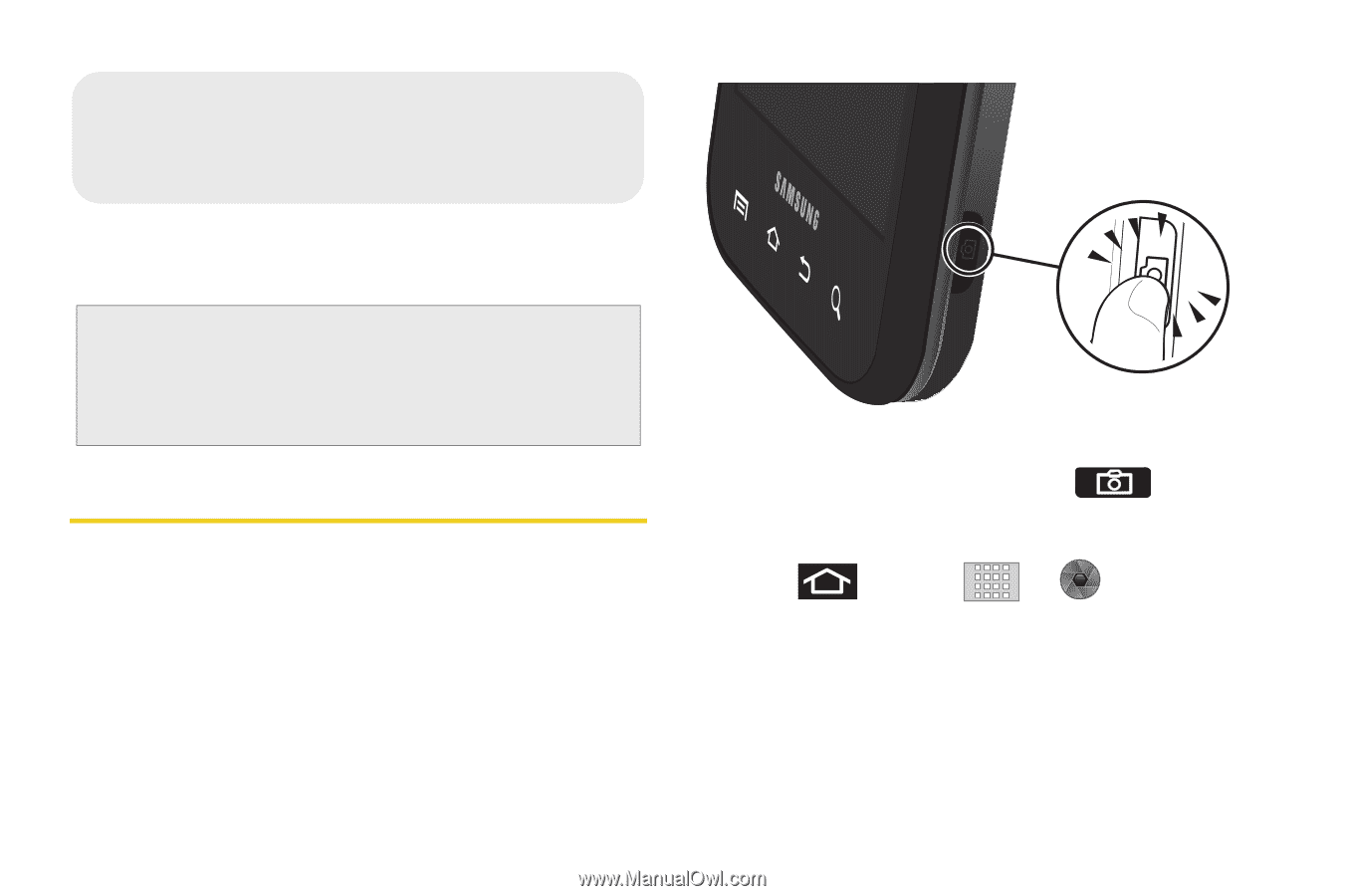
118
2I. Camera
±
Taking Pictures (page 118)
±
Recording Videos (page 124)
Taking Pictures
Taking pictures with your device’s built-in camera is as
simple as choosing a subject, pointing the lens, and
pressing a button.
To take a picture:
1.
Press and hold the camera key (
) located
on the side of the device.
– or –
Press
and tap
>
(Camera)
to
activate camera mode. (Additional camera options
are available through the camera settings page.
(See “Camera Settings” on page 119 for more
information.)
Note:
The storage card that comes installed on your device
allows you to use the camera and camcorder features.
All pictures and videos are stored on the internal 2GB
SDHC card. The Samsung Transform supports SDHC
cards of up to 32GB.
2I.
Camera