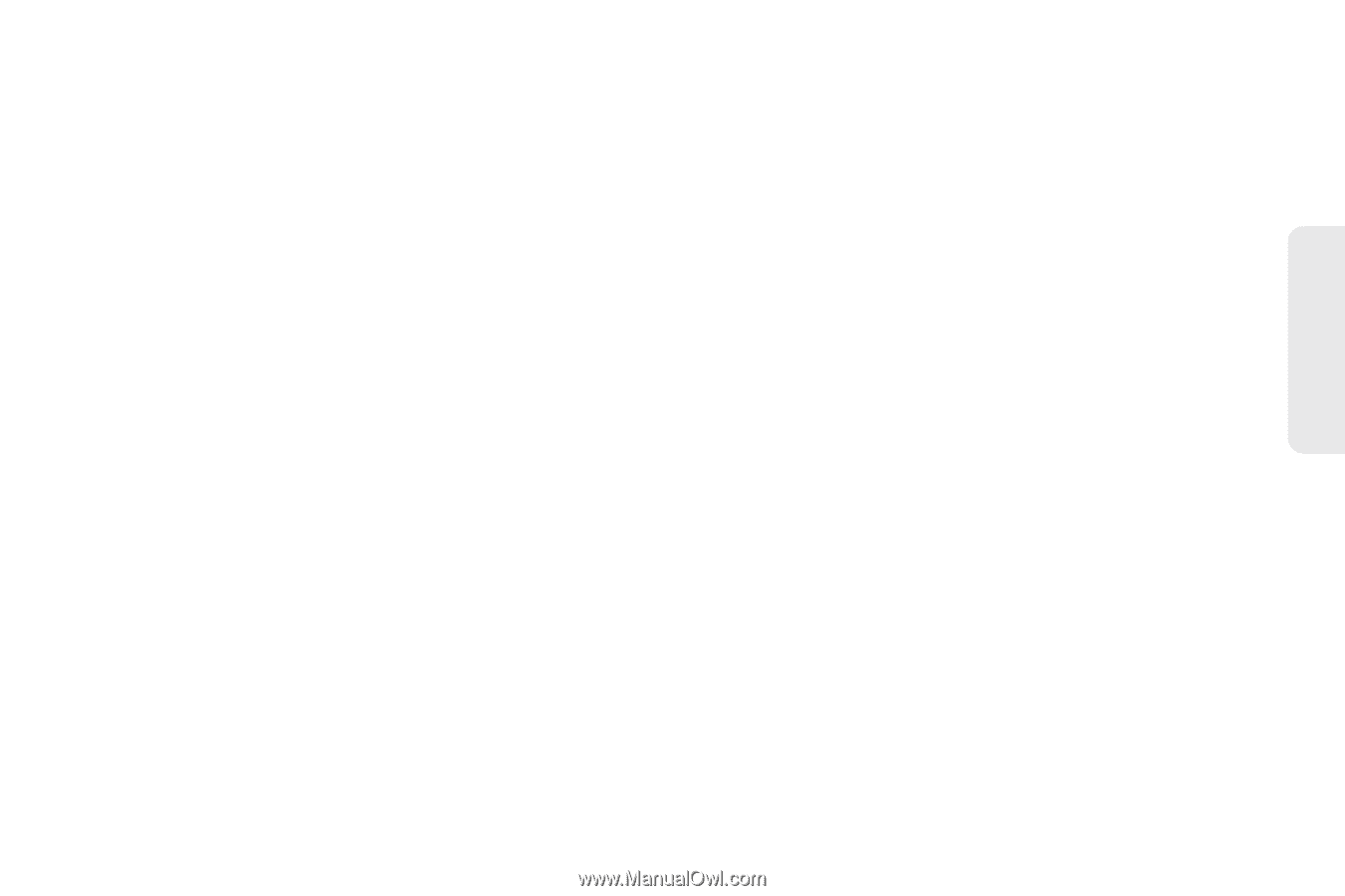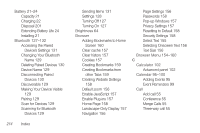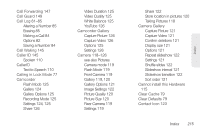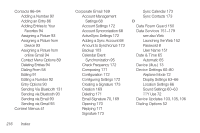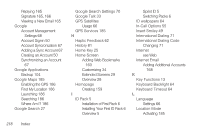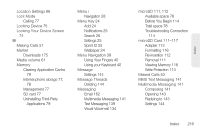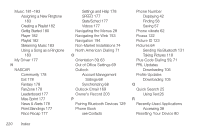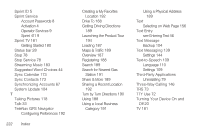Samsung SPH-M920 User Manual (user Manual) (ver.f6) (English) - Page 231
Assigning a Picture to Device, Assigning a Contacts Image
 |
View all Samsung SPH-M920 manuals
Add to My Manuals
Save this manual to your list of manuals |
Page 231 highlights
Disconnecting a Bluetooth Device 130 Display Screen 17, 64 Downloads 175 E Edit Sync Groups Assigning a Picture to Device 94 Email 162 Account Settings 168 Composing 167 Creation 166 Icons/Shortcuts 163 Notifications 163 Opening 167 Refresh 167 Email Check Frequency 69, 168 Emergency call 77 Emergency Numbers 53 Emoticons 17, 47 End-of-Call Options 56 Enhanced 911 (E911) 54 Entering Text 42-50 ABC Mode 44 Additional QWERTY Text Options 46 Emoticons 50 Numbers 45, 49 Onscreen Keyboard 42 QWERTY Keyboard 46 Selecting Mode 43 Smileys 49, 50 Symbols 45, 49 Erasing Device Content 79 Event Reminders 99 Events Erasing a Day's 100 Erasing All Events 100 Exchange Account 169 Exchange Mail Backup 103 F Factory data reset 80 Favorites 58, 94 Assigning 59 FCC Notice 202 Flight Mode 72 Folders Creating and Managing 37 Forgot My Unlock Pattern 76 G Gmail 88 Accessing Email Messages 165 Account Settings 166 Assigning a Contacts Image 94 Backup 103 Create and Send 164 Creation 163 Deleting 166 Opening 164 Refresh 164 Index 217 Index