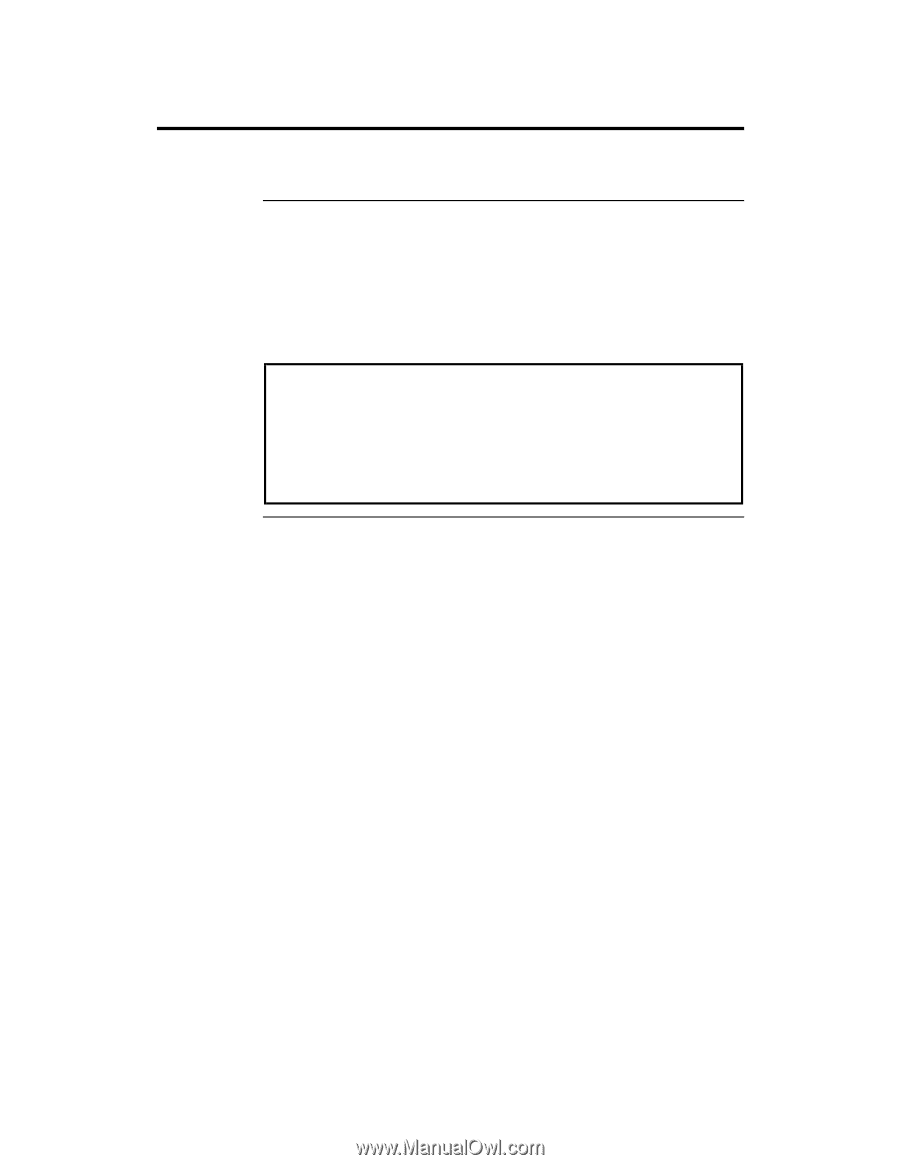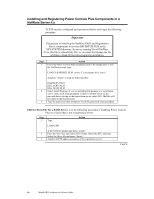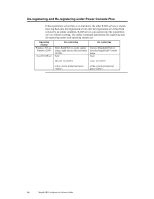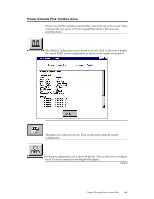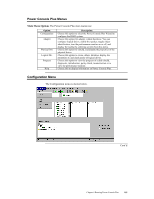Asus SCSI 320-0 Global Array Manager Transition Tool - Page 108
User Interface Restrictions, Important
 |
View all Asus SCSI 320-0 manuals
Add to My Manuals
Save this manual to your list of manuals |
Page 108 highlights
User Interface Restrictions You cannot choose a different server or adapter if an operation, such as a rebuild, background initialization, check consistency, Performance Monitor display, or drive reconstruction is in progress. Power Console Plus Restrictions When selecting a new server in Full Access mode, you must enter the password for the new server. You cannot access the new server if it is already being managed by a system in Full Access mode or if Power Console Plus or MegaRAID Manager is already running. You cannot change from View Only mode to Full Access mode. You must exit Power Console Plus and then run Power Console Plus again. Choose the server, then choose Full Access mode and enter the password when prompted. Important The screen graphics in this chapter show Power Console Plus screens with four SCSI channels. Various MegaRAID models support one, two, three, or four SCSI channels. The screen pictures in this manual show four SCSI channels, since this is the most comprehensive configuration. Your MegaRAID model may not support four SCSI channels. See the MegaRAID Hardware Guide for your model for additional information. 100 MegaRAID Configuration Software Guide