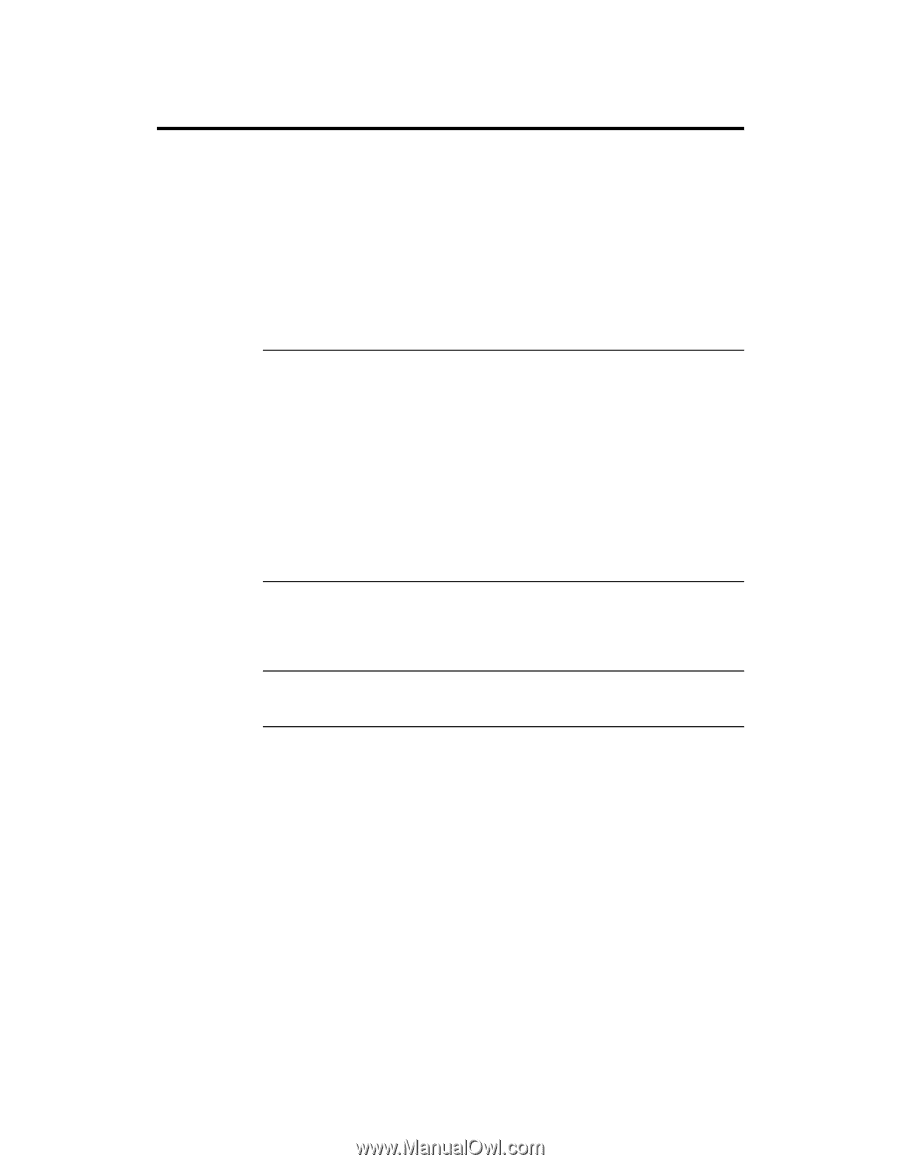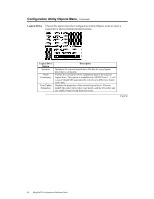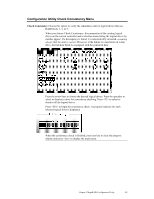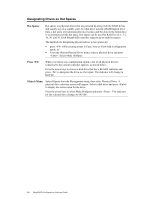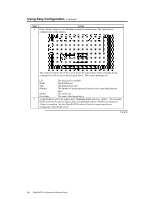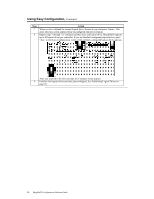Asus SCSI 320-0 Global Array Manager Transition Tool - Page 25
Choosing the Configuration Method, Easy Configuration, Reserved Disk Space during Configuration
 |
View all Asus SCSI 320-0 manuals
Add to My Manuals
Save this manual to your list of manuals |
Page 25 highlights
Choosing the Configuration Method Easy Configuration In Easy Configuration, each physical array you create is associated with exactly one logical drive, and you can modify the following parameters: • RAID level • stripe size • cache write policy • read policy • I/O policy If logical drives have already been configured when you select Easy Configuration, the configuration information is not disturbed. See page 19 for instructions on Easy Configuration. New Configuration In New Configuration, you can select the following logical drive parameters: • RAID level • stripe size • cache write policy • read policy • I/O policy • logical drive size • spanning of arrays If you select New Configuration, the existing configuration information on the selected controller is destroyed when the new configuration is saved. See page 23 for instructions on New Configuration. View/Add Configuration View/Add Configuration allows you to control the same logical drive parameters as New Configuration without disturbing the existing configuration information. You can also choose to enable the Configuration on Disk feature. See page 26 for additional information. Reserved Disk Space during Configuration Up to 32 KB of disk space is reserved when a hard disk drive is being configured. Chapter 2 MegaRAID Configuration Utility 17