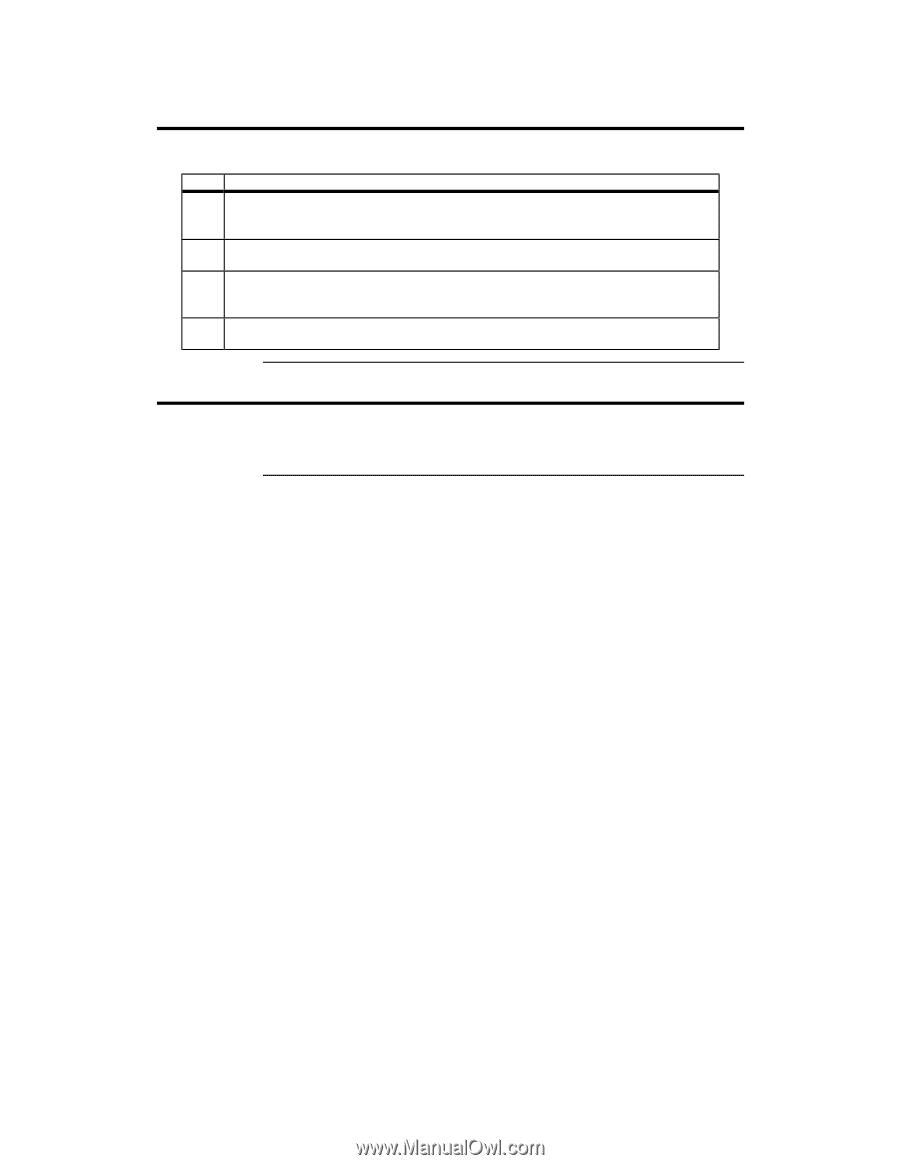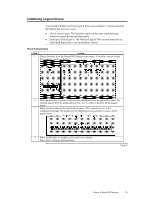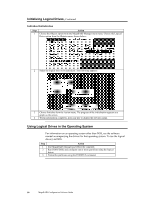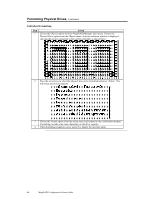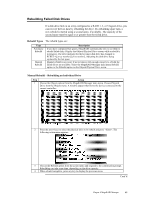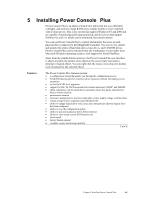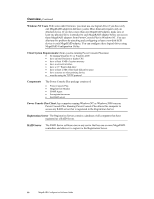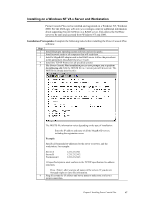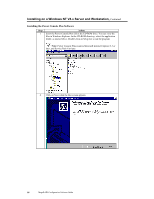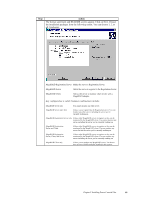Asus SCSI 320-0 Global Array Manager Transition Tool - Page 92
Exiting MegaRAID Manager, Manual Rebuild
 |
View all Asus SCSI 320-0 manuals
Add to My Manuals
Save this manual to your list of manuals |
Page 92 highlights
Rebuilding Failed Disk Drives, Continued Manual Rebuild - Batch Mode Step Action 1 Choose Rebuild from the MegaRAID Manager main menu. A device selection window is displayed showing the devices connected to the current controller. The failed drives have FAIL indicators. 2 Press the arrow keys to select all drives to be rebuilt. Press the spacebar to select the selected physical drive for rebuild. 3 After selecting the physical drives, press and type Yes at the confirmation prompt. The indicators for the selected drives changes to REBLD. Rebuilding can take some time, depending on the number of drives you have selected and their capacities. 4 When rebuild is complete, press any key to continue. Press to display the main menu. Exiting MegaRAID Manager To exit MegaRAID Manager, press from the main menu and choose Yes at the prompt. A message appears if uninitialized logical drives remain in the system. 84 MegaRAID Configuration Software Guide