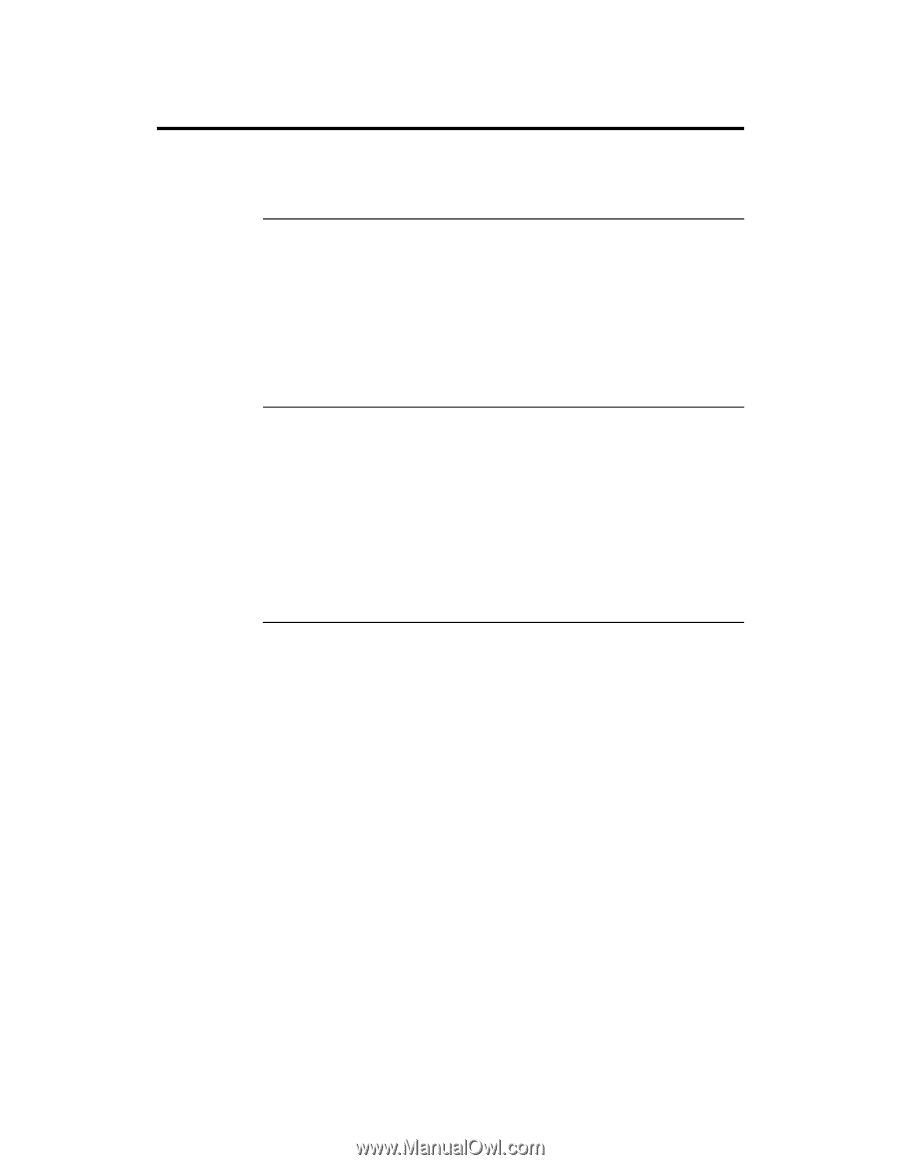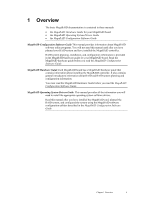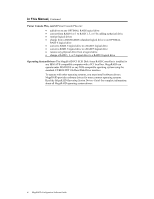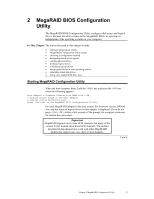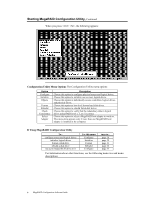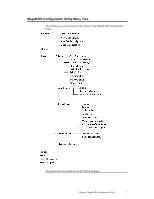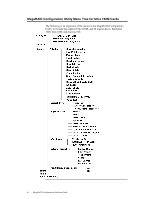Asus SCSI 320-0 Global Array Manager Transition Tool - Page 11
In This Manual, WebBIOS Configuration Utility, MegaRAID Manager, Power Console Plus - hard drives
 |
View all Asus SCSI 320-0 manuals
Add to My Manuals
Save this manual to your list of manuals |
Page 11 highlights
In This Manual, Continued WebBIOS Configuration Utility MegaRAID WebBIOS Configuration Utility is an HTML utility that you can run by pressing when the computer boots. Use WebBIOS Configuration Utility to perform the same functions as the BIOS Configuration Utility described above. MegaRAID Manager MegaRAID Manager is a character-based utility that you can run at any time. Use MegaRAID Manager to: • choose a configuration method • designate drives as hot spares • create physical arrays • define logical drives • initialize logical drives • use logical drives in your operating system • rebuild failed disk drives Power Console Plus Power Console Plus provides on the fly RAID migration, creating almost limitless adaptability and expansion of any logical drive while the system remains operational. Power Console Plus is an object-oriented GUI utility that configures and monitors RAID systems locally or over a network with several servers. Power Console Plus can be executed from any workstation. Power Console Plus allows you to control and monitor the status of hard disk drives, tape drives, and CDROM drives. Power Console Plus runs under Microsoft Windows NT. Use Power Console Plus to: choose a configuration method, designate drives as hot spares, create physical arrays, define and initialize logical drives, and rebuild failed disk drives. Cont'd Chapter 1 Overview 3