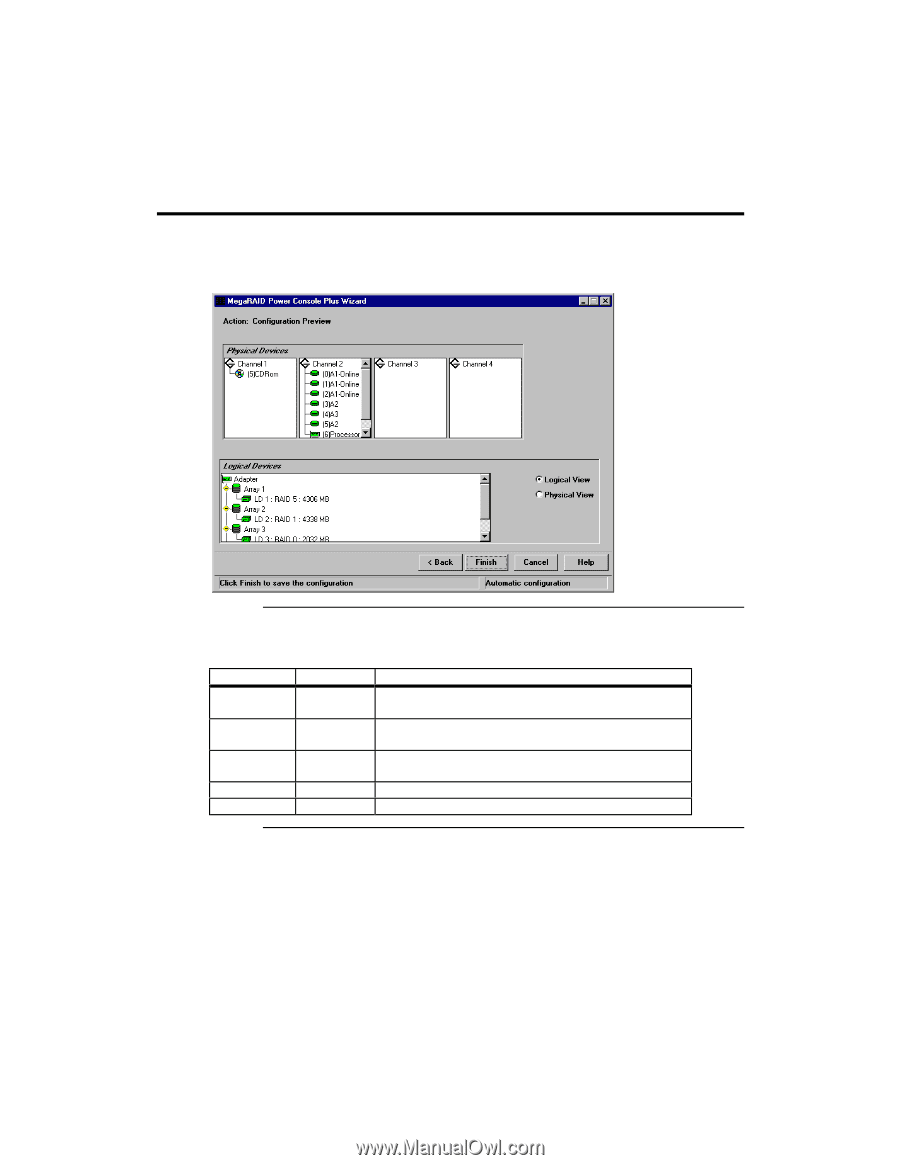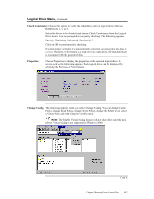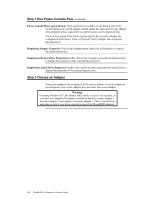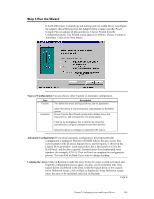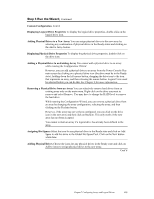Asus SCSI 320-0 Global Array Manager Transition Tool - Page 129
Configuring Arrays and Logical Drives, Step 1 Start Power Console Plus
 |
View all Asus SCSI 320-0 manuals
Add to My Manuals
Save this manual to your list of manuals |
Page 129 highlights
7 Configuring Arrays and Logical Drives Step 1 Start Power Console Plus Double-click on the Power Console Plus icon or click on the Start button, select the Program group and choose Power Console Plus from the MegaRAID group. The Power Console Plus screen appears: Drive States The state of each physical drive is shown to the right of the SCSI ID or array. The drive states are: Drive State Online Ready Hot Spare Failed Rebuilding Code ONLIN READY HOTSP FAILED REBUILD Description The drive is online, is part of a configured logical drive, and is functioning normally. The drive is functioning normally but is not part of a configured logical drive and is not a hot spare. The drive is powered up and is ready to use. It is available as a spare drive in case an online drive fails. The drive is out of service because it failed. The drive is being rebuilt with data from a failed drive. Cont'd Chapter 7 Configuring Arrays and Logical Drives 121