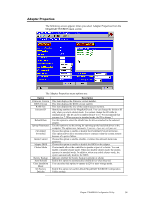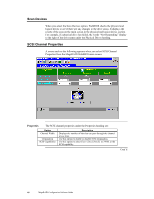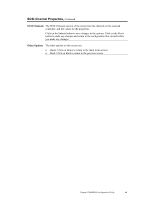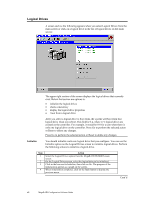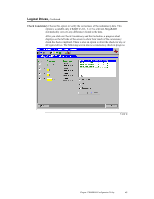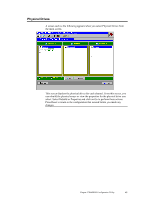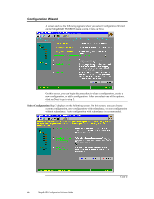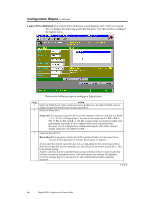Asus SCSI 320-0 Global Array Manager Transition Tool - Page 51
Check Consistency, displays on the left side of the screen to show how much of the consistency
 |
View all Asus SCSI 320-0 manuals
Add to My Manuals
Save this manual to your list of manuals |
Page 51 highlights
Logical Drives, Continued Check Consistency Choose this option to verify the correctness of the redundancy data. This option is available only if RAID level 1, 3 or 5 is selected. MegaRAID automatically converts any differences found in the data. After you click on Check Consistency and the Go button, a progress chart displays on the left side of the screen to show how much of the consistency check has been completed. There is also an option to abort the check for any or all logical drives. The following screen shows a consistency check in progress: Cont'd Chapter 3 WebBIOS Configuration Utility 43
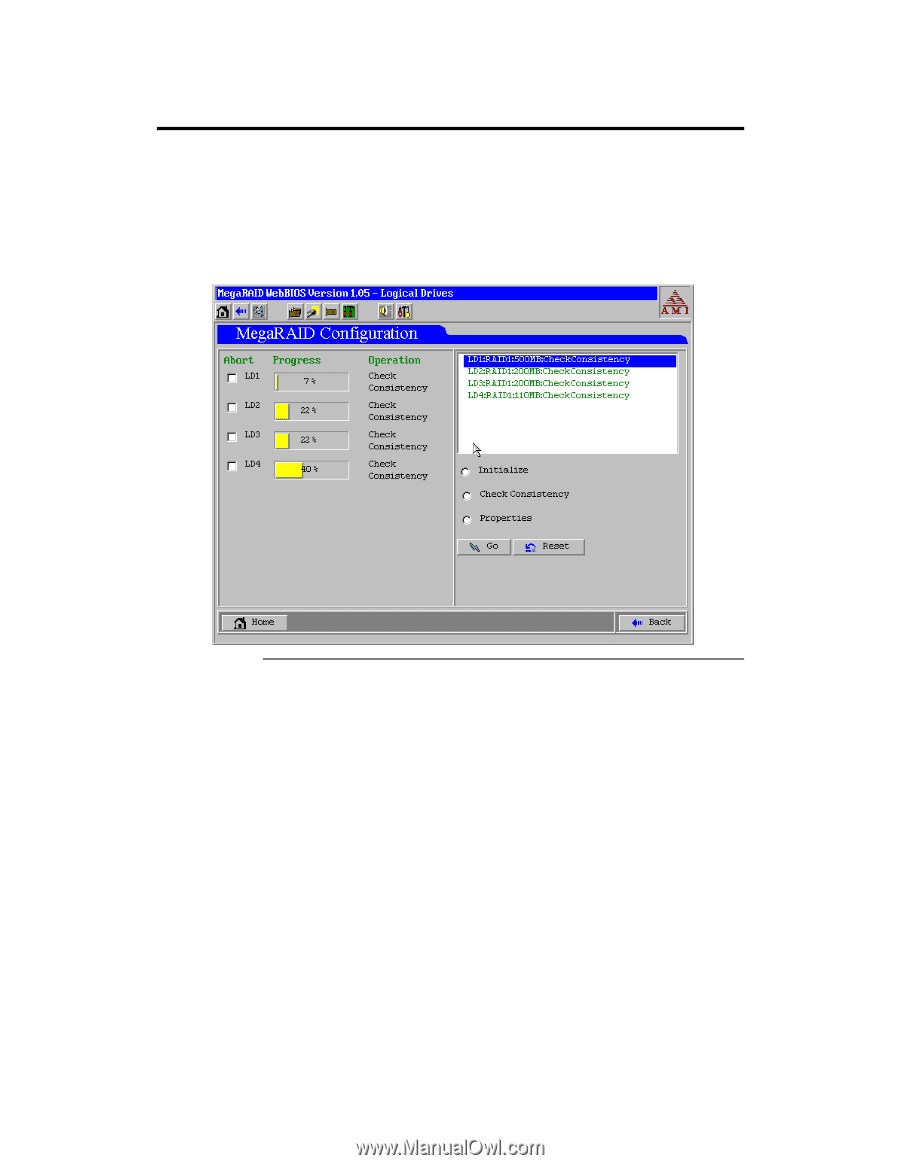
Chapter 3 WebBIOS Configuration Utility
43
Logical Drives,
Continued
Check Consistency
Choose this option to verify the correctness of the redundancy data. This
option is available only if RAID level 1, 3 or 5 is selected. MegaRAID
automatically converts any differences found in the data.
After you click on Check Consistency and the Go button, a progress chart
displays on the left side of the screen to show how much of the consistency
check has been completed. There is also an option to abort the check for any or
all logical drives. The following screen shows a consistency check in progress:
Cont’d