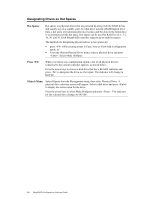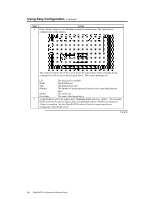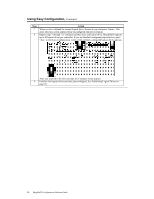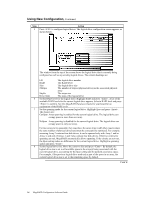Asus SCSI 320-0 Global Array Manager Transition Tool - Page 29
Action, Stripe size, Write Policy, Read-ahead, Cache Policy, Advanced Menu.
 |
View all Asus SCSI 320-0 manuals
Add to My Manuals
Save this manual to your list of manuals |
Page 29 highlights
Using Easy Configuration, Continued Step Action 6 Set the stripe size, cache write policy, Read policy, and I/O (cache) policy from the Advanced Menu. Stripe size This parameter specifies the size of the segments written to each disk in a RAID 1, 3, 5, 10, 30, or 50 logical drive. You can set the stripe size to 2 KB, 4 KB, 8 KB, 16 KB, 32 KB, 64 KB, or 128 KB. A larger stripe size produces better read performance, especially if your computer does mostly sequential reads. If you are sure that your computer does random read requests more often, choose a small stripe size. The default is 64 KB. Write Policy This option sets the caching method to write-back or write-through. In Write-back caching, the controller sends a data transfer completion signal to the host when the controller cache has received all the data in a transaction. In Write-through caching, the controller sends a data transfer completion signal to the host when the disk subsystem has received all the data in a transaction. This is the default setting. Write-through caching has a data security advantage over write-back caching. Write-back caching has a performance advantage over write-through caching. You should not use write-back for any logical drive that is to be used as a Novell NetWare volume. Read-ahead This option enables the SCSI read-ahead feature for the logical drive. You can set this parameter to Normal, Read-ahead, or Adaptive. Normal specifies that the controller does not use read-ahead for the current logical drive. This is the default setting. Read-ahead specifies that the controller uses read-ahead for the current logical drive. Adaptive specifies that the controller begins using read-ahead if the two most recent disk accesses occurred in sequential sectors. If all read requests are random, the algorithm reverts to Normal; however, all requests are still evaluated for possible sequential operation. Cache Policy This parameter applies to reads on a specific logical drive. It does not affect the Read ahead cache. Cached I/O specifies that all reads are buffered in cache memory. Direct I/O specifies that reads are not buffered in cache memory. Direct I/O does not override the cache policy settings. Data is transferred to cache and the host concurrently. If the same data block is read again, it comes from cache memory. This is the default setting. Press to exit the Advanced Menu. Cont'd Chapter 2 MegaRAID Configuration Utility 21