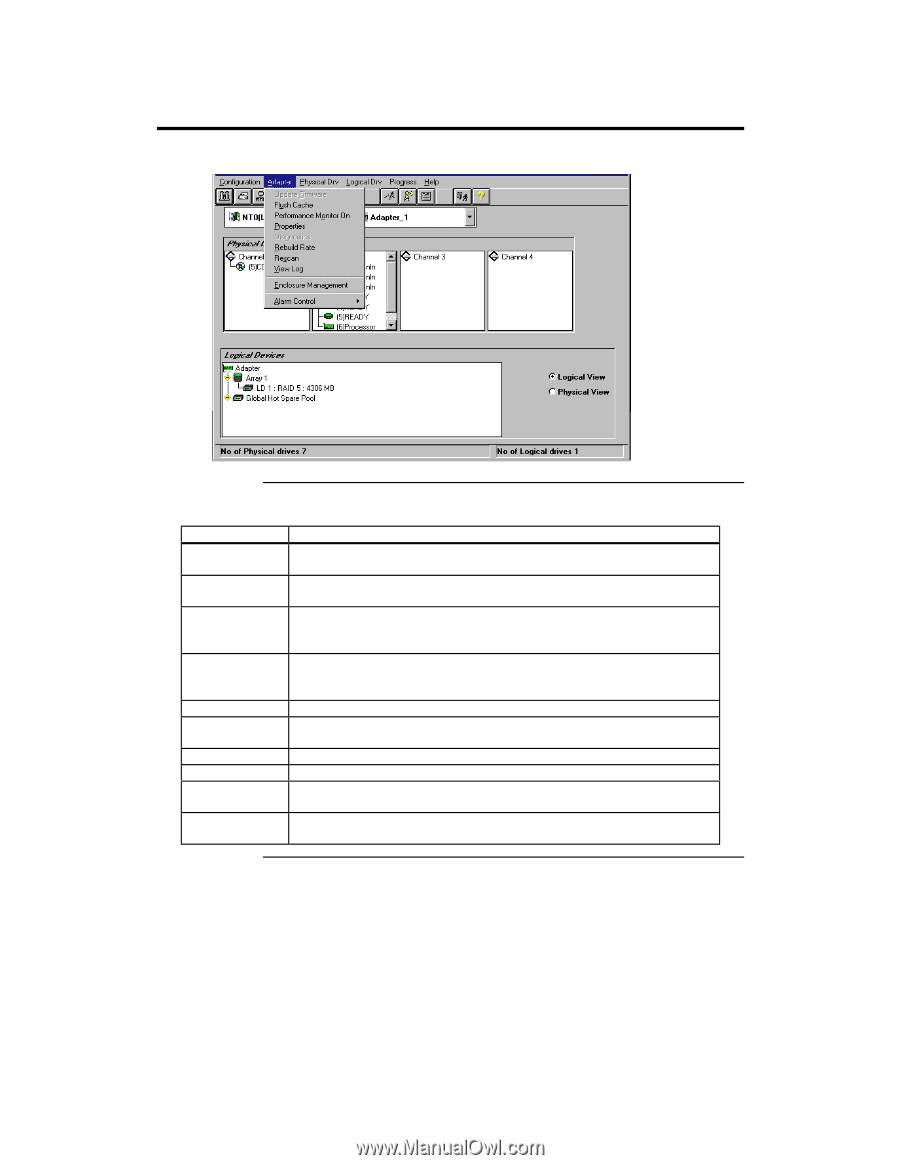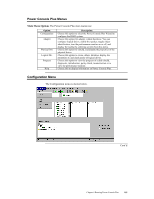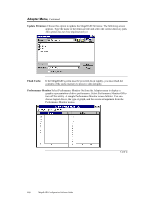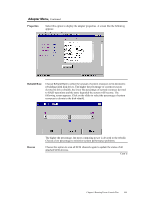Asus SCSI 320-0 Global Array Manager Transition Tool - Page 117
Adapter Menu, Adapter Options
 |
View all Asus SCSI 320-0 manuals
Add to My Manuals
Save this manual to your list of manuals |
Page 117 highlights
Adapter Menu The Power Console Plus Adapter menu is shown below: Adapter Options The options on the Adapter menu are described below. Option Update Firmware Flush Cache Performance Monitor On/Off Properties Diagnostics Rebuild Rate Rescan View Log Enclosure Management Alarm Control Description Choose this option to download a new version of the MegaRAID firmware. This option may not be available. Select this option to force the MegaRAID controller to send the contents of cache memory to the logical drives. Select this option to display a graphical representation of the performance of a logical drive. You can select a bar graph or a line graph. This option can only turn this feature on or off. Select this option to display the adapter properties, including the firmware and BIOS versions, the rebuild rate, cache memory size, and SCSI specification type. This option is not yet available. Choose this option to change the rate at which drives are rebuilt. See page 111 for additional information about rebuilds. Select this option to scan the SCSI channels again. Select this option to display a MegaRAID event log. To view the fan temperature, and voltage information for the enclosure cabinet, the cabinet must support SAF-TE. Select this option to enable or disable the system alarm when a drive failure occurs. Cont'd Chapter 6 Running Power Console Plus 109