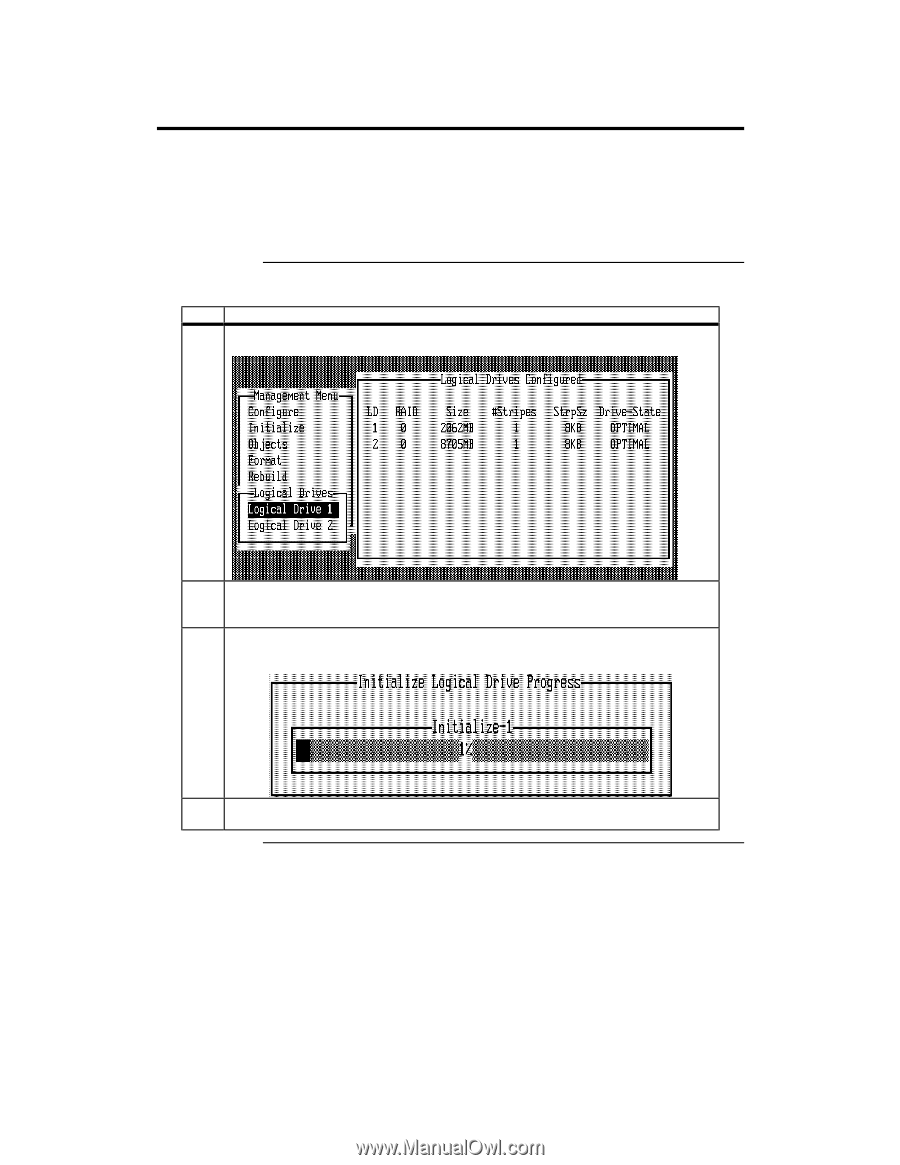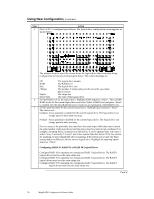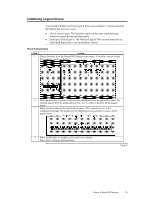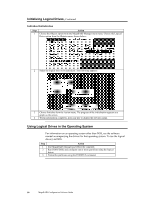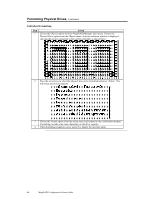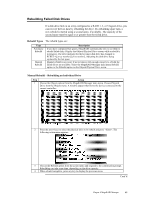Asus SCSI 320-0 Global Array Manager Transition Tool - Page 87
Initializing Logical Drives, Batch Initialization., Individual Initialization.
 |
View all Asus SCSI 320-0 manuals
Add to My Manuals
Save this manual to your list of manuals |
Page 87 highlights
Initializing Logical Drives You should initialize each new logical drive you configure. You can initialize the logical drives in two ways: • Batch Initialization. The Initialize option in the main menu lets you initialize logical drives simultaneously. • Individual Initialization. The Objects/Logical Drive action menu for an individual logical drive has an Initialize option. Batch Initialization Step Action 1 Choose Initialize from the MegaRAID Manager main menu. A list of the current logical drives appears, as shown below: 2 Press the arrow keys to select all drives to be initialized. Press the spacebar to select the selected logical drive for initialization. Press to select or deselect all the logical drives. 3 When you have selected the logical drives, press and choose Yes at the confirmation prompt. The progress of the initialization for each drive is shown in bar graph format. 4 When initialization is complete, press any key to continue. Press to display the main menu. Cont'd Chapter 4 MegaRAID Manager 79