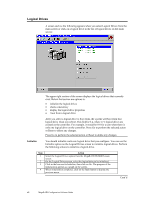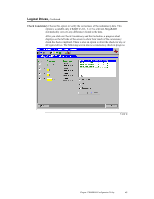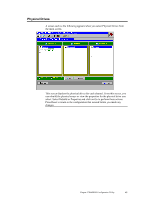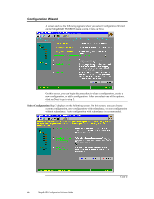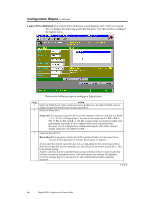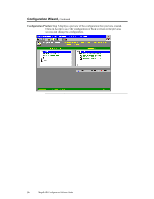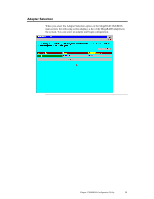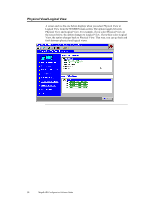Asus SCSI 320-0 Global Array Manager Transition Tool - Page 55
Array Definition, The following is an example of an array being added
 |
View all Asus SCSI 320-0 manuals
Add to My Manuals
Save this manual to your list of manuals |
Page 55 highlights
Configuration Wizard, Continued Array Definition The array definition screen displays next. To add drives to an array, press the Ctrl key while you select ready drives. Click on Accept Array to add the drives. To undo the changes, press the Reclaim button. Click on Next to go to Step 4. The following is an example of an array being added: Cont'd Chapter 3 WebBIOS Configuration Utility 47
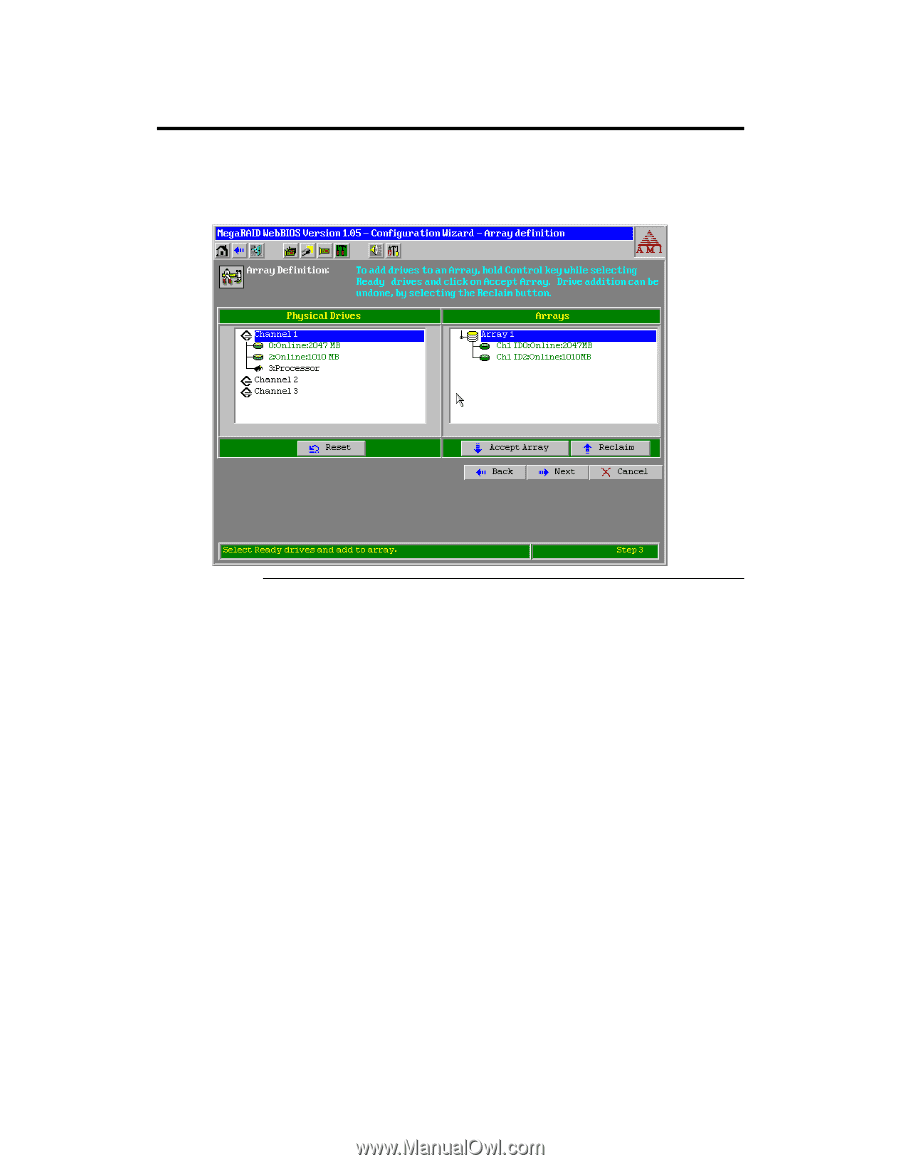
Chapter 3 WebBIOS Configuration Utility
47
Configuration Wizard,
Continued
Array Definition
The array definition screen displays next. To add drives to an array, press the
Ctrl key while you select ready drives. Click on Accept Array to add the drives.
To undo the changes, press the Reclaim button. Click on Next to go to Step 4.
The following is an example of an array being added:
Cont’d