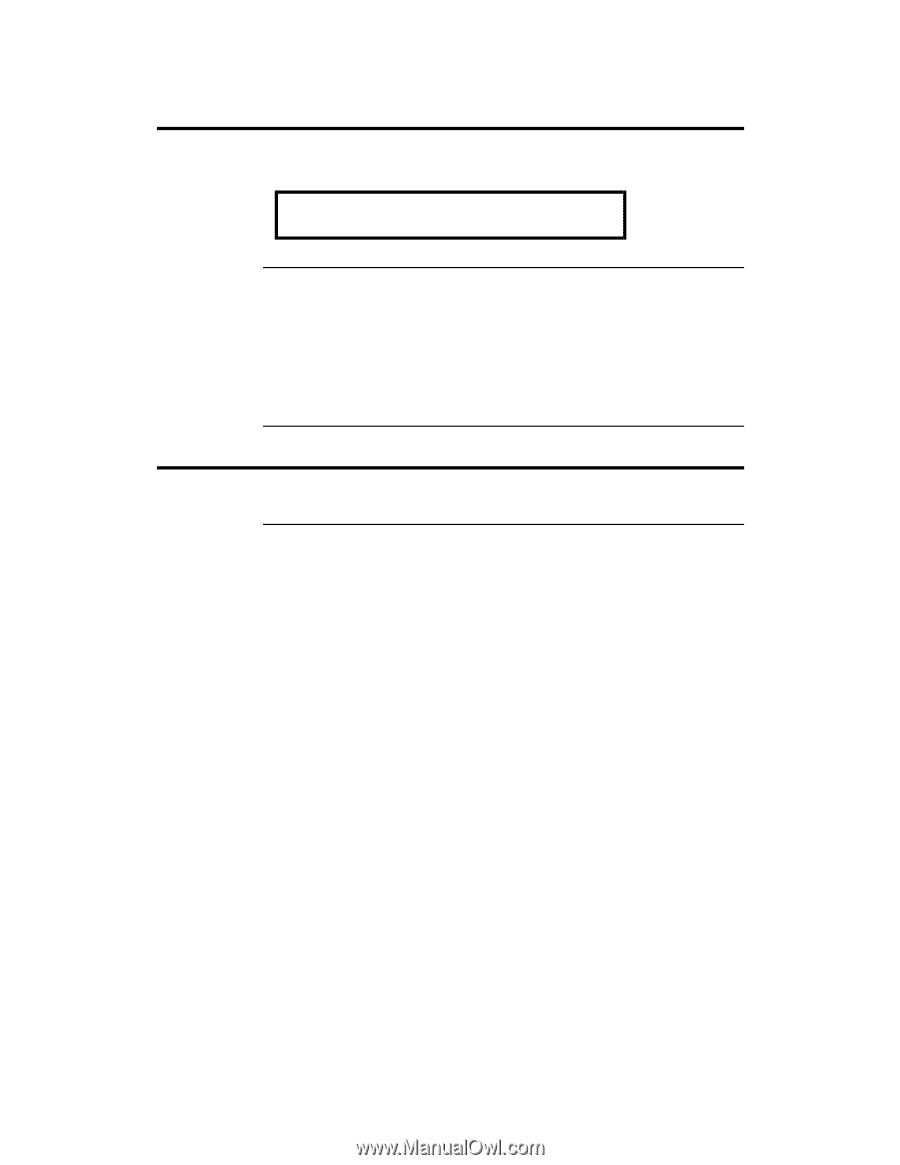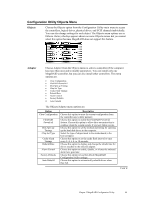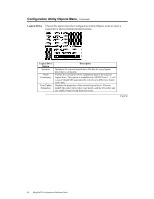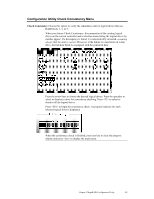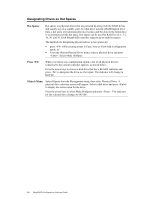Asus SCSI 320-0 Global Array Manager Transition Tool - Page 22
Configuration Utility Format Menu, Format, Formatting, Rebuild
 |
View all Asus SCSI 320-0 manuals
Add to My Manuals
Save this manual to your list of manuals |
Page 22 highlights
Configuration Utility Format Menu Format Choose the Format option from the Configuration Utility main menu to lowlevel format one or more physical drives. Warning Formatting a hard drive destroys all data on the drive. Formatting See page 31 for additional information. Since most SCSI disk drives are low-level formatted at the factory, this step is usually not necessary. You must format a disk only if: • the disk drive was not low-level formatted at the factory, or • an excessive number of media errors have been detected on the disk drive. You do not have to choose Format to erase existing information on your SCSI disks, such as a system partition. That information is erased when you initialize the logical drive(s). Configuration Utility Rebuild Menu Rebuild Choose the Rebuild option from the Configuration Utility main menu to rebuild one or more failed disk drives. See page 32 for additional information. 14 MegaRAID Configuration Software Guide