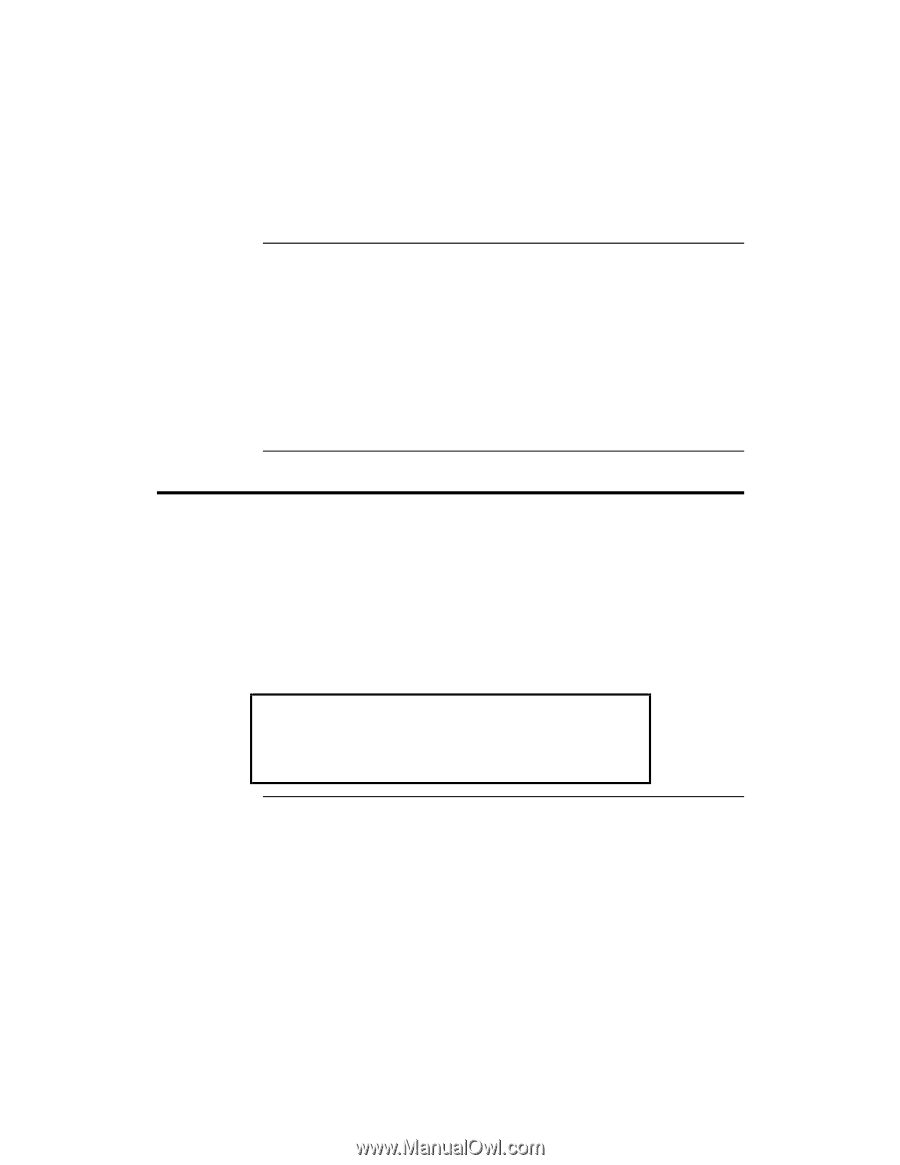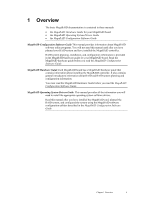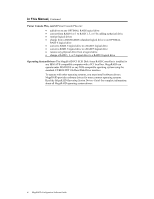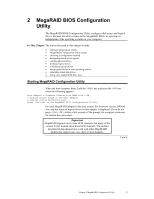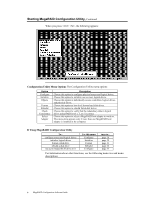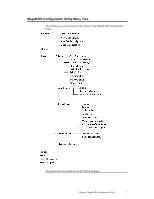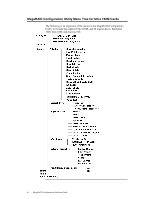Asus SCSI 320-0 Global Array Manager Transition Tool - Page 13
MegaRAID BIOS Configuration Utility, Starting MegaRAID Configuration Utility
 |
View all Asus SCSI 320-0 manuals
Add to My Manuals
Save this manual to your list of manuals |
Page 13 highlights
2 MegaRAID BIOS Configuration Utility The MegaRAID BIOS Configuration Utility configures disk arrays and logical drives. Because the utility resides in the MegaRAID BIOS, its operation is independent of the operating systems on your computer. In This Chapter The topics discussed in this chapter include: • starting Configuration Utility • MegaRAID Configuration Utility menus • choosing a configuration method • designating drives as hot spares • creating physical arrays • defining logical drives • initializing logical drives • using logical drives in your operating system • rebuilding failed disk drives • using a pre-loaded SCSI drive as-is Starting MegaRAID Configuration Utility When the host computer boots, hold the key and press the key when the following appears: Host Adapter-1 Firmware Version x.xx DRAM Size 4 MB 0 Logical Drives found on the Host Adapter 0 Logical Drives handled by BIOS Press to run MegaRAID BIOS Configuration Utility For each MegaRAID adapter in the host system, the firmware version, DRAM size, and the status of logical drives on that adapter is displayed. If you do not press within a few seconds of the prompt, the computer continues the normal boot procedure. Important MegaRAID supports one to four SCSI channels, but many of the screens in this manual show three SCSI channels. The utilities described in this manual also work with other MegaRAID models that support one, two, three or four channels. Cont'd Chapter 2 MegaRAID Configuration Utility 5