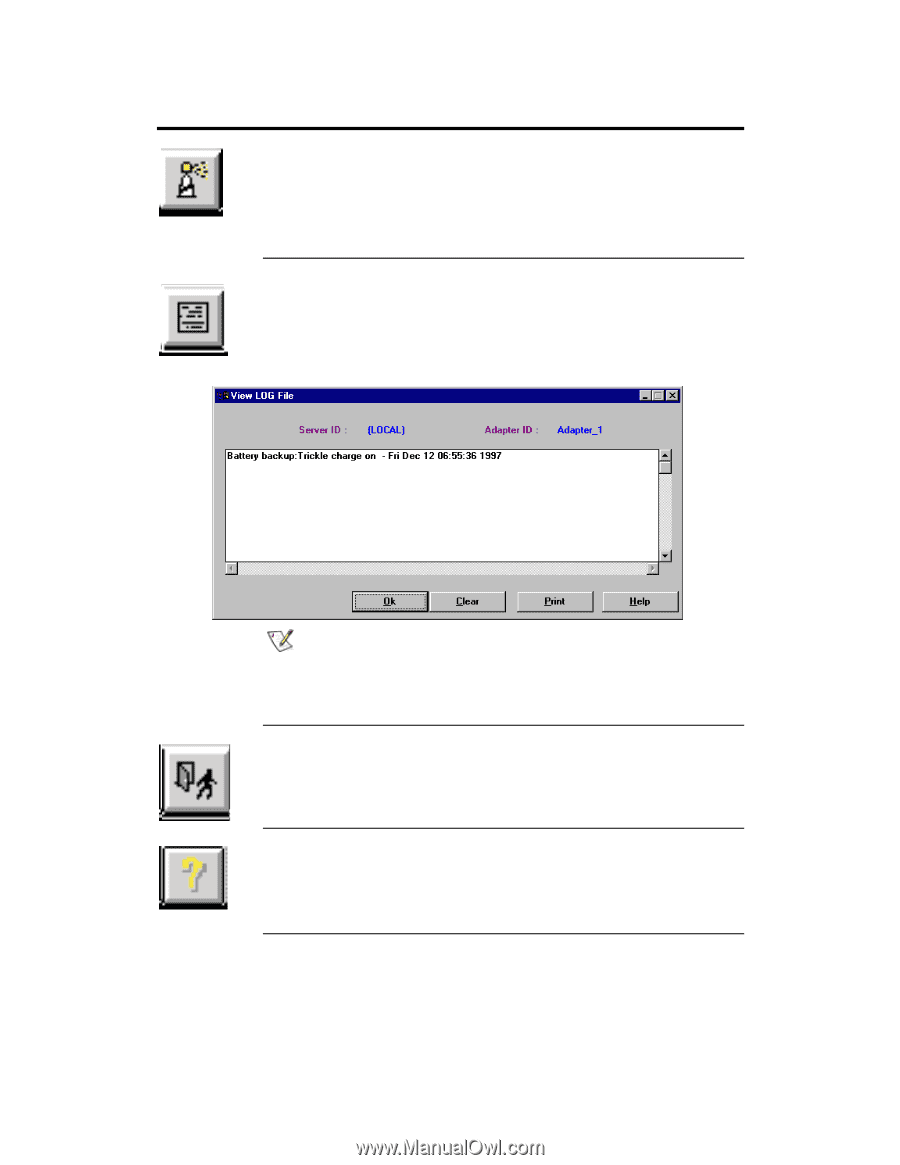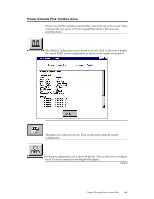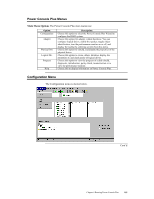Asus SCSI 320-0 Global Array Manager Transition Tool - Page 112
When running under Windows NT or Windows 2000, Power, about Power Console Plus.
 |
View all Asus SCSI 320-0 manuals
Add to My Manuals
Save this manual to your list of manuals |
Page 112 highlights
Power Console Plus Icons, Continued The rescan icon is shown to the left. When you click on this icon, the currently selected MegaRAID controller scans its SCSI channels again to make sure that all drive configuration information is current. The display log icon is shown to the left. Click here to display a list of MegaRAID activities, as shown on the sample screen below: Note: When running under Windows NT or Windows 2000, Power Console Plus logs all messages to RAID.LOG. RAID.LOG is created in the same directory where Power Console Plus runs. Information is logged only when Power Console Plus is active. Power Console Plus does not log anything to the Windows NT or Windows 2000 event log. The Exit icon is shown to the left. Click on this icon to quit Power Console Plus. The Help icon is shown to the left. Click on this icon to display information about Power Console Plus. 104 MegaRAID Configuration Software Guide