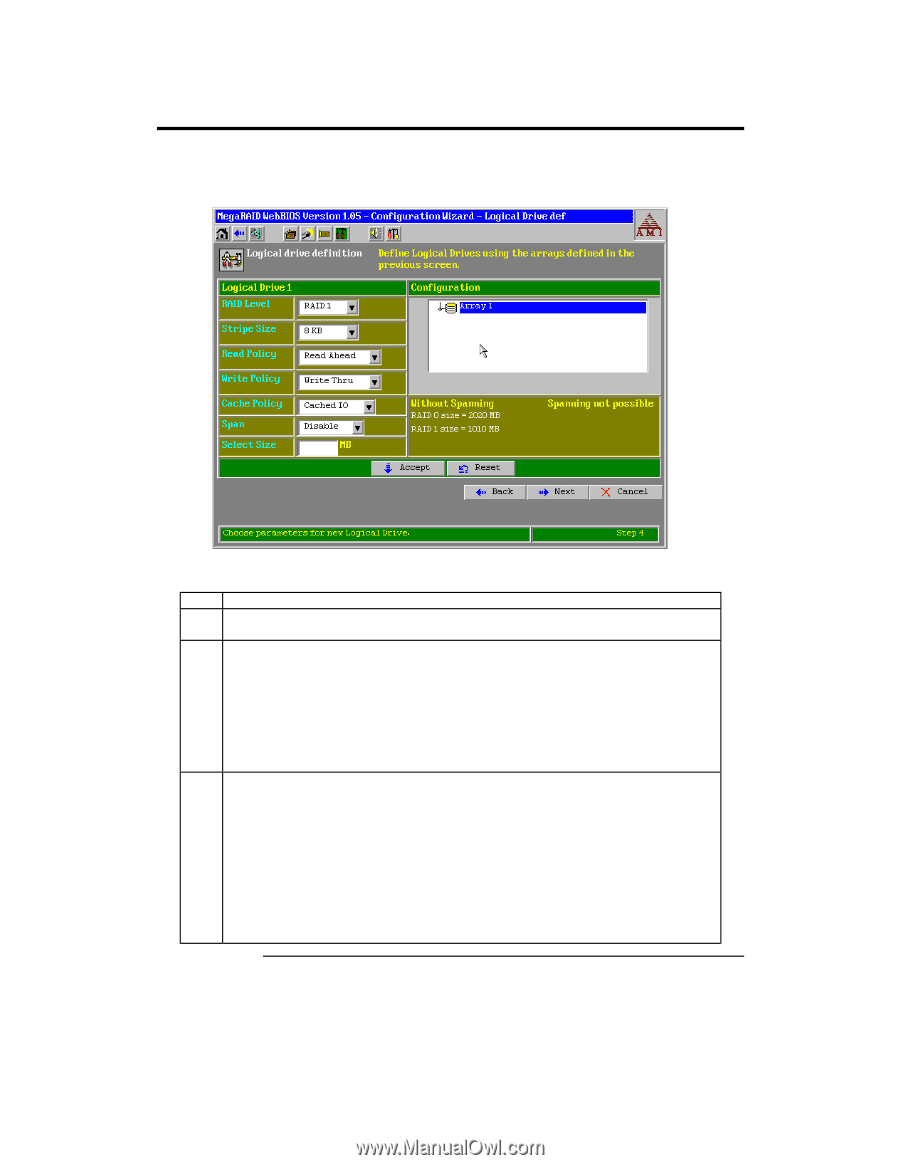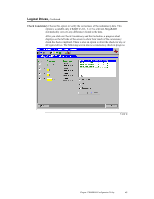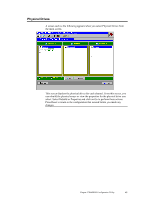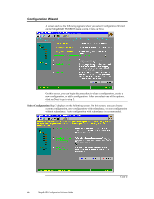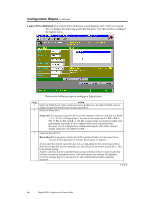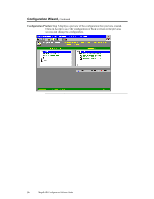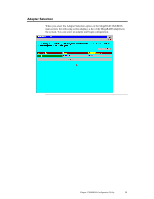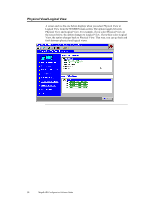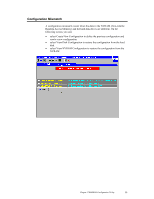Asus SCSI 320-0 Global Array Manager Transition Tool - Page 56
Logical Drive Definition, Action, Stripe size, Read-Ahead
 |
View all Asus SCSI 320-0 manuals
Add to My Manuals
Save this manual to your list of manuals |
Page 56 highlights
Configuration Wizard, Continued Logical Drive Definition The Logical Drive definition screen displays next. Click on a logical drive to display the following screen for that drive. Use this screen to configure the logical drive. Perform the following steps to configure a logical drive. Step Action 1 Select the RAID level. Click on the down arrow in the box to the right of RAID Level to display the possible RAID levels for the logical drive. 2 Select the Stripe Size. Stripe size This parameter specifies the size of the segment written to each disk in a RAID 1, 3, 5, 10, 30 or 50 logical drive. You can set the stripe size to 2 KB, 4 KB, 8 KB, 16 KB, 32 KB, 64 KB, or 128 KB. A larger stripe size produces higher read performance, especially if your computer does mostly sequential reads. However, if your computer does random read requests more often, choose a smaller stripe size. The default is 8 KB. 3 Select the Read Policy. Read-Ahead This parameter enables the SCSI read-ahead feature for the logical drive. You can set this parameter to Normal, Read-ahead, or Adaptive. Normal specifies that the controller does not use read-ahead for the current logical drive. Read-ahead specifies that the controller uses read-ahead for the current logical drive. This is the default setting. Adaptive specifies that the controller begins using read-ahead if the two most recent disk accesses occurred in sequential sectors. If all read requests are random, the algorithm reverts to Normal, however, all requests are still evaluated for possible sequential operation. Cont'd 48 MegaRAID Configuration Software Guide