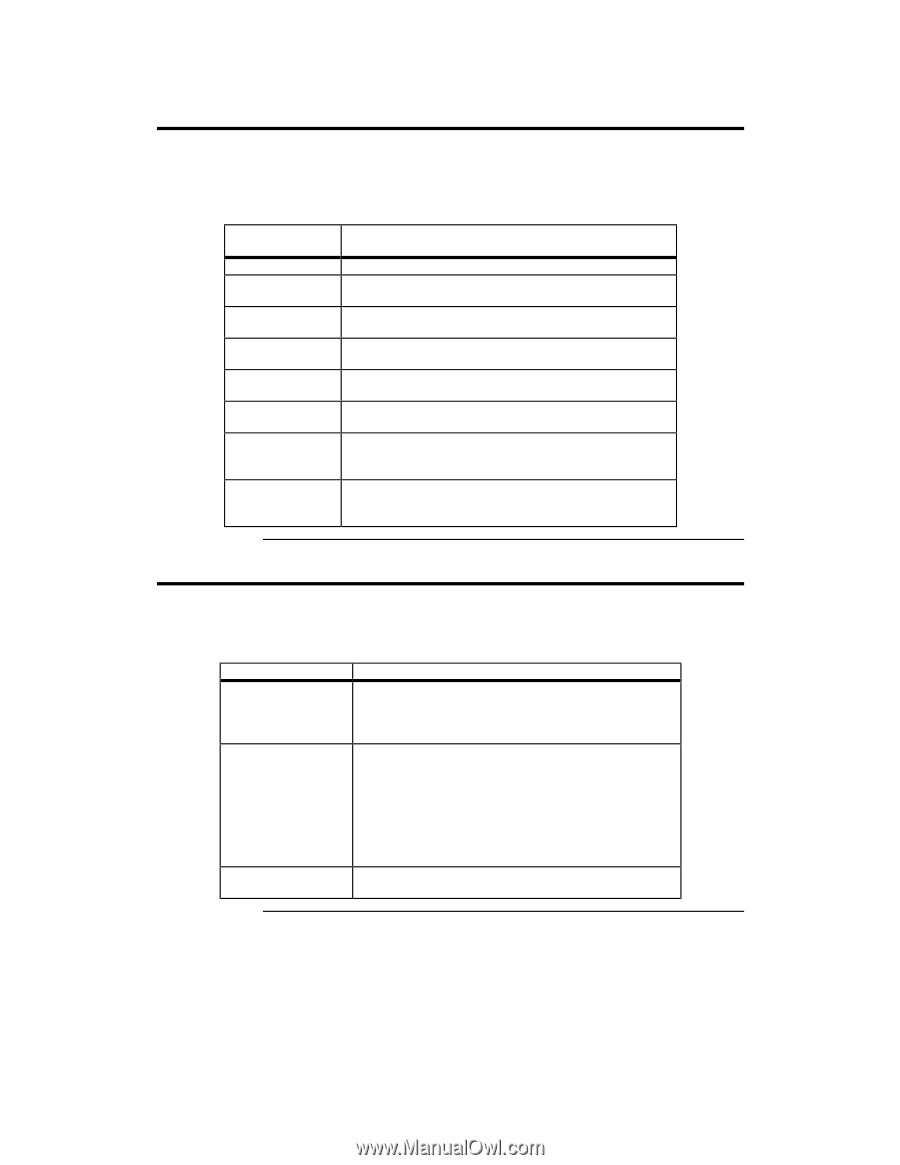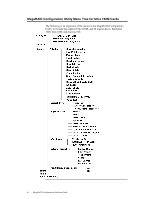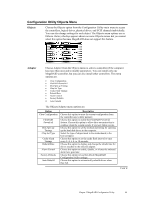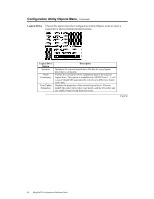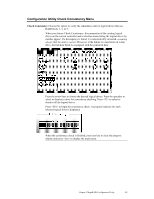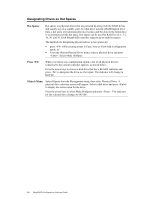Asus SCSI 320-0 Global Array Manager Transition Tool - Page 21
Physical Drive, SCSI Channel, Options, Description, Channel Options - transfer rate
 |
View all Asus SCSI 320-0 manuals
Add to My Manuals
Save this manual to your list of manuals |
Page 21 highlights
Configuration Utility Objects Menu, Continued Physical Drive Choose this option from the Configuration Utility Objects menu to select a physical device and to perform the operations listed in the table below. The physical hard disk drives in the computer are listed. Move the cursor to the desired device and press to display the following: Physical Drive Options Rebuild Format Make Online Fail Drive Make HotSpare View Drive Information Synchronous Negotiation SCSI Command Tagging Description Rebuild the selected physical drive. Choose this option to low-level format the selected disk drive. Choose this option to change the state of the selected disk drive to Online. Choose this option to change the state of the selected disk drive to Fail. Choose this option to designate the selected disk drive as a hot spare. Choose this option to display the drive properties for the selected physical device. Choose this option to enable or disable synchronous negotiation for the selected physical device. The default is Enabled. Choose this option to set the number of queue tags per command to Disabled, 2, 3, 4, or Enhanced. The default setting is Enhanced. Configuration Utility Objects Menu, Continued SCSI Channel Choose this option from the Configuration Utility Objects menu to select a SCSI channel on the currently selected controller. You can perform the following operations on the selected channel. Channel Options Termination State SCSI Transfer Rate Enable Auto Termination Description When set to Enabled, the MegaRAID controller is terminated. When set to Disabled, it is not. Normally, you will not need to change this setting. MegaRAID automatically sets this option. The SCSI transfer rates are: Fast up to 20 MB/s Ultra up to 40 MB/s Ultra-2 up to 80 MB/s Ultra160M up to 160 MB/s Normally, you will not have to change this option. MegaRAID automatically uses the fastest possible data transfer rate based on the attached SCSI devices. Chapter 2 MegaRAID Configuration Utility 13