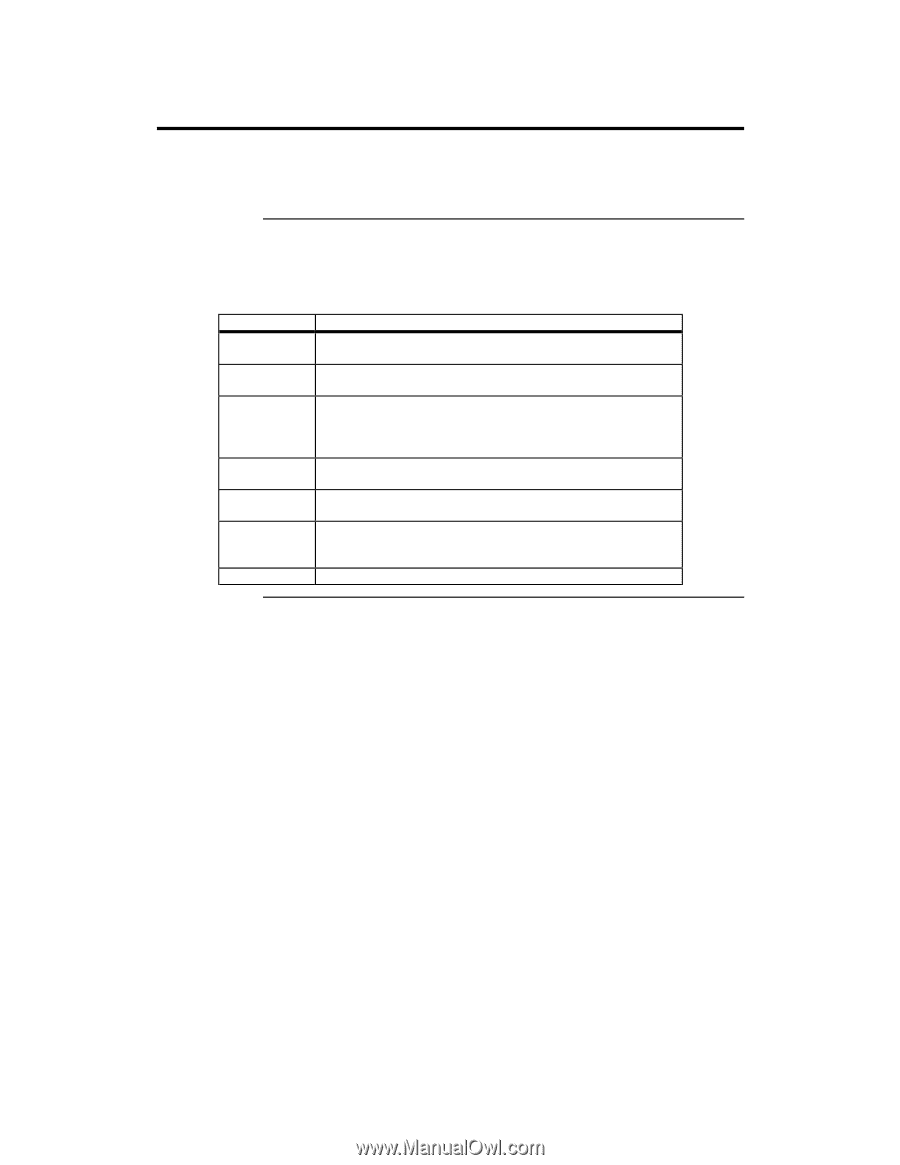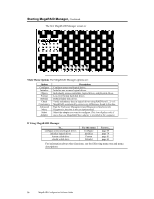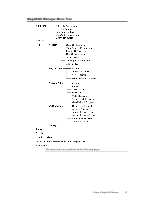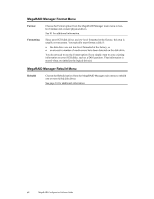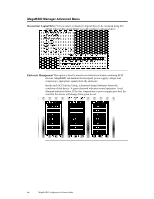Asus SCSI 320-0 Global Array Manager Transition Tool - Page 67
MegaRAID Manager Objects Menu
 |
View all Asus SCSI 320-0 manuals
Add to My Manuals
Save this manual to your list of manuals |
Page 67 highlights
MegaRAID Manager Objects Menu Objects Choose the Objects option from the MegaRAID Manager main menu to access the controllers, logical drives, physical drives, and SCSI channels individually, along with the battery backup. You can also change certain settings for each object. The Objects menu options are described below. Adapter Choose the Adapter option from the Objects menu to select a MegaRAID controller if your computer has more than one and to modify parameters. You can install only one MegaRAID controller, but you can install other MegaRAID controllers in the computer. Option Clear Configuration View Adapter Performance FlexRAID PowerFail Disk Spin up Timings Alarm Control View/Update Parameters Adapter Type Description Choose this option to erase the current configuration from the controller non-volatile memory. This option is not yet supported. Choose this option to allow drive reconstruction to continue when the system restarts if a power failure occurs. This will reduce the size of the logical drive by (1 MB times the number of drives in the logical drive). Choose this option to set the method and timing for spinning up the hard disk drives in the computer. Choose this option to enable, disable, or silence the onboard alarm tone generator. Choose this option to display the firmware version number and the cache memory size. In addition, you can change the rebuild rate for the adapter through this option. Displays the type of adapter used. The adapter can be customized. Cont'd Chapter 4 MegaRAID Manager 59