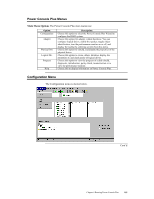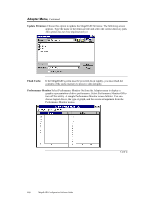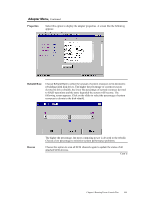Asus SCSI 320-0 Global Array Manager Transition Tool - Page 116
Clear Configuration, this option, you must con a new RAID array. A warning message appears
 |
View all Asus SCSI 320-0 manuals
Add to My Manuals
Save this manual to your list of manuals |
Page 116 highlights
Configuration Menu, Continued Save Choose this option to save the current RAID configuration to a hard disk drive or floppy drive. Load Choose this option to load a previously saved RAID configuration. The following screen appears. Select the correct directory path and type the configuration filename. Clear Configuration Choose this option to erase the current RAID configuration. After choosing this option, you must configure a new RAID array. A warning message appears when you select this option: Clear configuration will destroy the currently selected adapter logical drive configuration. Click on OK to continue. Exit Choose this option to quit Power Console Plus. 108 MegaRAID Configuration Software Guide
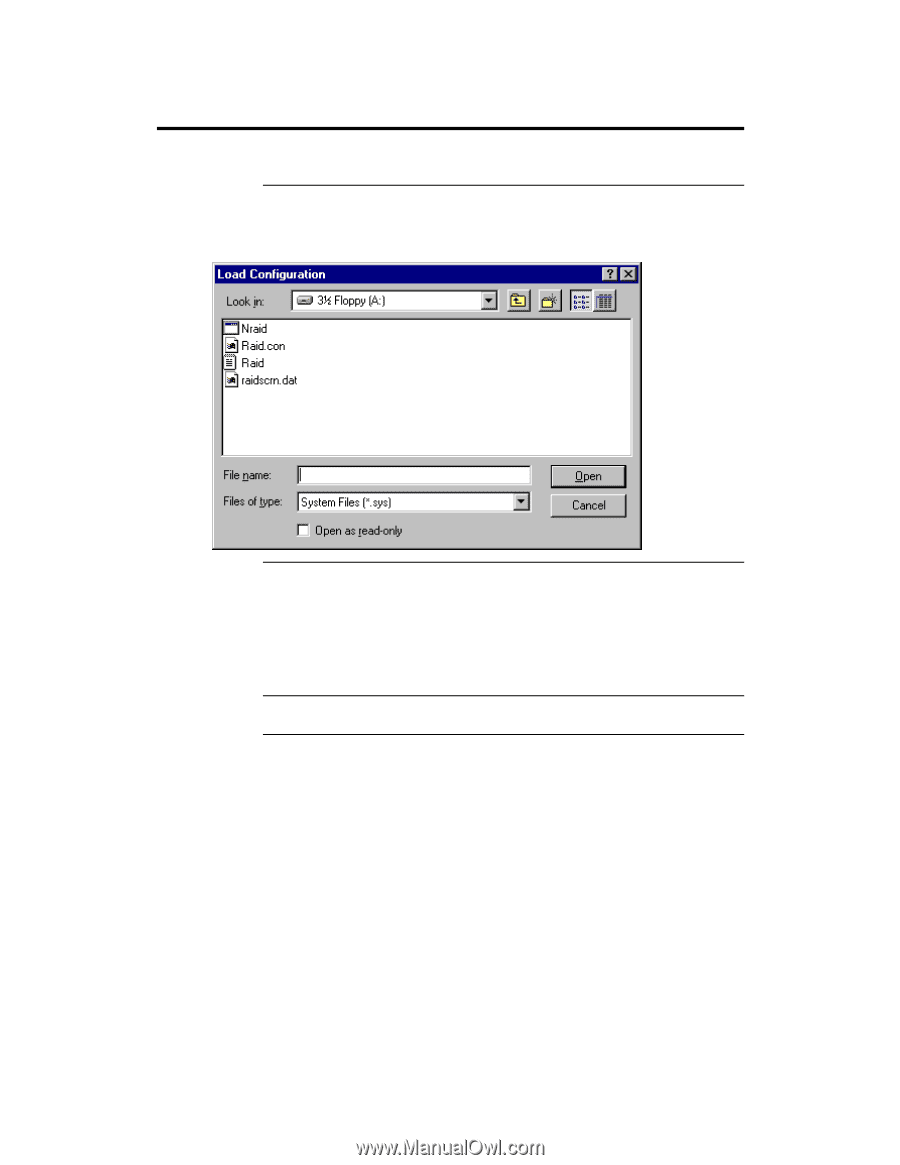
MegaRAID Configuration Software Guide
108
Configuration Menu,
Continued
Save
Choose this option to save the current RAID configuration to a hard disk drive
or floppy drive.
Load
Choose this option to load a previously saved RAID configuration. The
following screen appears. Select the correct directory path and type the
configuration filename.
Clear Configuration
Choose this option to erase the current RAID configuration. After choosing
this option, you must configure a new RAID array. A warning message appears
when you select this option:
Clear configuration will destroy the currently selected
adapter logical drive configuration.
Click on OK to continue.
Exit
Choose this option to quit Power Console Plus.