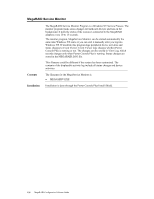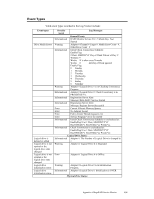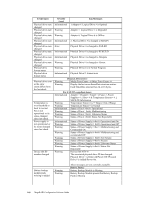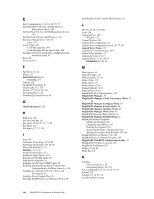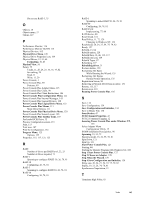Asus SCSI 320-0 Global Array Manager Transition Tool - Page 151
Index
 |
View all Asus SCSI 320-0 manuals
Add to My Manuals
Save this manual to your list of manuals |
Page 151 highlights
Index # #Stripes, 19, 23, 26, 74, 78, 81 A Activate Channel, 65 ADAC Configuration Manager Adapter menu, 11 ADAC Configuration Utility, 5 Adapter and Server, 105 Adapter Menu, 115 Adapter option, 63 Configuration Utility, 10 Adapter Properties, 46 Adapter Properties icon, 108 Adapter Selection, 57 Adaptive, 20, 24, 27, 54, 75, 82 Adaptive Read Ahead, 124 Add Capacity, 124 Adding a Physical Drive to an Existing Array, 131 Adding Capacity under NetWare 3.12 and 4.x, 141 Adding a new drive to NetWare using Megamgr.nlm, 141 Adding capacity or adding a HDD to an existing array, 141 Adding new space into the NetWare Volume, 142 Adding Capacity under Windows NT 3.5x, and 4.x, 139 Adding additional space to NT Disk Administrator, 140 Adding HDDs under Power Console Plus (PC) version 3.x, 139 Adding HDDs under Power Console Plus (PCP) version 1.x, 140 Adding Physical Drives, 131 Adding Physical Drives to a New Array, 131 Alarm, 115 Alarm Control, 10, 46, 119 Assigning Hot Spares, 131, 135 Auto Configuration, 62, 70, 72 Auto Rebuild, 46 Automatic configuration, 129 Automatic Configuration, 112, 129 Automatic Rebuild, 31, 87 B Batch Initialization, 28, 83 Batch Rebuild, 31, 88 C Cache Flush Timings, 10, 46 Cache Policy, 11, 20, 24, 27, 55, 72, 75, 79, 82, 124 Changing in Windows NT, 124 Cached I/O, 20, 24, 27, 55, 75, 79, 82 CanSpan, 23, 26, 55, 78 Change Config, 123 Change Status, 121 Channel, 12, 65 Check Consistency, 11, 14, 64, 67, 68, 123 Check Rebuild Rate, 134 Choose an Adapter, 128 Clear Configuration, 9, 10, 46, 47, 62, 63, 114 Clear Configuration Icon, 108 Client System Requirements, 90 Components, 90 Configuration Guidelines, 72 Configuration Menu, 111 Configuration Method, 16, 70 Configuration on Disk, 9 Configuration Utility, 5 Objects Menu, 17 Configuration Utility Check Consistency Menu, 14 Configuration Utility Format Menu, 13 Configuration Utility Initialize Menu, 9 Configuration Utility Menu Tree, 7, 8 Configuration Utility Objects Menu, 10 Configuration Utility Rebuild Menu, 13 Configuration Wizard, 52 Configure Configuration Utility menu, 9 Configuring Arrays and Logical Drives, 15, 69, 127 Custom configuration, 129 Custom Configuration, 113, 130 D Deactivate Channel, 65 Defining Logical Drives, 132 Deleting Logical Drives, 138 De-registering and Re-registering under Power Console Plus, 103 Direct I/O, 20, 24, 27, 55, 75, 79, 82 Disable Termination, 65 Disk Spin-Up Parameters, 63 Disk Spin-Up Timings, 10 Display, 113 Display Configuration icon, 107 Display log icon, 110 Display the logical drive configuration, 25 Display the logical drives, 18, 22, 25, 73, 77, 80 Display the manufacturer data, 18, 22, 25, 73, 77, 80 Displaying Adapter Properties, 128 Displaying Logical Drive Properties, 128, 130, 131 Displaying Physical Drive Properties, 128, 130, 131 DOS volume. Do not use RAID 3, 74, 78, 81 Drive roaming, 9 Drive States, 127 Drive-State, 23, 26, 74, 78, 81 Index 143