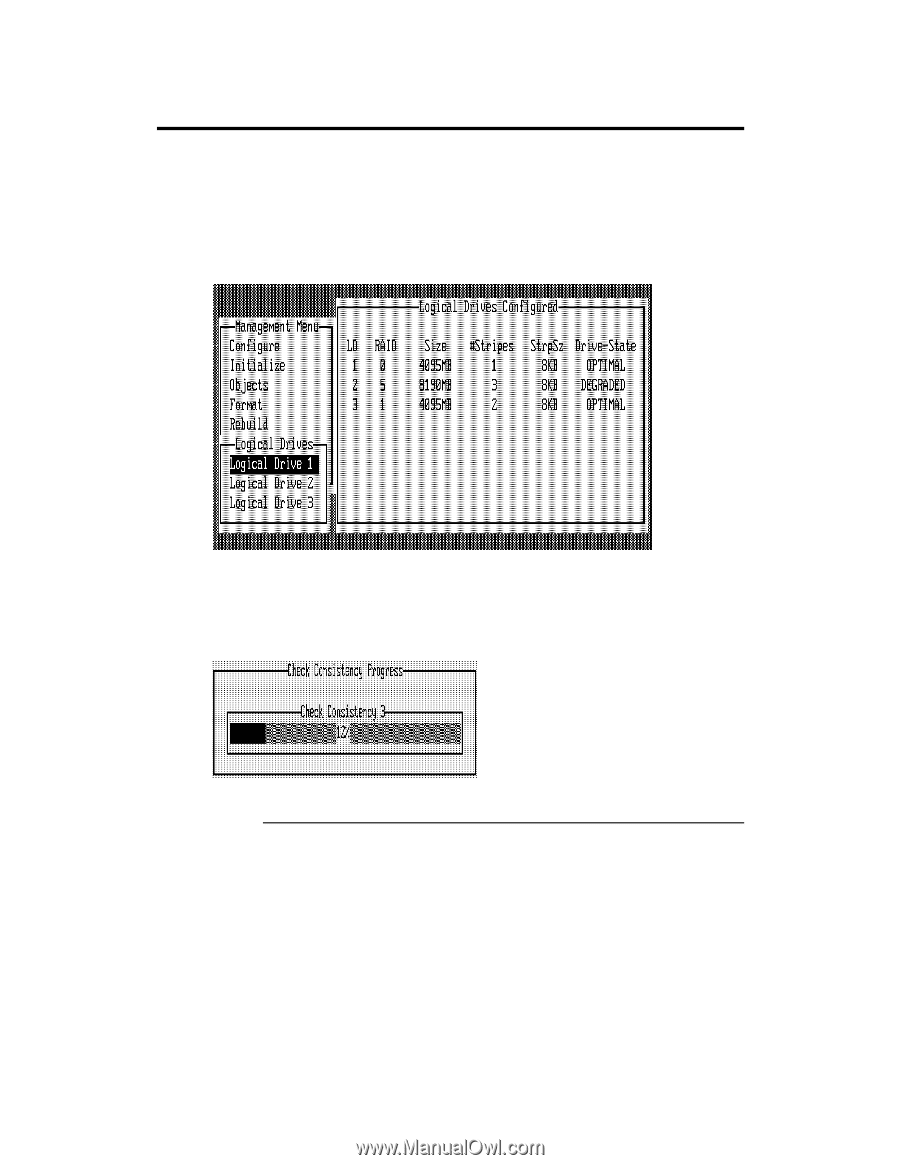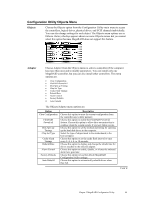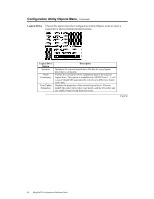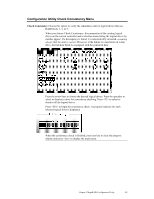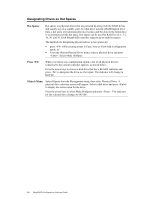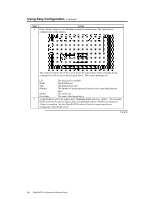Asus SCSI 320-0 Global Array Manager Transition Tool - Page 23
Configuration Utility Check Consistency Menu, Check Consistency
 |
View all Asus SCSI 320-0 manuals
Add to My Manuals
Save this manual to your list of manuals |
Page 23 highlights
Configuration Utility Check Consistency Menu Check Consistency Choose this option to verify the redundancy data in logical drives that use RAID levels 1, 3, or 5. When you choose Check Consistency, the parameters of the existing logical drives on the current controller and a selection menu listing the logical drives by number appear. If a discrepancy is found, it is automatically corrected, assuming always that the data is correct. However, if the failure is a read error on a data drive, the bad data block is reassigned with the generated data. Press the arrow keys to choose the desired logical drives. Press the spacebar to select or deselect a drive for consistency checking. Press to select or deselect all the logical drives. Press to begin the consistency check. A progress indicator for each selected logical drive is displayed. When the consistency check is finished, press any key to clear the progress display and press to display the main menu. Chapter 2 MegaRAID Configuration Utility 15