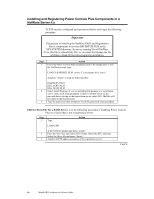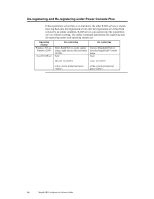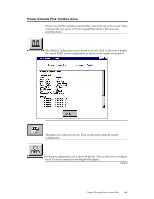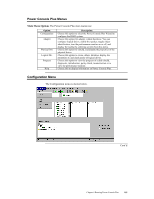Asus SCSI 320-0 Global Array Manager Transition Tool - Page 109
Power Console Plus Toolbox Icons
 |
View all Asus SCSI 320-0 manuals
Add to My Manuals
Save this manual to your list of manuals |
Page 109 highlights
Power Console Plus Toolbox Icons Power Console Plus includes several toolbar icons at the top of the screen. These icons provide easy access to Power Console Plus features. The icons are described below. The Display Configuration icon is shown to the left. Click on this icon to display the current RAID system configuration, as shown on the sample screen below: The print icon is shown to the left. Click on this icon to print the current configuration. The Wizard configuration icon is shown to the left. Click on this icon to configure the SCSI devices attached to the MegaRAID adapter. Cont'd Chapter 6 Running Power Console Plus 101
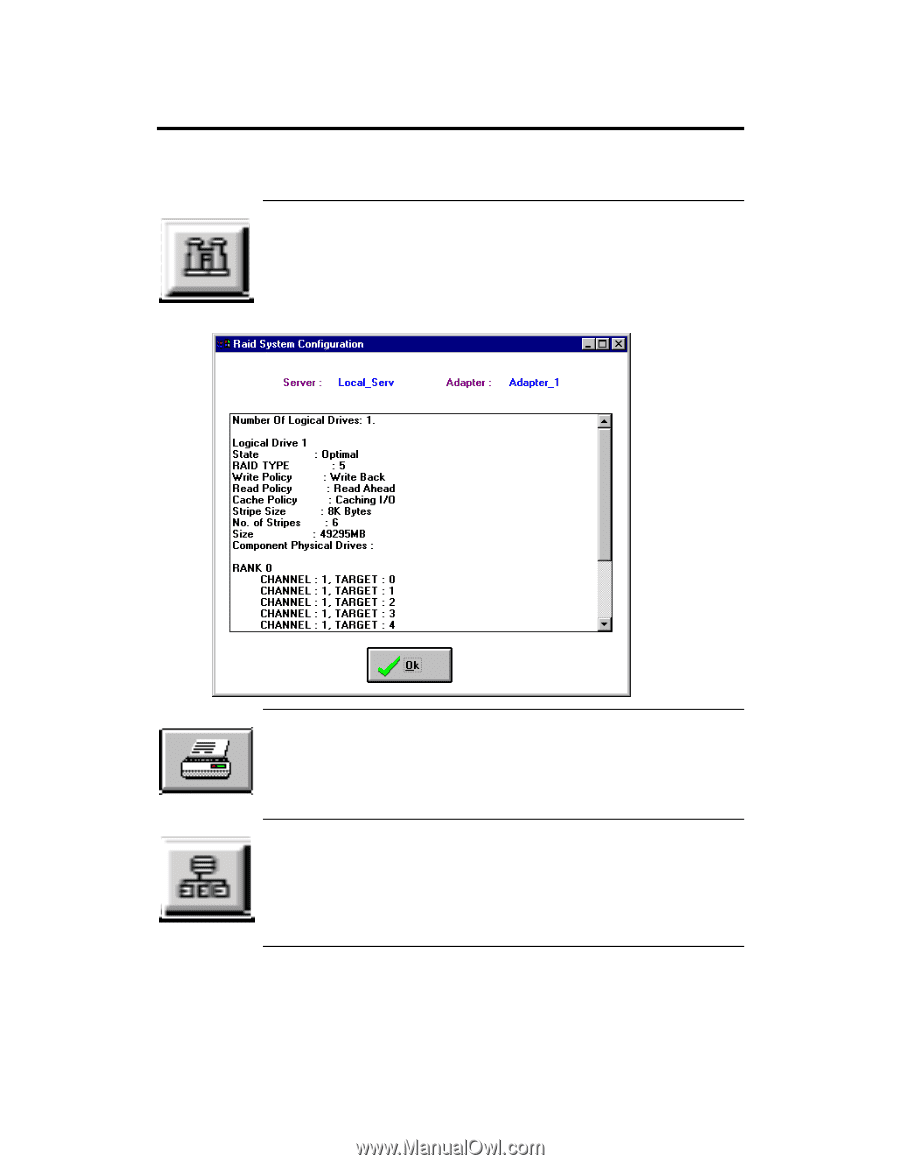
Chapter 6 Running Power Console Plus
101
Power Console Plus Toolbox Icons
Power Console Plus includes several toolbar icons at the top of the screen. These
icons provide easy access to Power Console Plus features. The icons are
described below.
The Display Configuration icon is shown to the left. Click on this icon to display
the current RAID system configuration, as shown on the sample screen below:
The print icon is shown to the left. Click on this icon to print the current
configuration.
The Wizard configuration icon is shown to the left. Click on this icon to configure
the SCSI devices attached to the MegaRAID adapter.
Cont’d