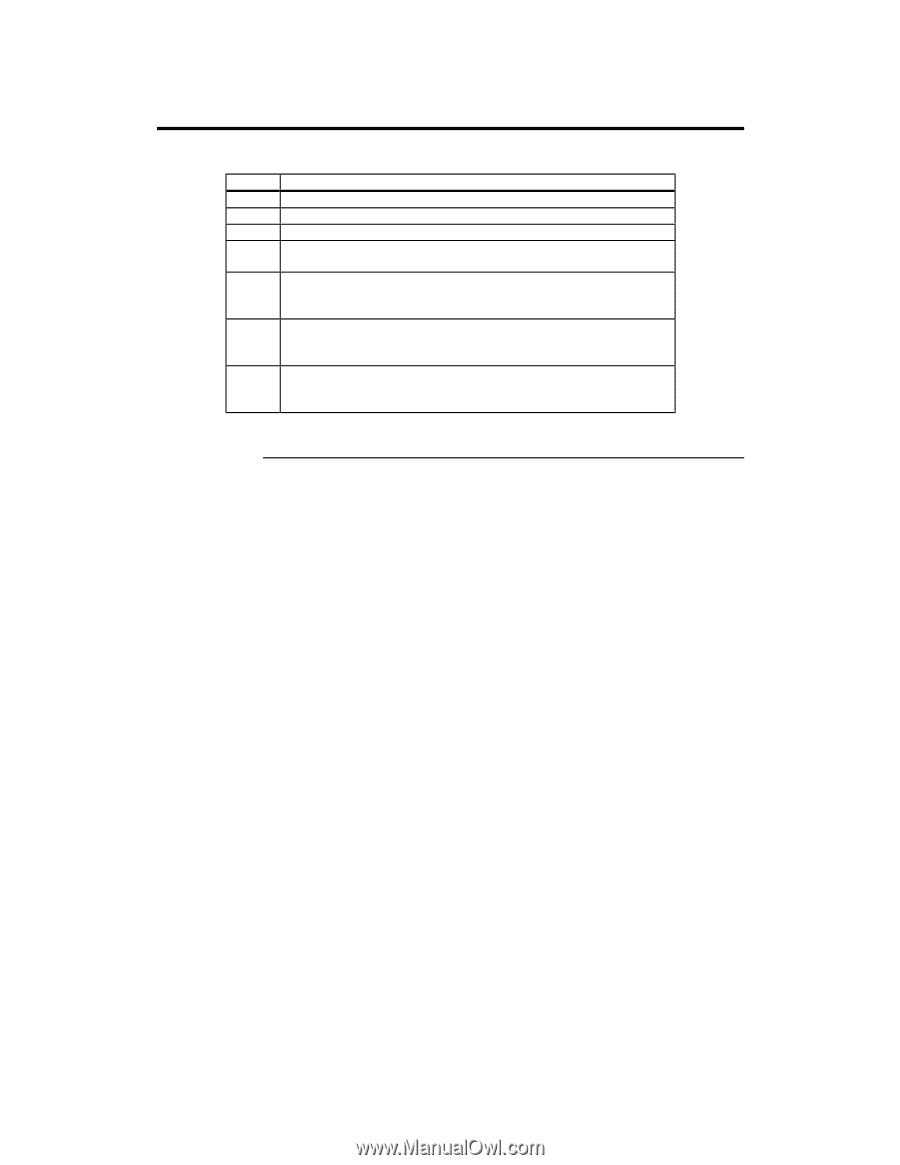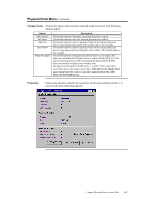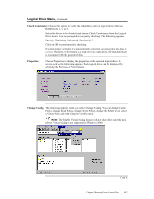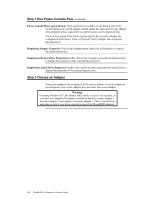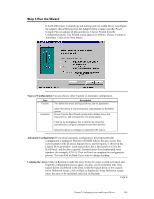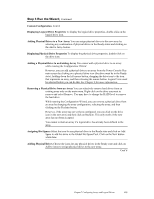Asus SCSI 320-0 Global Array Manager Transition Tool - Page 128
Securing Power Console Plus under Windows NT or Windows 2000
 |
View all Asus SCSI 320-0 manuals
Add to My Manuals
Save this manual to your list of manuals |
Page 128 highlights
Securing Power Console Plus under Windows NT or Windows 2000 To secure Power Console Plus utility while running in Windows NT: Step Action 1 Log in as the Administrator. 2 Run File Manager. 3 Select the path containing the Power Console Plus executable. 4 Pull down the Security menu in File Manager and choose PERMISSIONS. 5 When the permission dialog box appears, assign the LIST permission to all Groups except Administrator, Backup Operators, System, and Creator Owner. 6 In the Permission dialog box, select Replace Permissions On Subdirectories to apply the permissions that you are setting here to the subdirectories as well. 7 After you have set Permissions, choose OK and exit file manager. Now log in as a guest and make sure the permission changes have been saved. If you follow these instructions, only those who are part of the selected groups can delete, copy, move, or execute any Power Console Plus file. 120 MegaRAID Configuration Software Guide