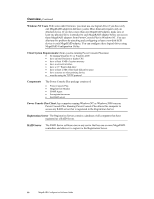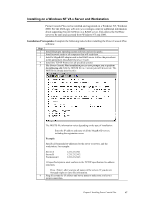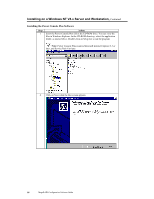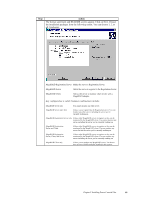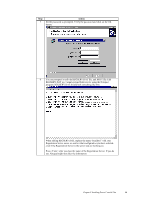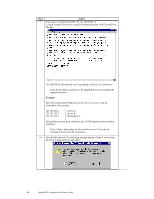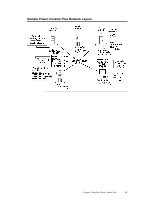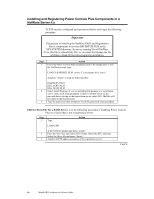Asus SCSI 320-0 Global Array Manager Transition Tool - Page 99
Registration Server name, no matter what configuration you have selected, When editing REGSERV.DAT
 |
View all Asus SCSI 320-0 manuals
Add to My Manuals
Save this manual to your list of manuals |
Page 99 highlights
Step Action 7 Set the password as prompted. Verify the password and click on the OK button. 8 You are prompted to edit the REGSERV.DAT file, and HOST file. Edit REGSERV.DAT in c:\winnt\system32\drivers\etc using the Notepad program. REGSERV.DAT should look something like this: When editing REGSERV.DAT, replace the name "localhost" with your Registration Server name, no matter what configuration you have selected, even if the Registration Server is the server you are working on. Press after you type the name of the Registration Server. If you do not, Notepad might not enter the information. Chapter 5 Installing Power Console Plus 91

Chapter 5 Installing Power Console Plus
91
Step
Action
7
Set the password as prompted. Verify the password and click on the OK
button.
8
You are prompted to edit the REGSERV.DAT file, and HOST file. Edit
REGSERV.DAT in c:\winnt\system32\drivers\etc using the Notepad
program. REGSERV.DAT should look something like this:
When editing REGSERV.DAT, replace the name “localhost” with your
Registration Server name, no matter what configuration you have selected,
even if the Registration Server is the server you are working on.
Press <Enter> after you type the name of the Registration Server. If you do
not, Notepad might not enter the information.