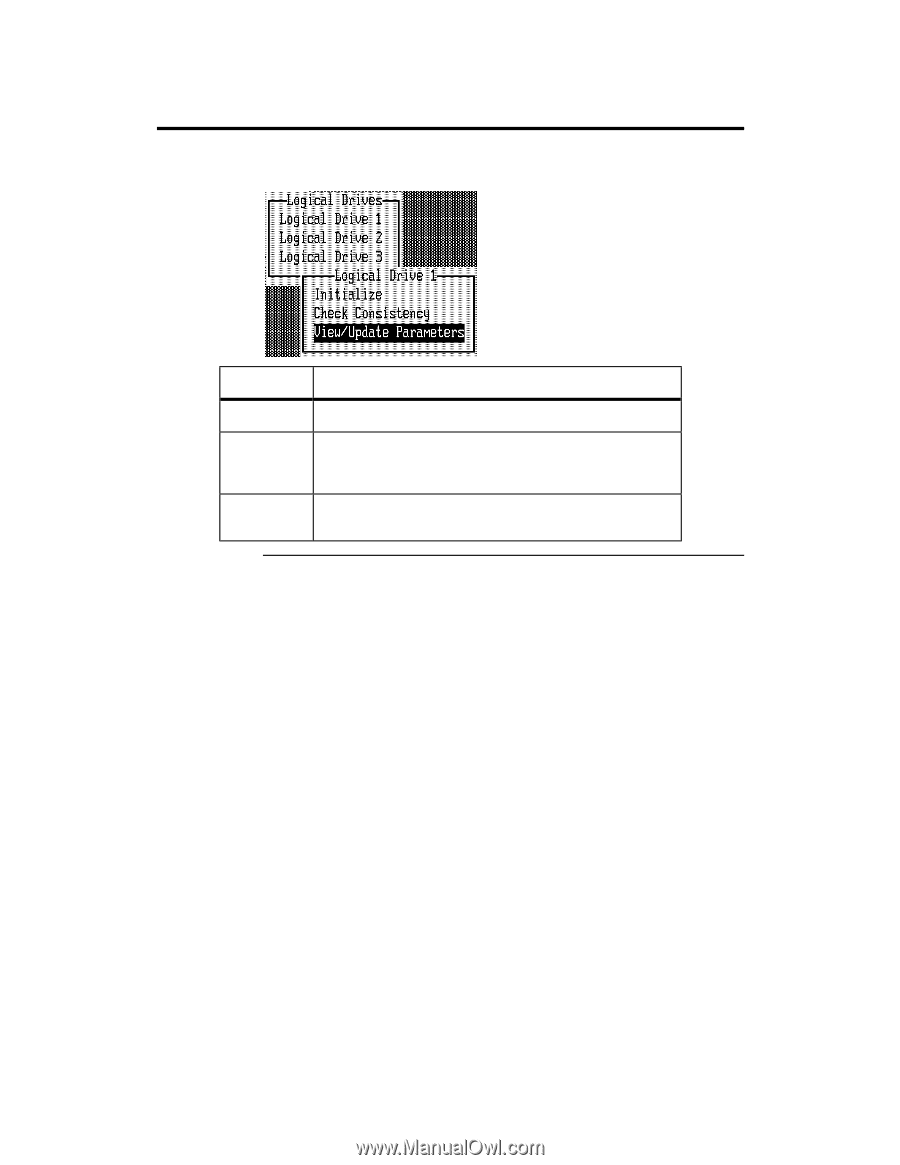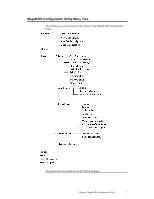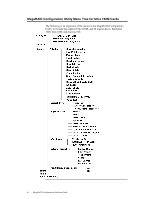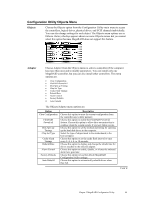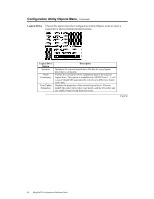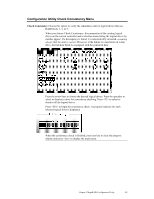Asus SCSI 320-0 Global Array Manager Transition Tool - Page 20
Logical Drive, Option, Description
 |
View all Asus SCSI 320-0 manuals
Add to My Manuals
Save this manual to your list of manuals |
Page 20 highlights
Configuration Utility Objects Menu, Continued Logical Drive Choose this option from the Configuration Utility Objects menu to select a logical drive and to perform the listed actions. Logical Drive Option Initialize Check Consistency View/Update Parameters Description Initializes the selected logical drive. Do this for every logical drive that is configured. Verifies the correctness of the redundancy data in the selected logical drive. This option is available only if RAID level 1, 3, or 5 is used. MegaRAID automatically corrects any differences found in the data. Displays the properties of the selected logical drive. You can modify the cache write policy, read policy, and the I/O policy and can enable Virtual Sizing from this menu. Cont'd 12 MegaRAID Configuration Software Guide