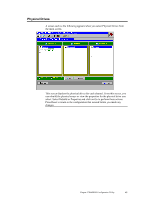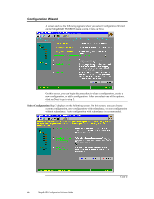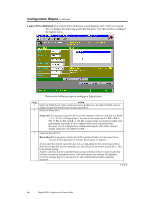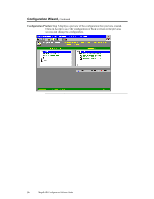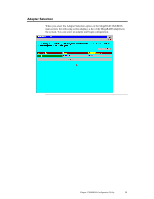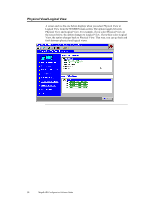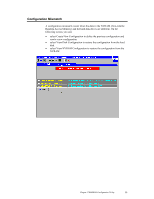Asus SCSI 320-0 Global Array Manager Transition Tool - Page 58
Configuration Preview, screens and change the configuration.
 |
View all Asus SCSI 320-0 manuals
Add to My Manuals
Save this manual to your list of manuals |
Page 58 highlights
Configuration Wizard, Continued Configuration Preview Step 5 displays a preview of the configuration that you have created. Click on Accept to save the configuration or Back to return to the previous screens and change the configuration. 50 MegaRAID Configuration Software Guide
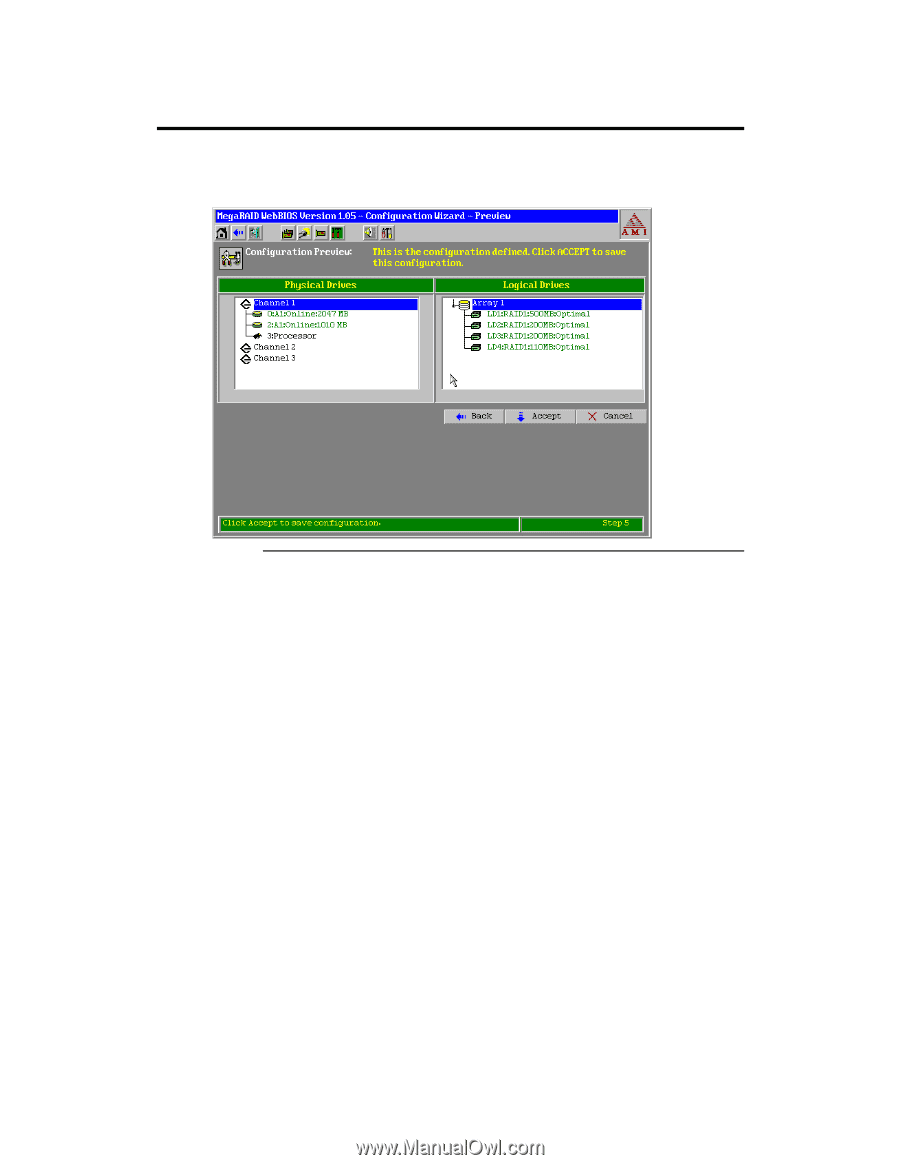
MegaRAID Configuration Software Guide
50
Configuration Wizard,
Continued
Configuration Preview
Step 5 displays a preview of the configuration that you have created.
Click on Accept to save the configuration or Back to return to the previous
screens and change the configuration.