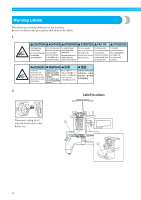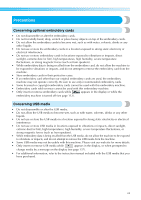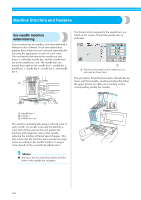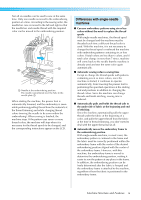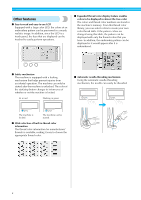Brother International PR-620 Users Manual - English - Page 12
Available features
 |
View all Brother International PR-620 manuals
Add to My Manuals
Save this manual to your list of manuals |
Page 12 highlights
■ USB Type "B" (function) port connector available as standard equipment If a computer is connected to the machine through the included USB cable, embroidery patterns can be recalled from the computer. Available features Designs with a maximum size of 200 mm (H) × 300 mm (W) (7-7/8 inches (H) × 11-3/4 inches (W)) can be embroidered. If the optional cap frame is used, embroidery can be sewn on caps. ■ Various built-in patterns In addition to the many lettering patterns, embroidery patterns and frame patterns built into the machine, if an optional embroidery card is used, many more embroidery patterns are available. ■ Embroidery pattern editing Lettering and embroidery patterns can be combined or a text arrangement can be specified to arrange the patterns. The machine can also be set to repeatedly sew the same pattern. Machine Structure and Features xi